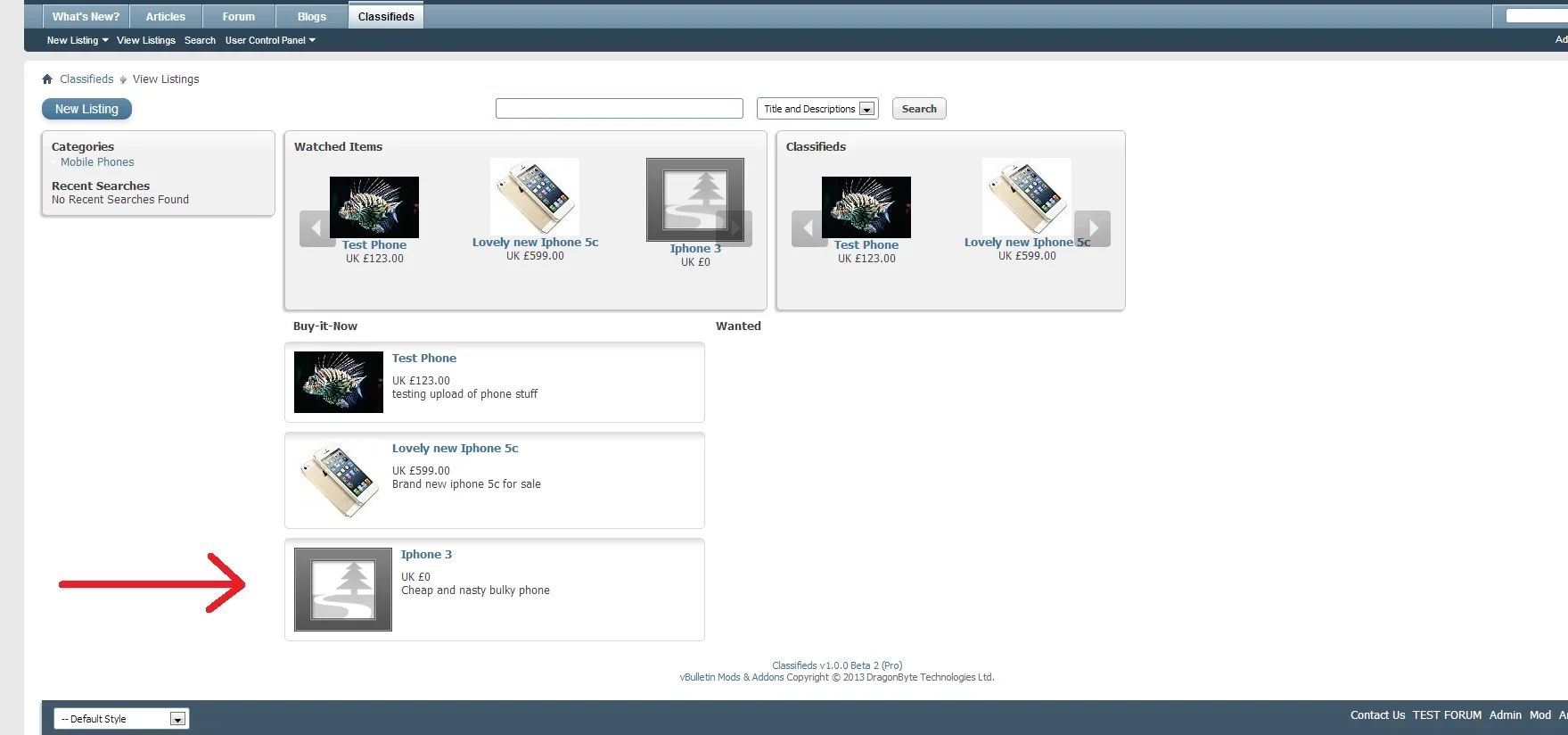You are using an out of date browser. It may not display this or other websites correctly.
You should upgrade or use an alternative browser.
You should upgrade or use an alternative browser.
Bug Images Not Updating - After Edit
- Status
- Not open for further replies.
When I go into the Edit Image Order page there is a the round check boxes, but this does not say anything next to them?
I guess that would be set as default, if so then maybe a phrase is missing or something?
But once I click on the round check box, it does work
Anyway, I think it should automatically pick the item that is ordered from the top (1)... as it could be confusing for someone as to why the image is not showing...
Thank you very much
I guess that would be set as default, if so then maybe a phrase is missing or something?
But once I click on the round check box, it does work
Anyway, I think it should automatically pick the item that is ordered from the top (1)... as it could be confusing for someone as to why the image is not showing...
Thank you very much
Mokonzi
Former Developer
Anyway, I think it should automatically pick the item that is ordered from the top (1)... as it could be confusing for someone as to why the image is not showing...
Thank you very much
It should be automatically set when creating a new thread, or checked when editing one generally. At the moment it doesn't seem to be doing the latter...
- Status
- Not open for further replies.
Similar threads
- Replies
- 5
- Views
- 1K
- Replies
- 0
- Views
- 5K
- Locked
- Support ticket
- Replies
- 1
- Views
- 1K
- Locked
- Support ticket
- Replies
- 3
- Views
- 866
Legacy DragonByte Classifieds
vBulletin 4.x.x