Nirjonadda
Customer
User Tools :
Inside the User Control Panel, there is an area that is added where a user is given the ability to submit a username that they would like their name changed to. They receive PM updates depending upon the "status" of their request, whether it is Accepted or Rejected.
Administrative Tools :
As soon as a request is added to the database, the specified administrator is sent an e-mail saying that a user would like a username request. Inside the Administrators Control Panel, a new section is added under the "Users" navigation tab, that lists all the "Pending" requests with the ability to "Reject" or "Approve" the request. A user will be notified via PM/email when an action is taken. When a username is approved, the system will automatically change the username.
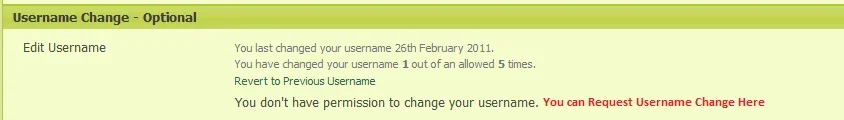

Inside the User Control Panel, there is an area that is added where a user is given the ability to submit a username that they would like their name changed to. They receive PM updates depending upon the "status" of their request, whether it is Accepted or Rejected.
Administrative Tools :
As soon as a request is added to the database, the specified administrator is sent an e-mail saying that a user would like a username request. Inside the Administrators Control Panel, a new section is added under the "Users" navigation tab, that lists all the "Pending" requests with the ability to "Reject" or "Approve" the request. A user will be notified via PM/email when an action is taken. When a username is approved, the system will automatically change the username.
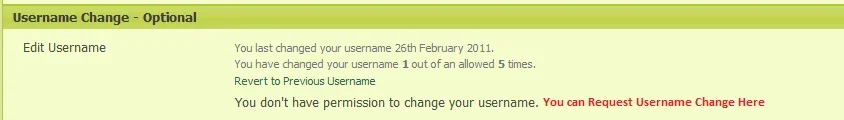

Upvote
0
