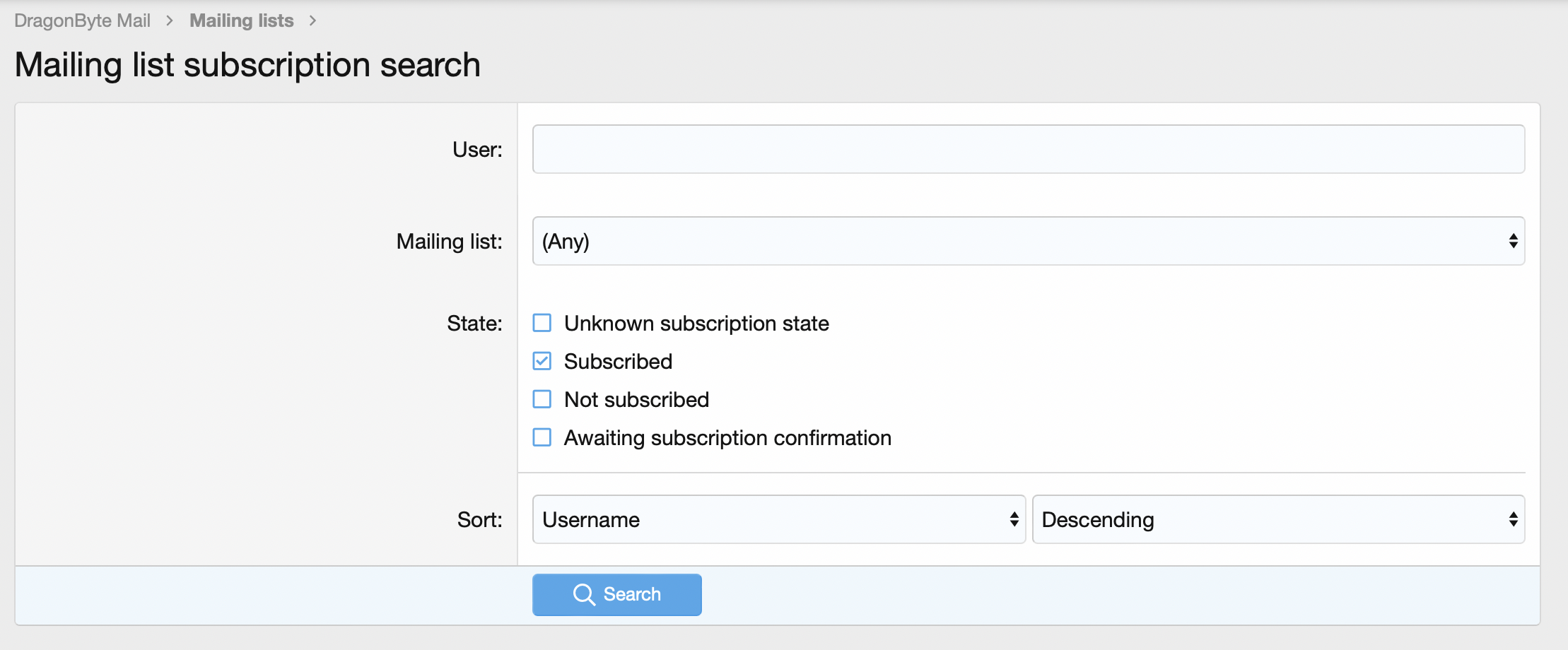Fillip,
I am struggling with the procedure to setup and use mailing lists. I may be making it more complicated than it is but not there yet.
I went into my users groups and setup specific usergroups that will be used for mailing:
I then went to Mailing lists and built four mailing lists
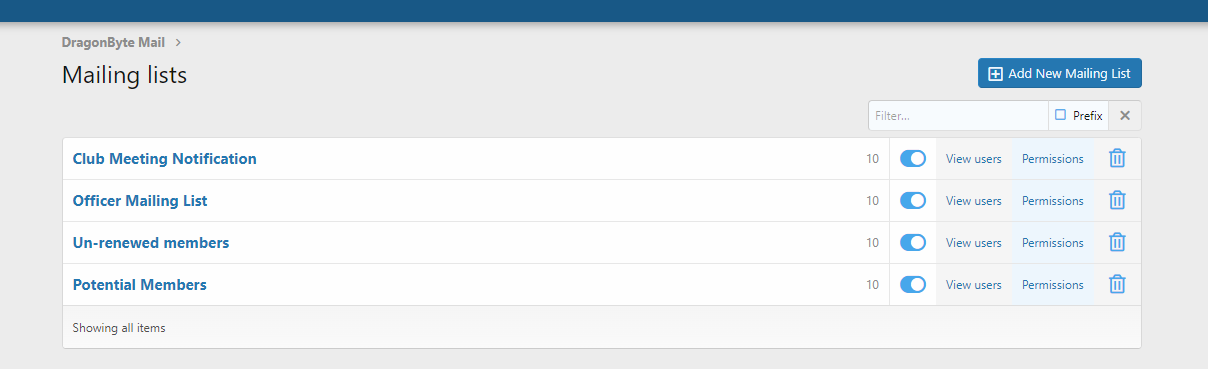
If I understand correctly, I then open the email list and select the group that is going to receive the email. Select the correct permissions for that group, then rebuild the cache's
But after doing all that, I don't think it is correct. Example; using the Officer Mailing List (there are 5 officers), if I click on 'view users' for that mailing list, I see a list of ALL our members, not just the five officers.
Likewise, selecting another list and clicking on View users, I see a list of all members, not just those in that specific group who will get the mailing.
I suspect I have permissions set incorrectly but don't know. Sorry for being dense on this, but it isn't clicking for me yet
Can you help straighten me out. I can provide admin access to the site if you wish
Thanks
Paul Proefrock
I am struggling with the procedure to setup and use mailing lists. I may be making it more complicated than it is but not there yet.
I went into my users groups and setup specific usergroups that will be used for mailing:
- Admins
- UnRenewed Members
- Potential Members
- Meeting Notification
I then went to Mailing lists and built four mailing lists
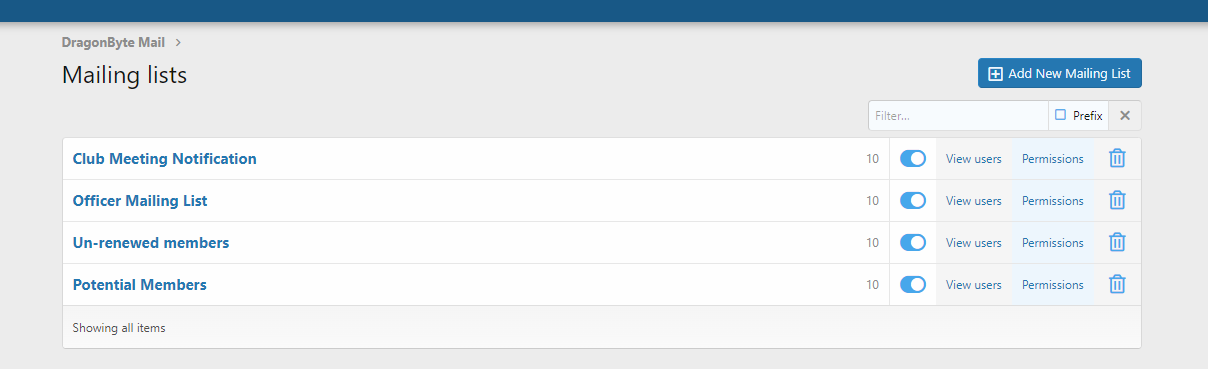
If I understand correctly, I then open the email list and select the group that is going to receive the email. Select the correct permissions for that group, then rebuild the cache's
But after doing all that, I don't think it is correct. Example; using the Officer Mailing List (there are 5 officers), if I click on 'view users' for that mailing list, I see a list of ALL our members, not just the five officers.
Likewise, selecting another list and clicking on View users, I see a list of all members, not just those in that specific group who will get the mailing.
I suspect I have permissions set incorrectly but don't know. Sorry for being dense on this, but it isn't clicking for me yet
Can you help straighten me out. I can provide admin access to the site if you wish
Thanks
Paul Proefrock