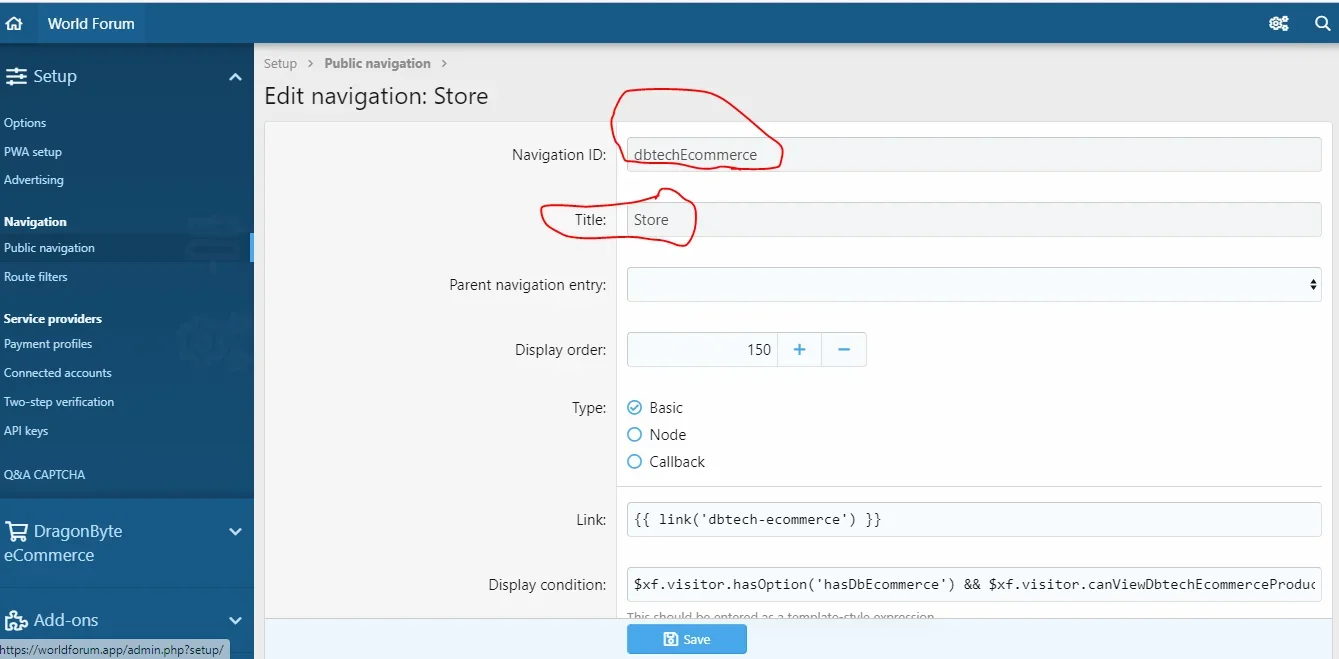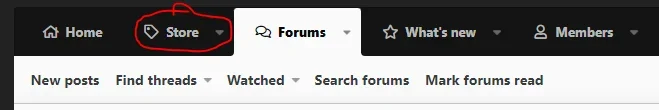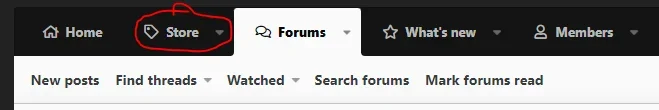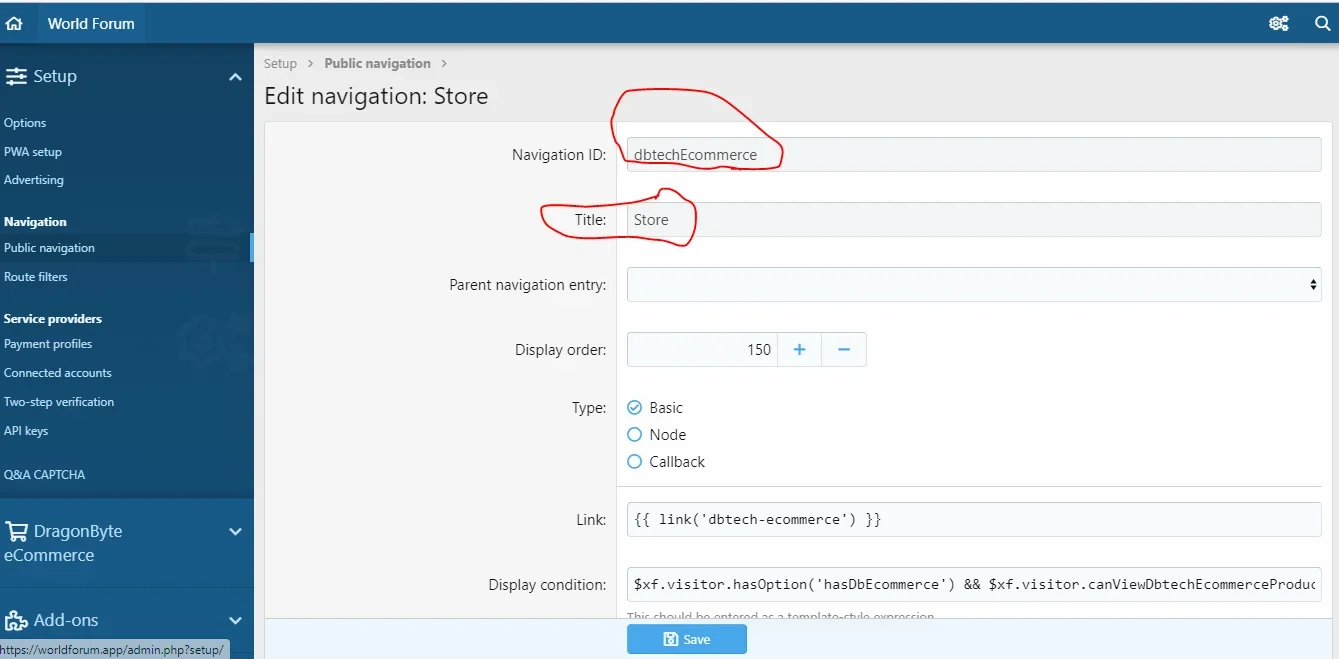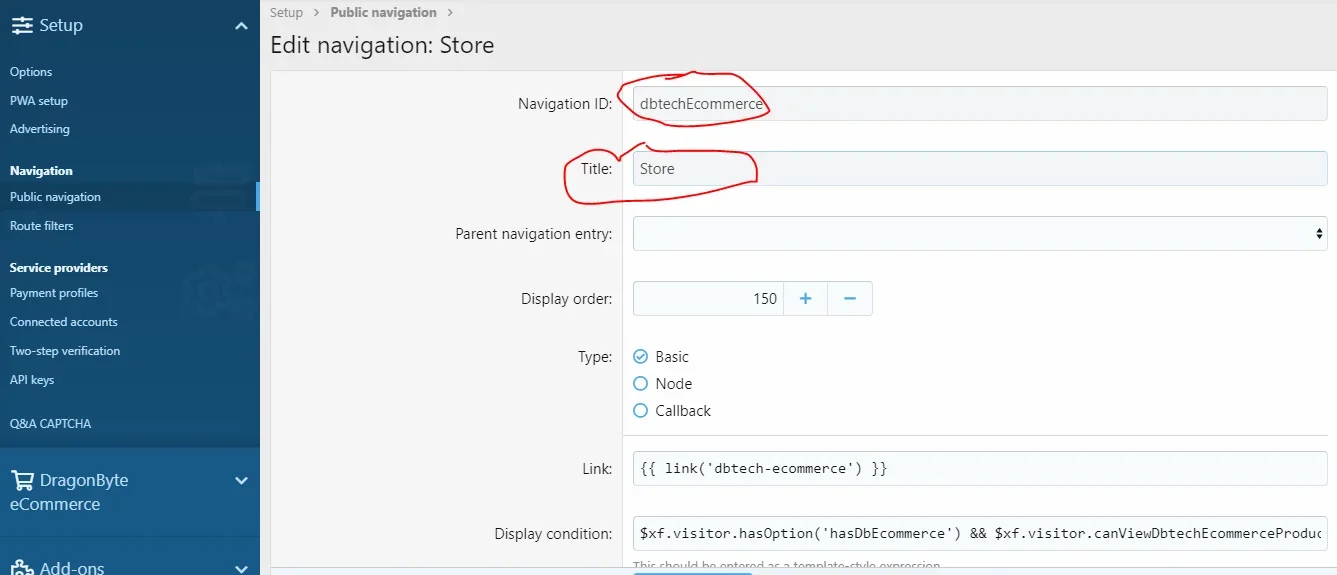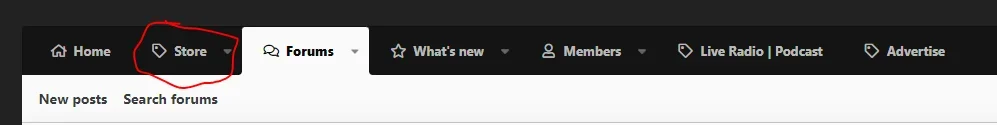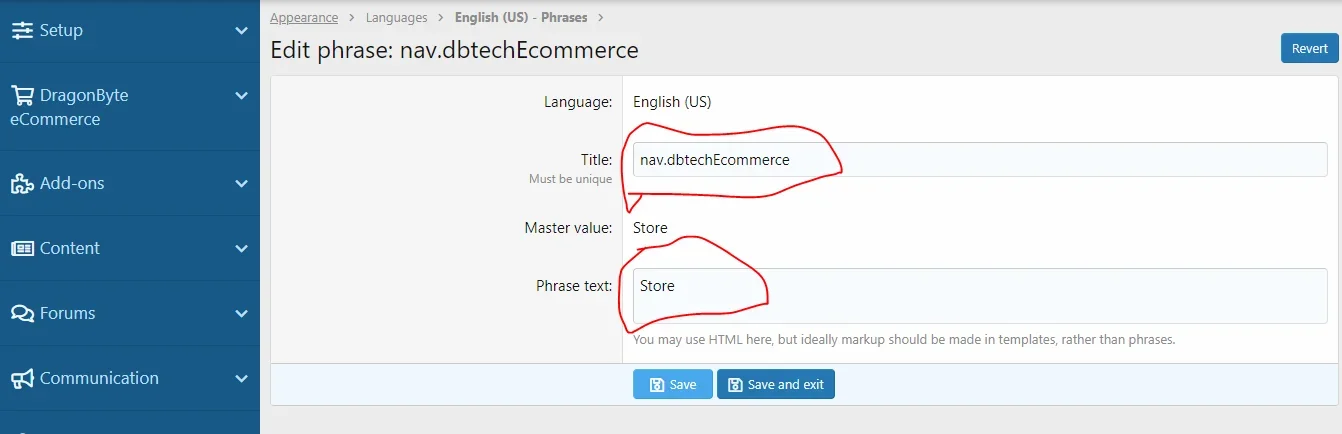I just installed the addon and my site was messed up, can't access site, front end and back end...
Cant find a walk through guide on how one can setup the Dragonbyte ecommerce and am just not happy a bit...
I tried to rename the File (DBTECH) to Marketplace from the Cpanel of my site and my site was messed up....
Please what is the solution. and best what guide or tutorial do you have in_place for one to setup this addon professionally
Thanks
Cant find a walk through guide on how one can setup the Dragonbyte ecommerce and am just not happy a bit...
I tried to rename the File (DBTECH) to Marketplace from the Cpanel of my site and my site was messed up....
Please what is the solution. and best what guide or tutorial do you have in_place for one to setup this addon professionally
Thanks