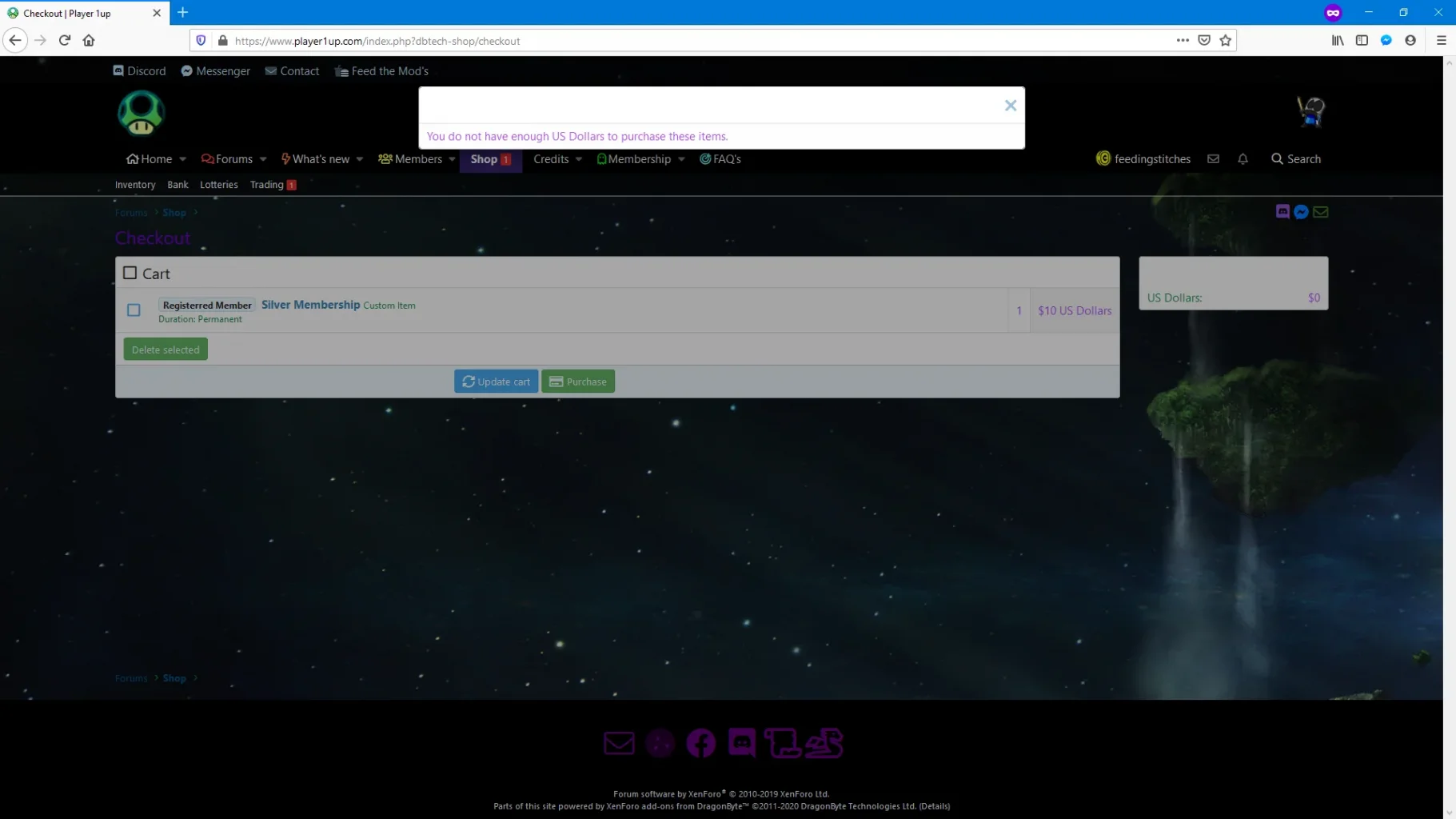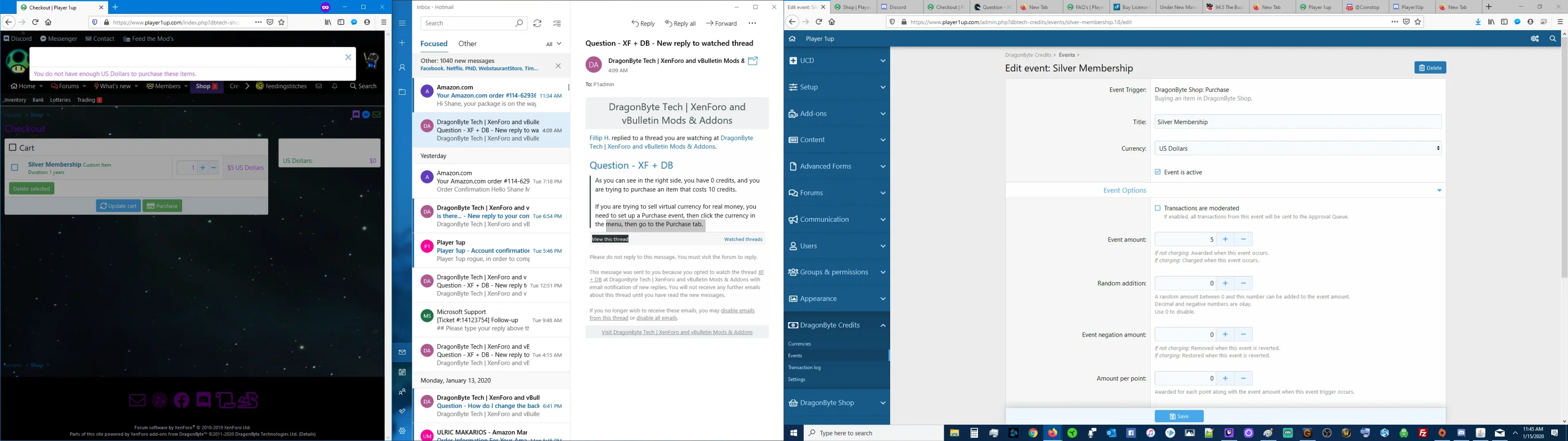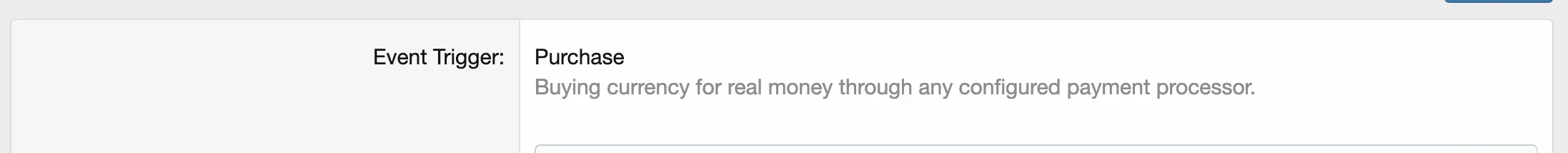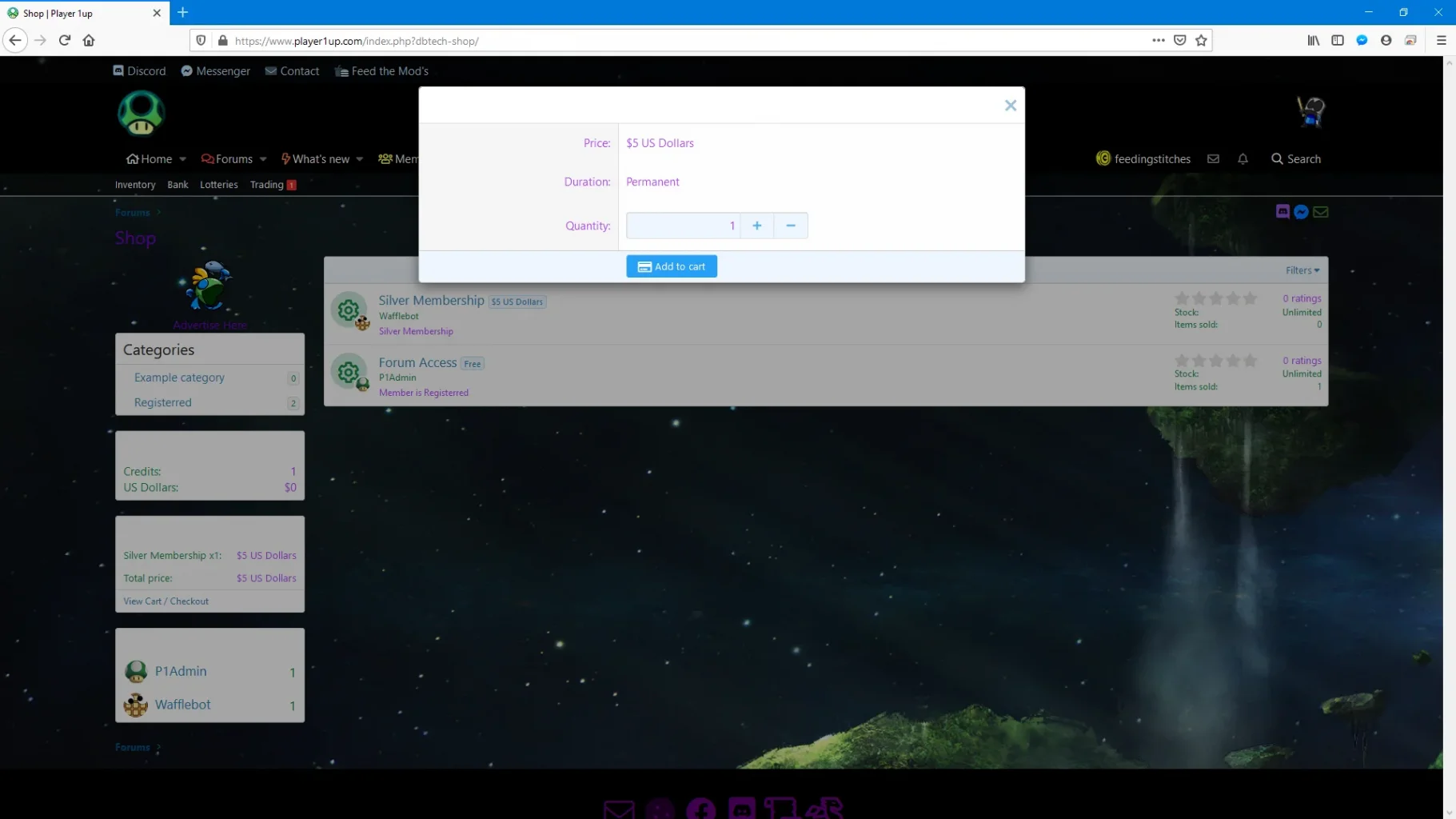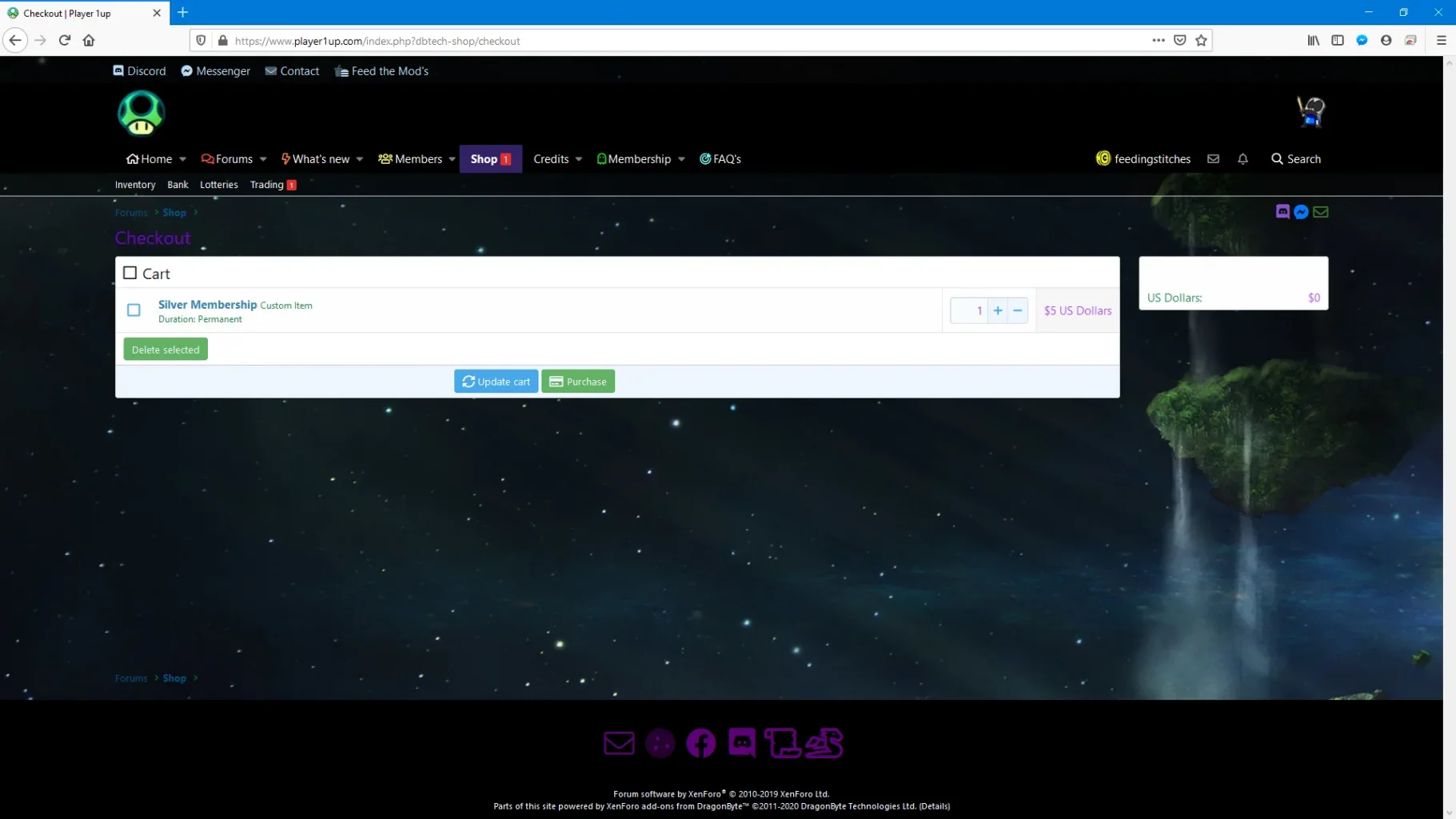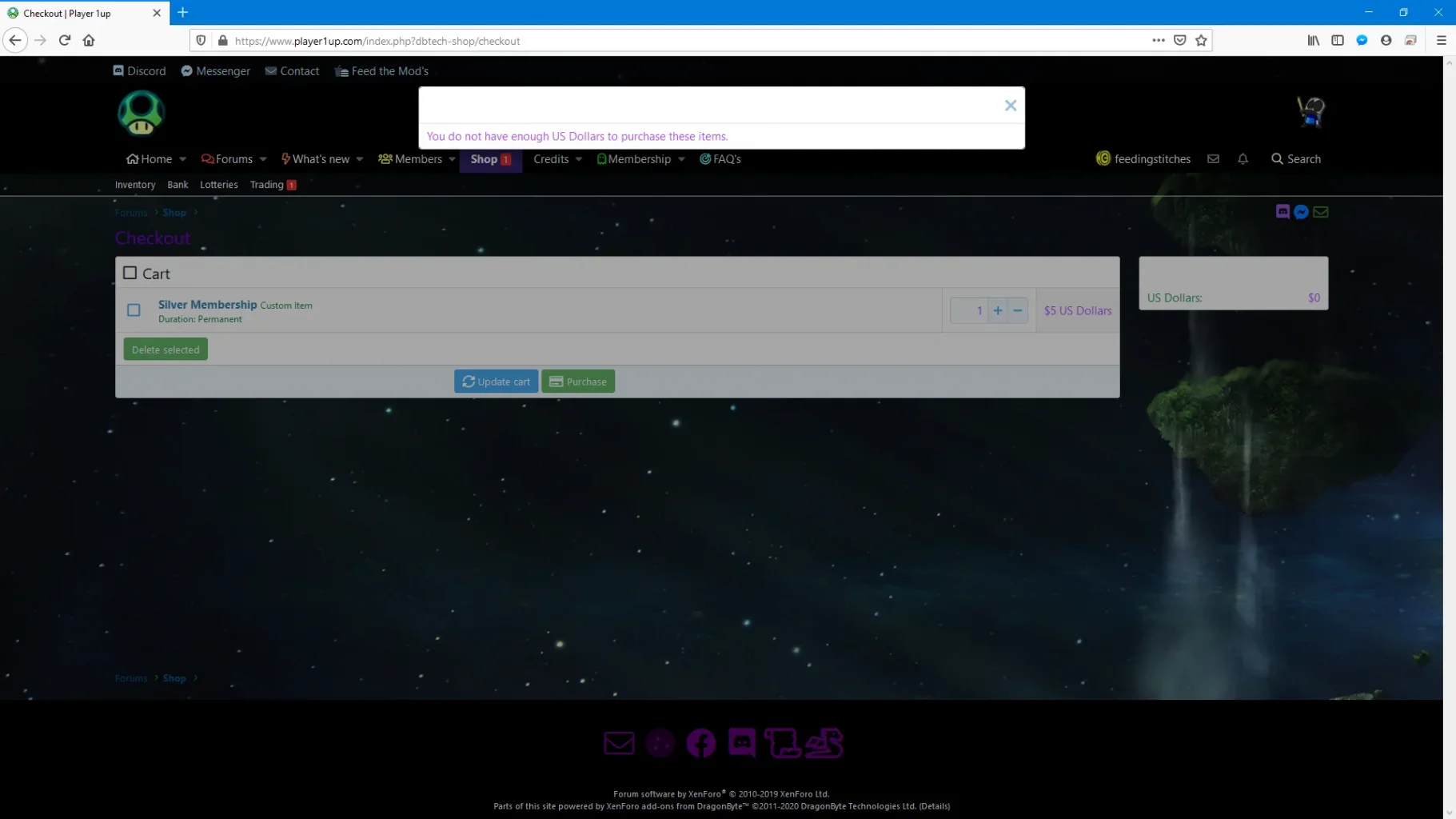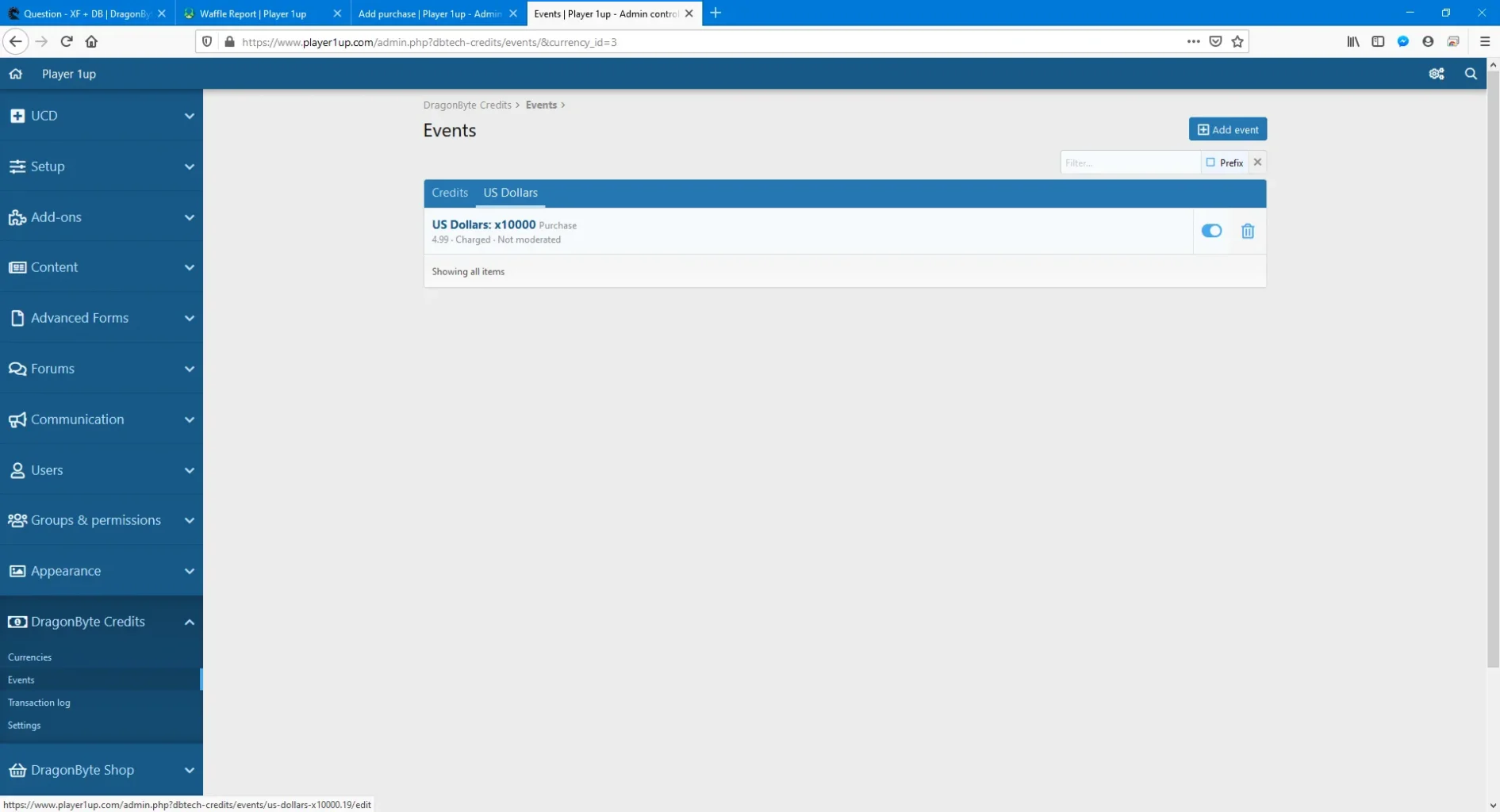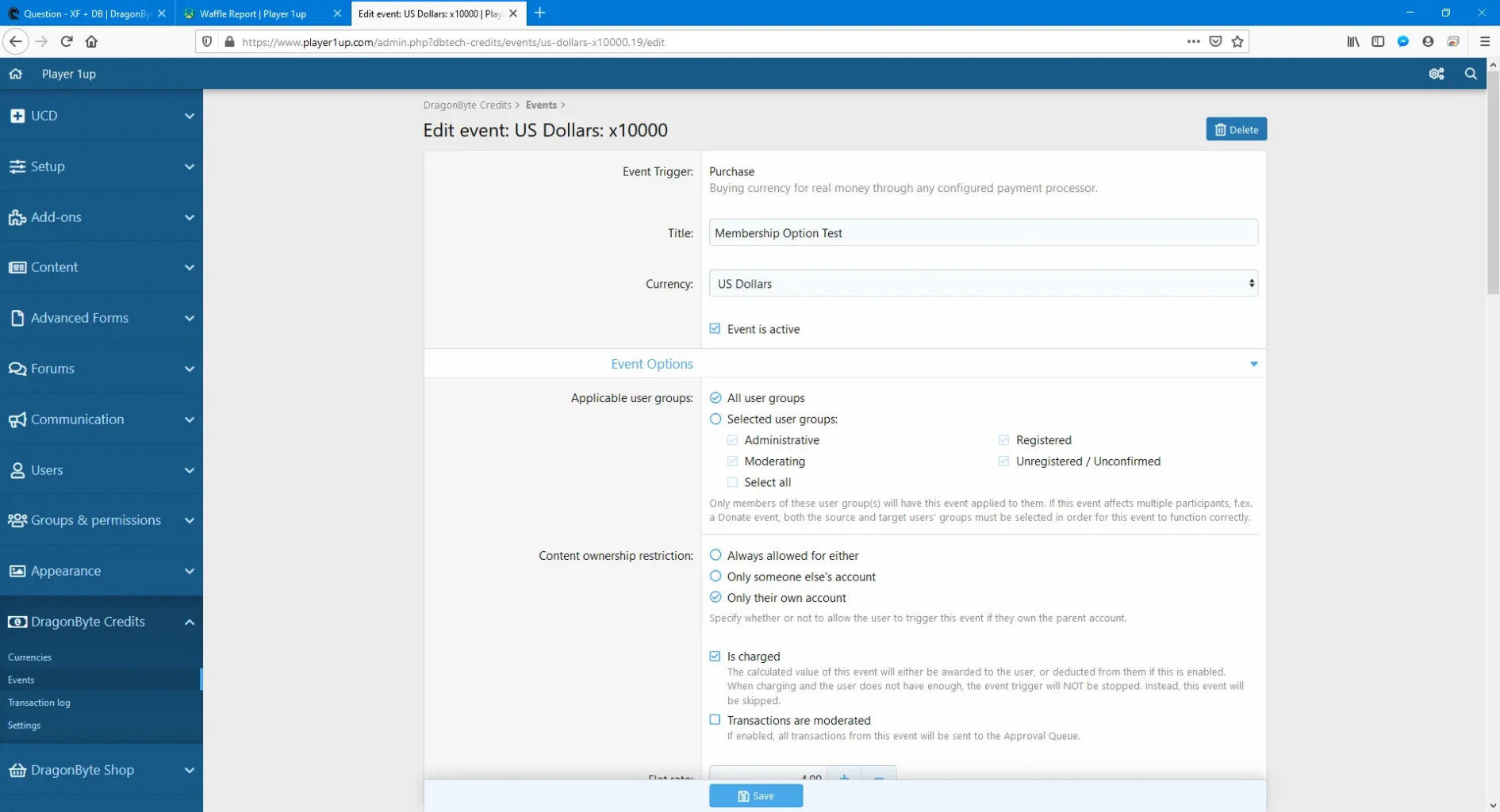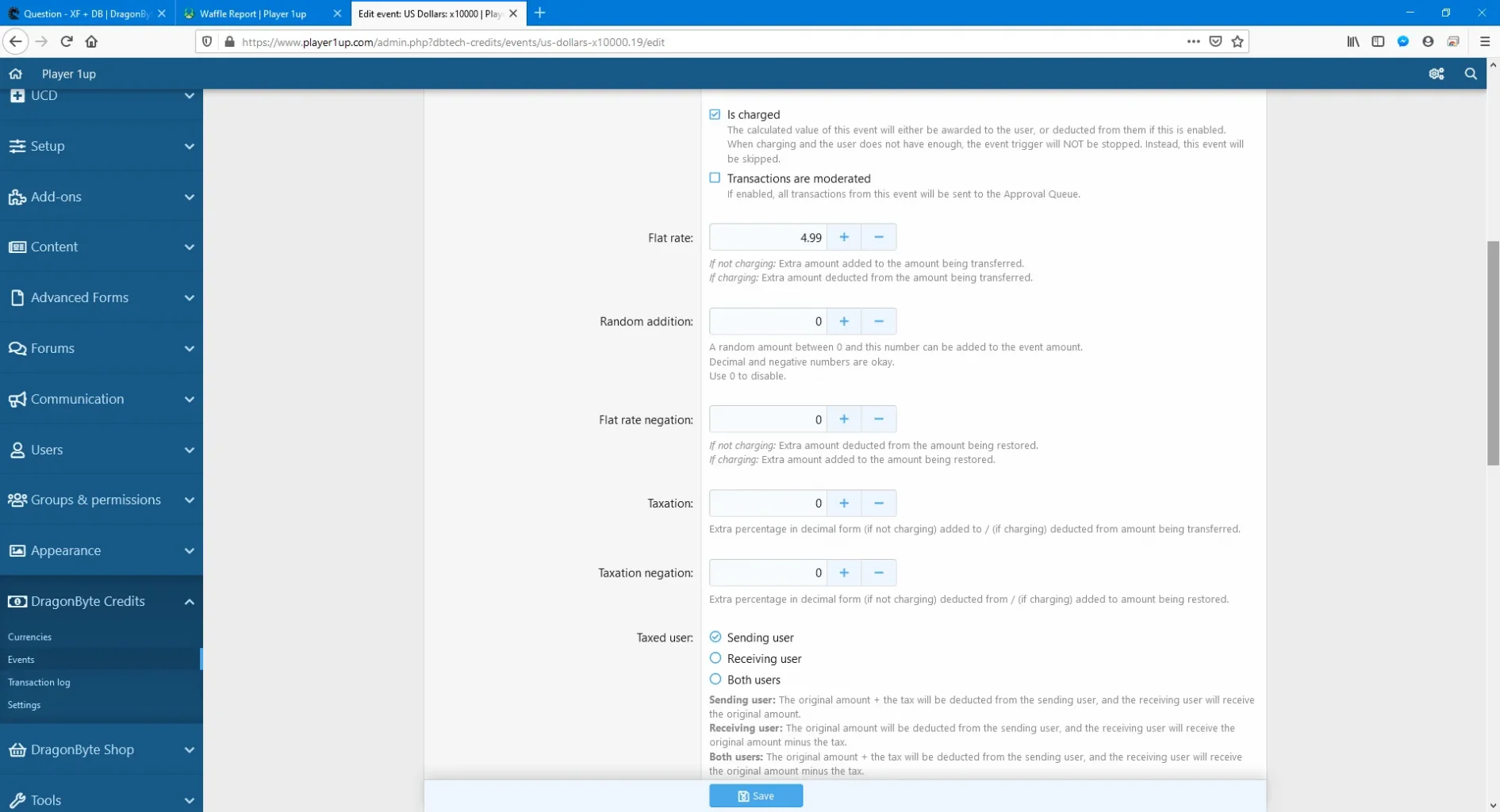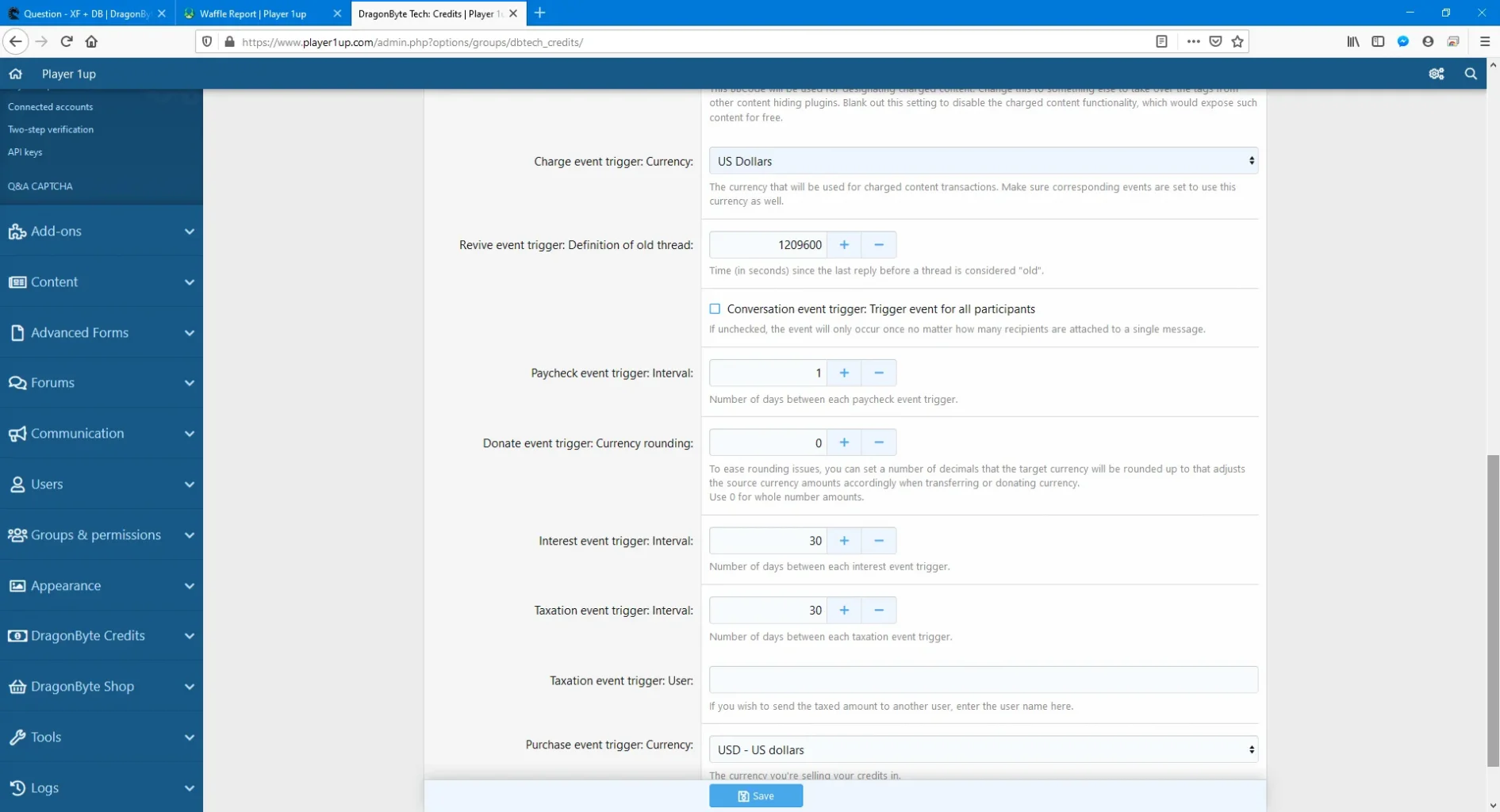You are using an out of date browser. It may not display this or other websites correctly.
You should upgrade or use an alternative browser.
You should upgrade or use an alternative browser.
Question XF + DB
- Thread starter P1admin
- Start date
- Status
- Not open for further replies.
P1admin
Customer
ok - I don't see that event, listed in the default of events... and I dont see where I can create a custom event...
the 2 things I am trying to achieve seem pretty basic.....
create an event where the user is given credits at sign up
and
create an item that allows the existing user to purchase credits for that directs them to paypal...
everything else seems... pretty straight forward...
maybe I am just overlooking the obvious any help would be appreciated... a link to the steps... anything!
the 2 things I am trying to achieve seem pretty basic.....
create an event where the user is given credits at sign up
and
create an item that allows the existing user to purchase credits for that directs them to paypal...
everything else seems... pretty straight forward...
maybe I am just overlooking the obvious any help would be appreciated... a link to the steps... anything!
As you can see in the right side, you have 0 credits, and you are trying to purchase an item that costs 10 credits.
If you are trying to sell virtual currency for real money, you need to set up a Purchase event, then click the currency in the menu, then go to the Purchase tab.
If you are trying to sell virtual currency for real money, you need to set up a Purchase event, then click the currency in the menu, then go to the Purchase tab.
I don't know why you keep trying to set up an event in DragonByte Shop? That is not part of the Credits purchase process.
I don't understand why you are trying to overcomplicate this process. I've given you the steps.
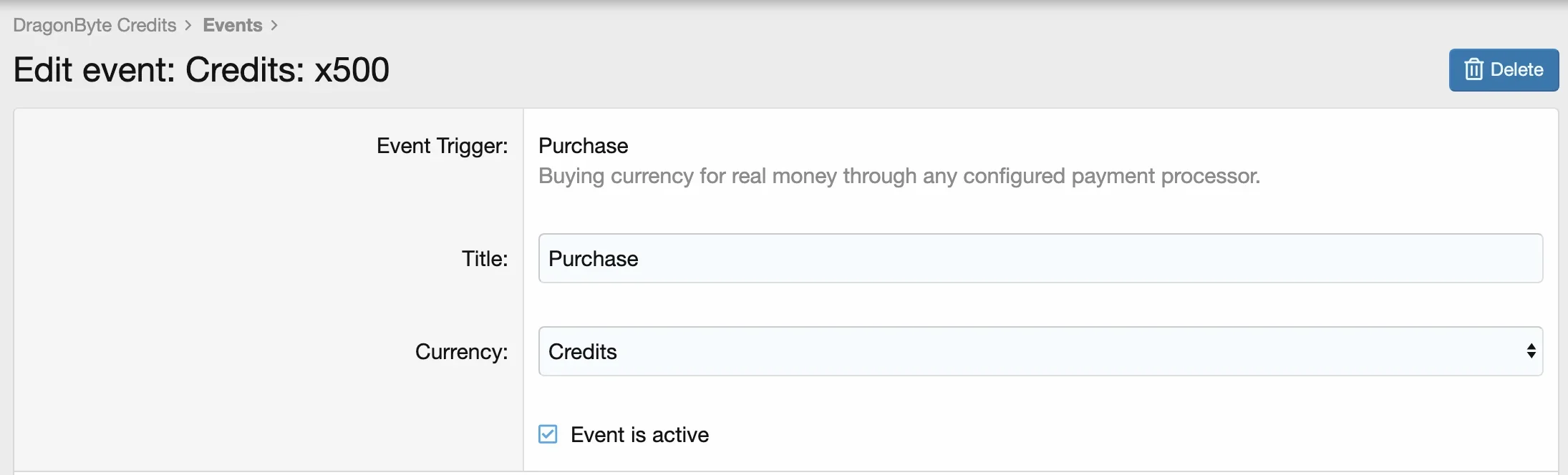
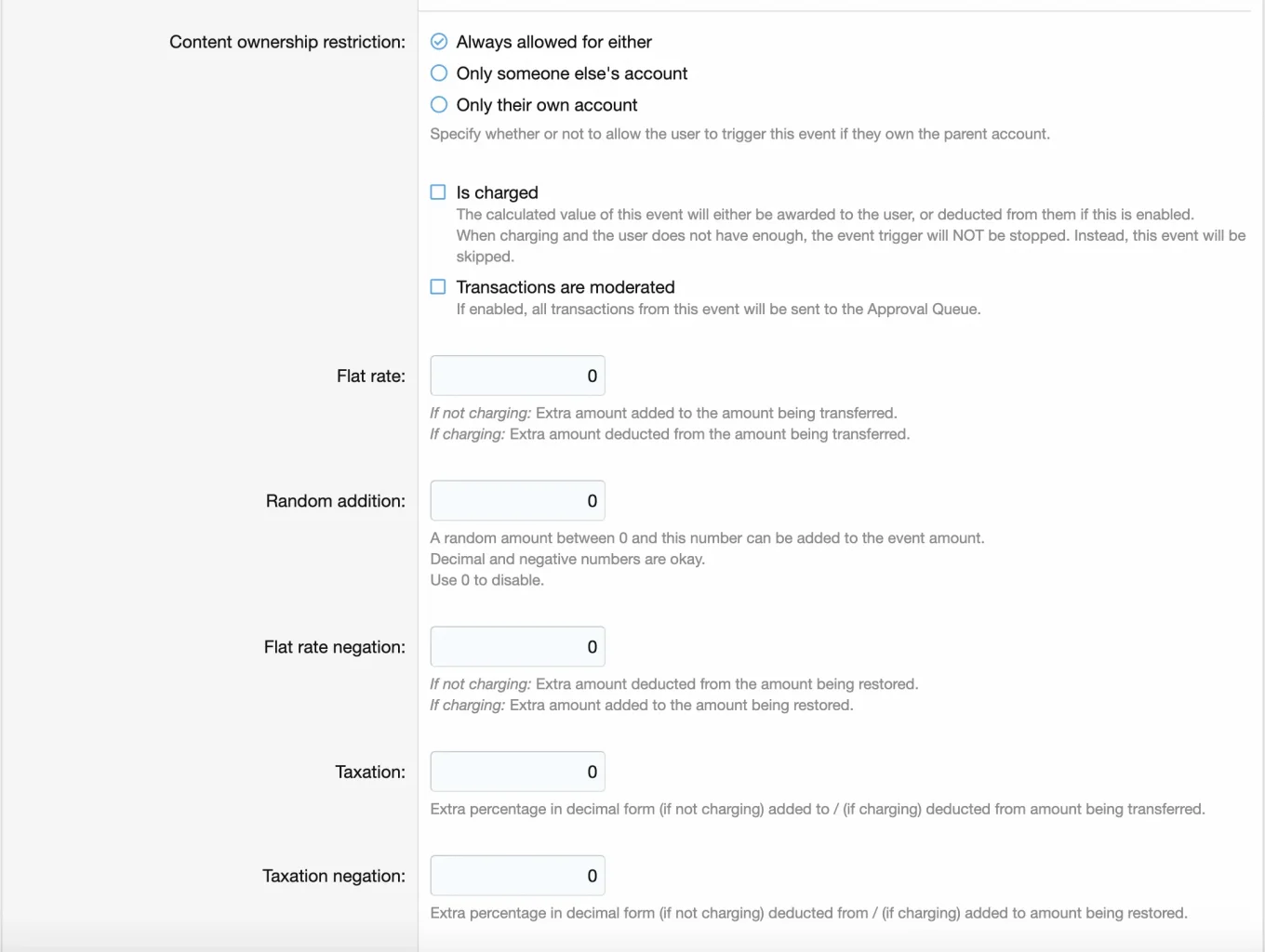
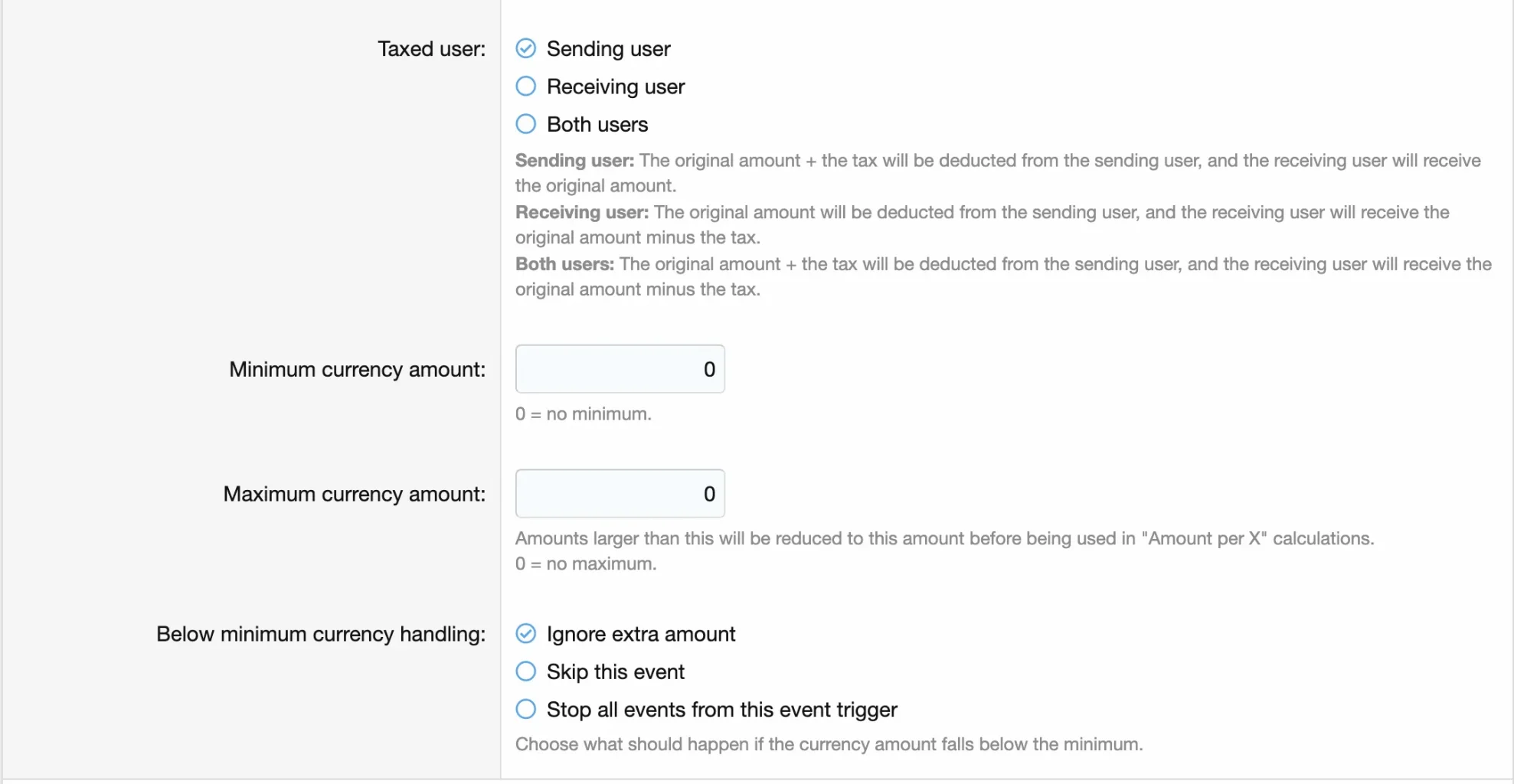
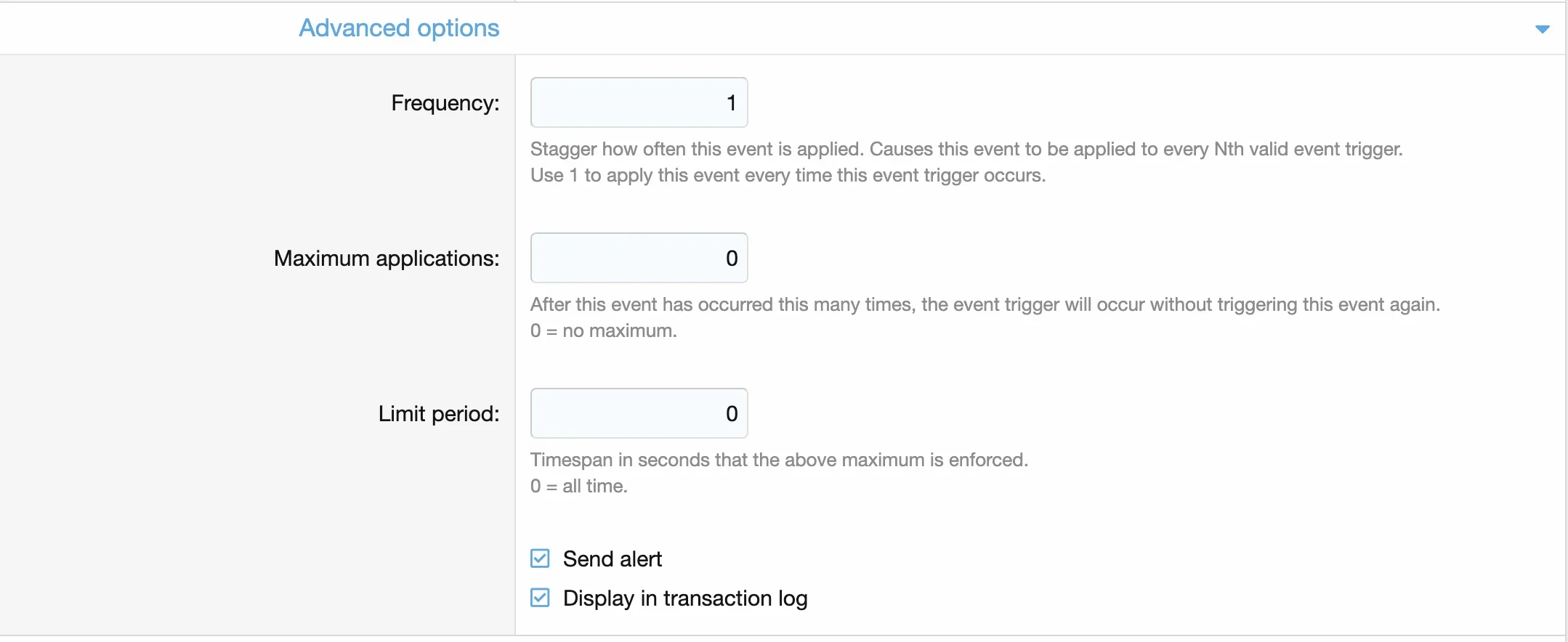
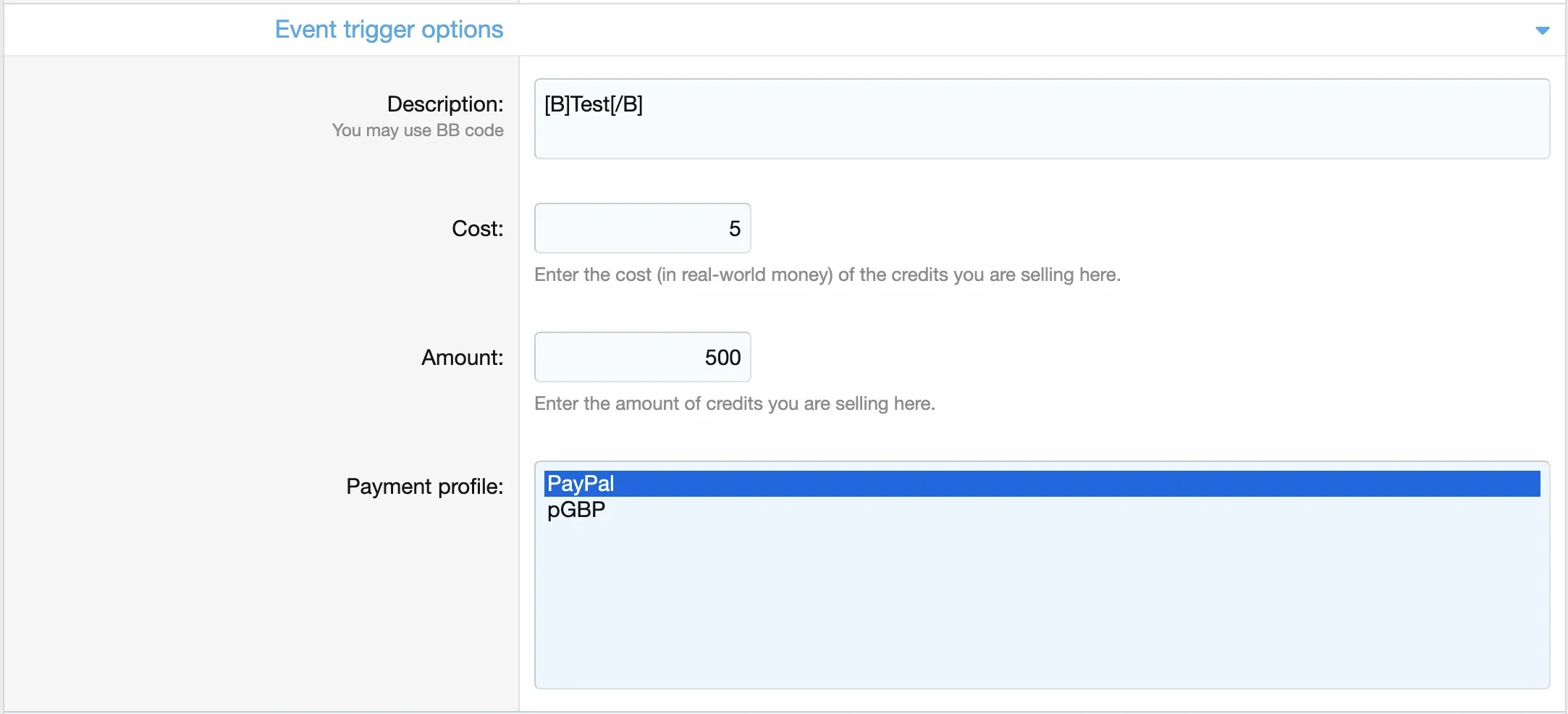
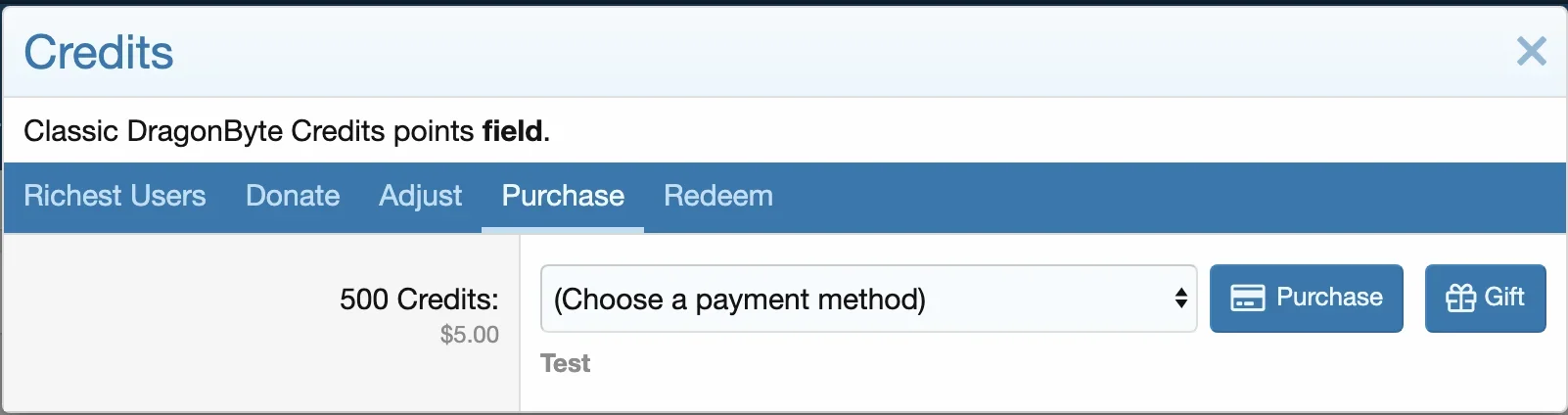
99% of these settings are default values, except for the "Cost" and "Amount" under event trigger options.
I don't understand why you are trying to overcomplicate this process. I've given you the steps.
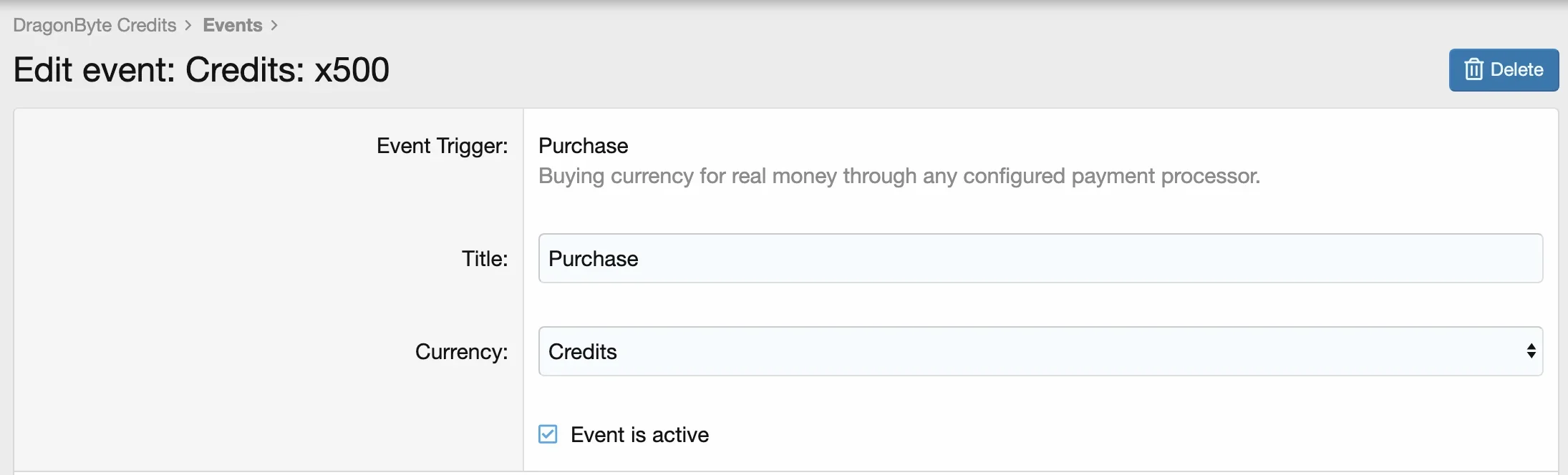
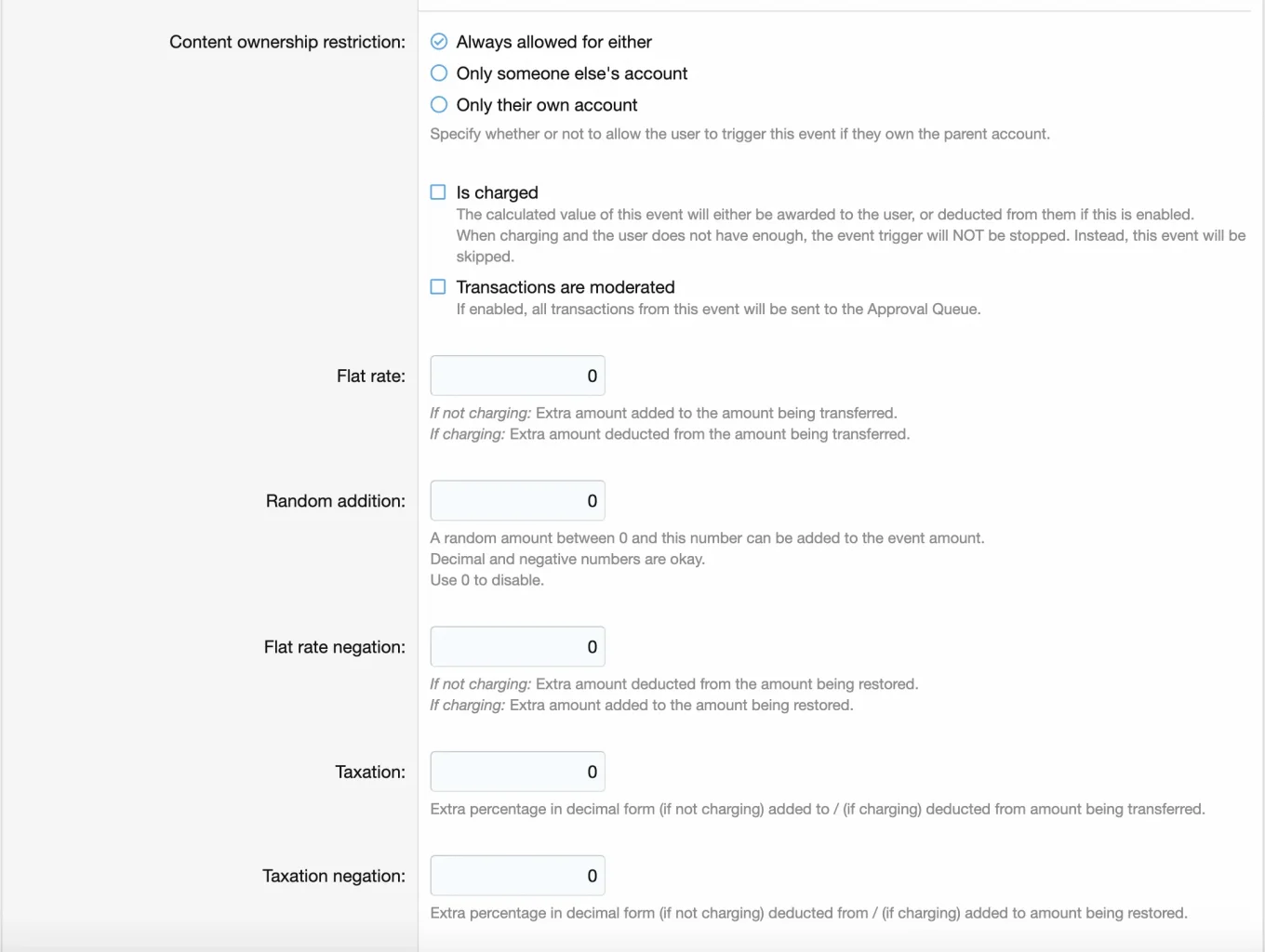
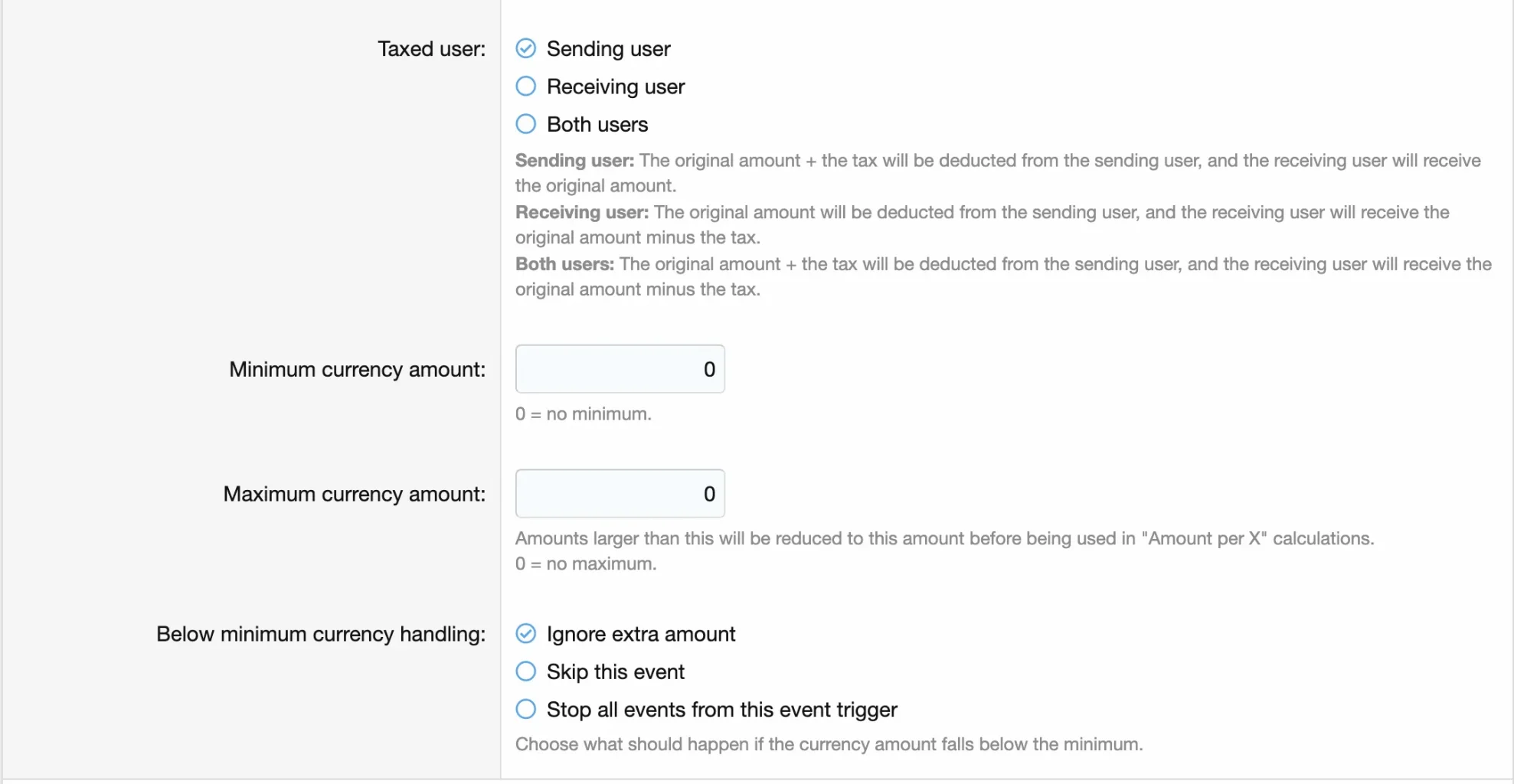
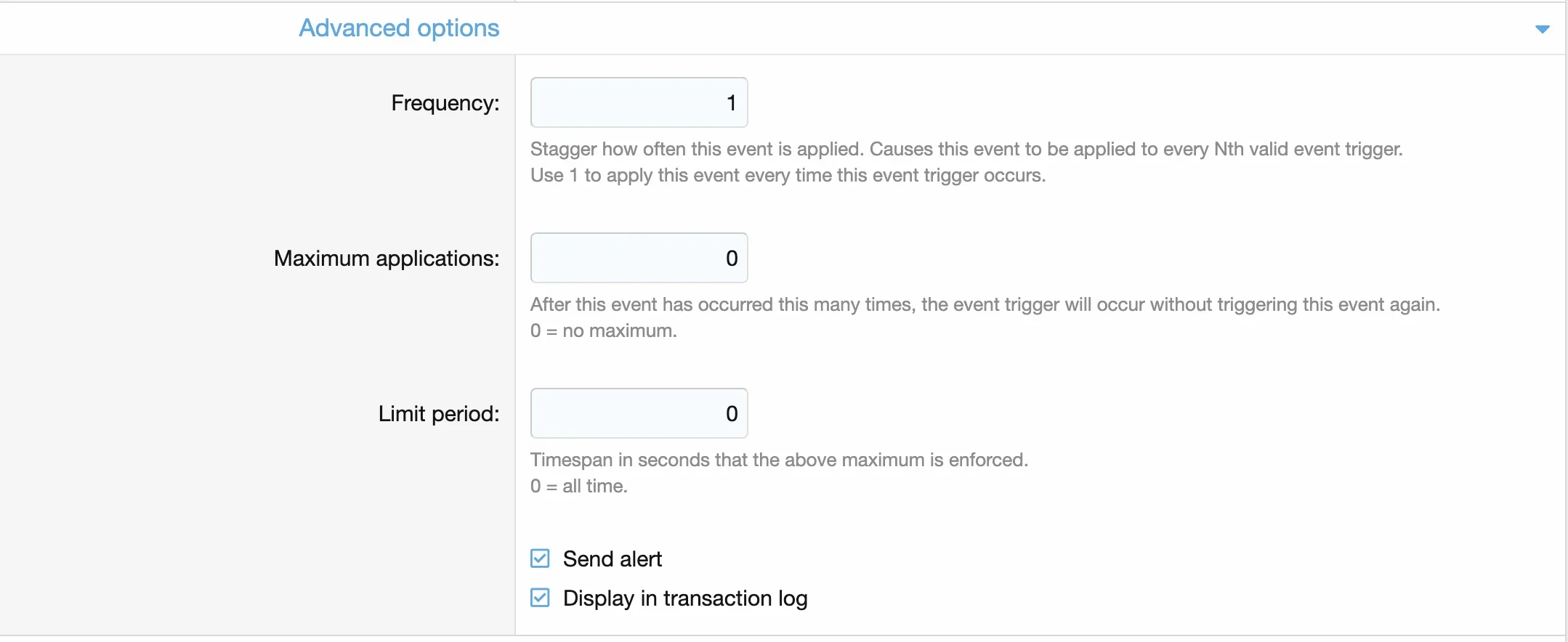
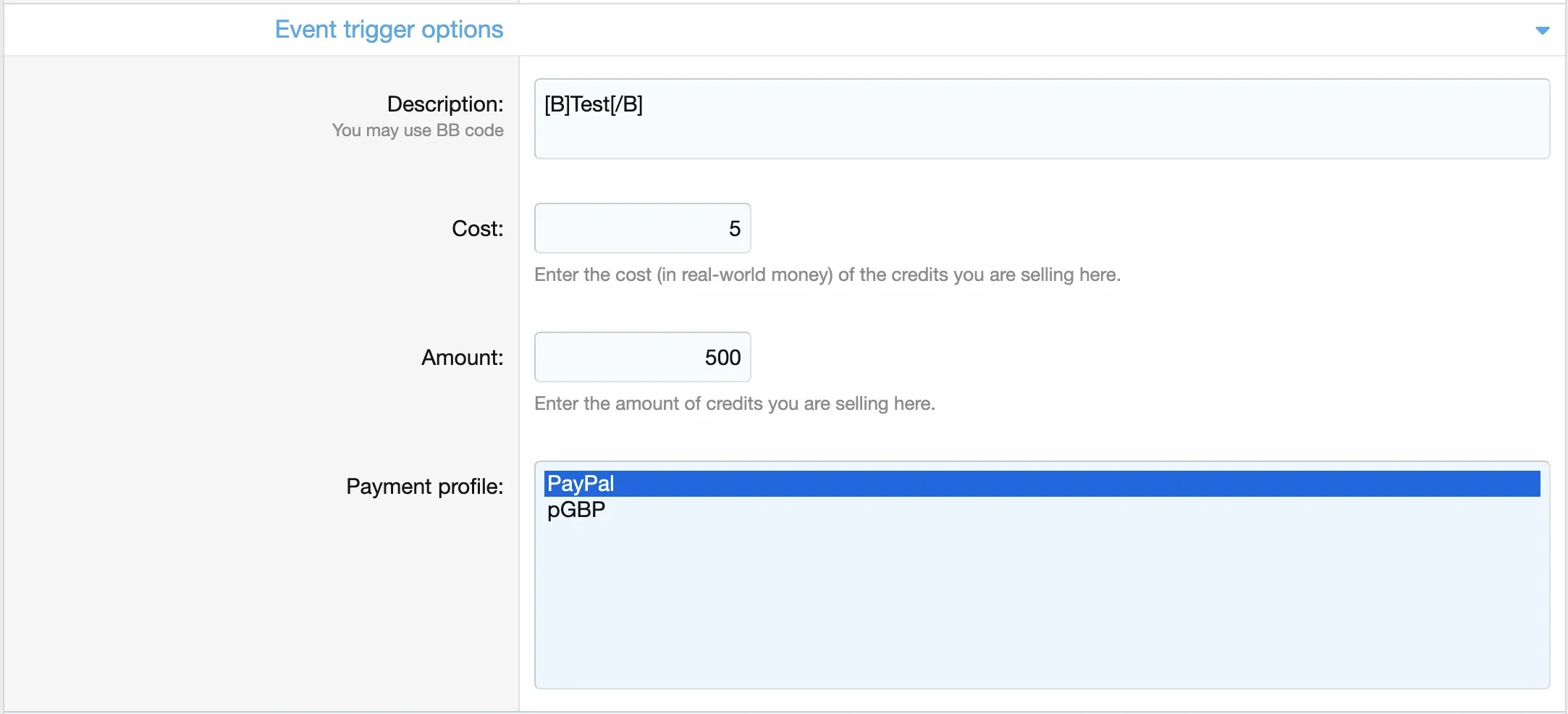
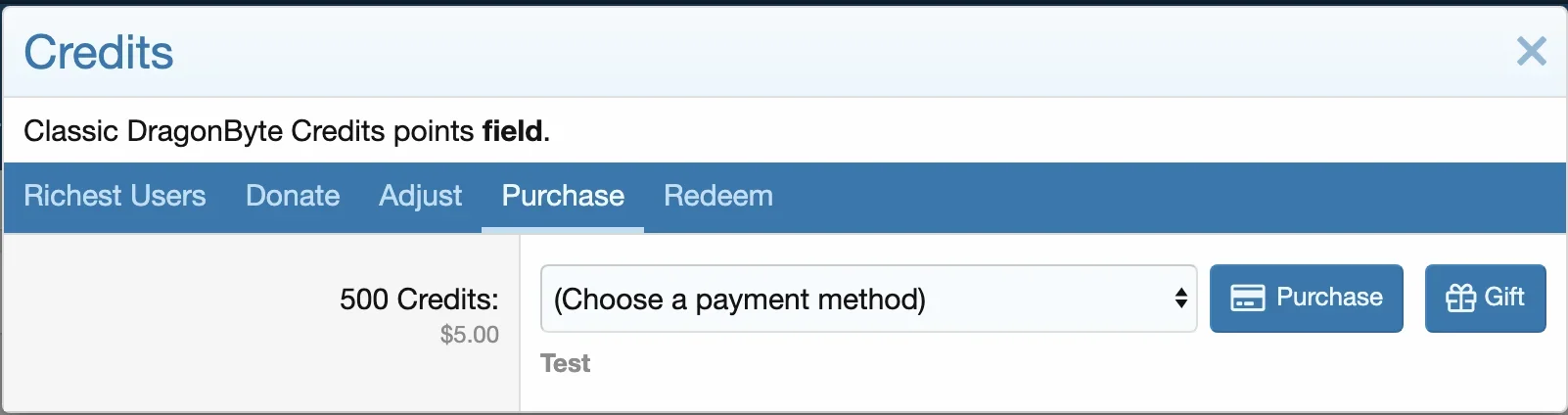
99% of these settings are default values, except for the "Cost" and "Amount" under event trigger options.
Hello @P1admin,
We hope your ticket regarding DragonByte Credits has been addressed to your satisfaction. This ticket has now been scheduled to be closed.
If your ticket has not been resolved, you can reply to this thread at any point in the next 7 days in order to reopen the ticket, afterwards this thread will be closed.
Please do not reply to this thread if your ticket has been resolved.
Thank you.
- DragonByte Technologies, Ltd.
We hope your ticket regarding DragonByte Credits has been addressed to your satisfaction. This ticket has now been scheduled to be closed.
If your ticket has not been resolved, you can reply to this thread at any point in the next 7 days in order to reopen the ticket, afterwards this thread will be closed.
Please do not reply to this thread if your ticket has been resolved.
Thank you.
- DragonByte Technologies, Ltd.
Hello @P1admin,
As we have not heard back from you, your ticket regarding DragonByte Credits has now been closed.
If your ticket has not been resolved, please feel free to start a new support ticket and link back to this ticket.
If you have time, please leave a review on XenForo.com's Resource Manager.
Thank you.
- DragonByte Technologies, Ltd.
As we have not heard back from you, your ticket regarding DragonByte Credits has now been closed.
If your ticket has not been resolved, please feel free to start a new support ticket and link back to this ticket.
If you have time, please leave a review on XenForo.com's Resource Manager.
Thank you.
- DragonByte Technologies, Ltd.
- Status
- Not open for further replies.
Similar threads
- Replies
- 3
- Views
- 220
- Locked
- Support ticket
- Replies
- 9
- Views
- 563
- Locked
- Support ticket
- Replies
- 6
- Views
- 348
- Locked
- Support ticket
- Replies
- 4
- Views
- 143
- Replies
- 3
- Views
- 812
DragonByte Credits
XenForo 1.5.3+
XenForo 2.0.x
XenForo 2.1.x
XenForo 2.2.x
XenForo 2.3.x
- Seller
- DragonByte Technologies
- Release date
- Last update
- Total downloads
- 5,347
- Customer rating
- 4.67 star(s) 6 ratings