bzcomputers
Customer
Depending on the site background and the image colors there can be some visual bleeding of the thumbnails because there are currently no borders on the images.
You can see below in this screenshot where at (1) there is not a border on the image, and at (2) I was able to add a border to that same image. Overall it looks a lot better with just a 1px border on the images. On some images there really is no benefit because there is already a color contrast at the image edge (but the border will not hurt in these cases either), but in other cases as shown in (2) below a border makes all the difference.
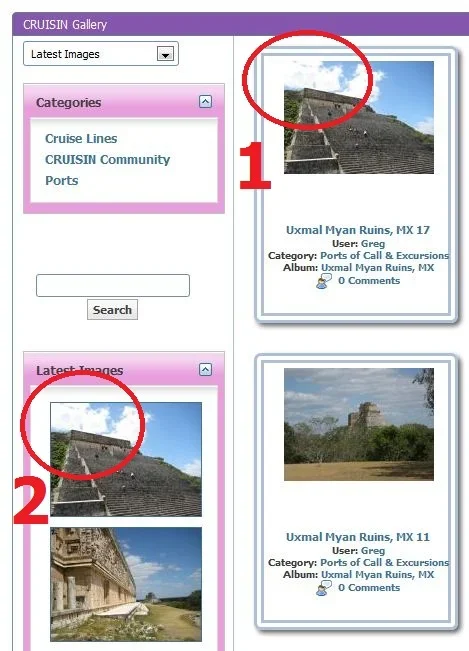
I probably would not of requested this if I could've figured out how to add a border in the case of (1) above, but some reason I couldn't figure out where to put the code!
You can see below in this screenshot where at (1) there is not a border on the image, and at (2) I was able to add a border to that same image. Overall it looks a lot better with just a 1px border on the images. On some images there really is no benefit because there is already a color contrast at the image edge (but the border will not hurt in these cases either), but in other cases as shown in (2) below a border makes all the difference.
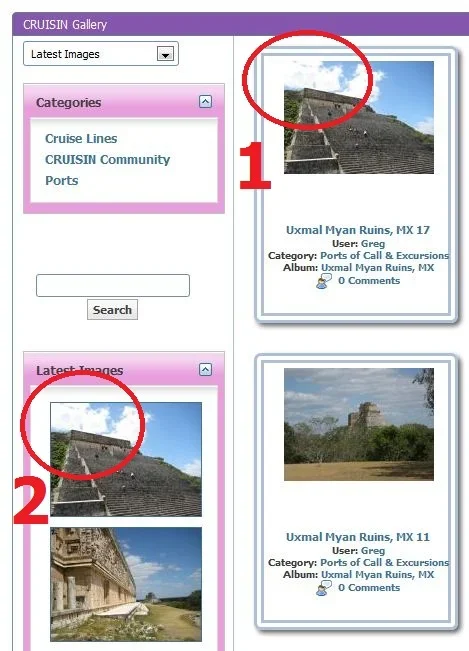
I probably would not of requested this if I could've figured out how to add a border in the case of (1) above, but some reason I couldn't figure out where to put the code!
Upvote
0
