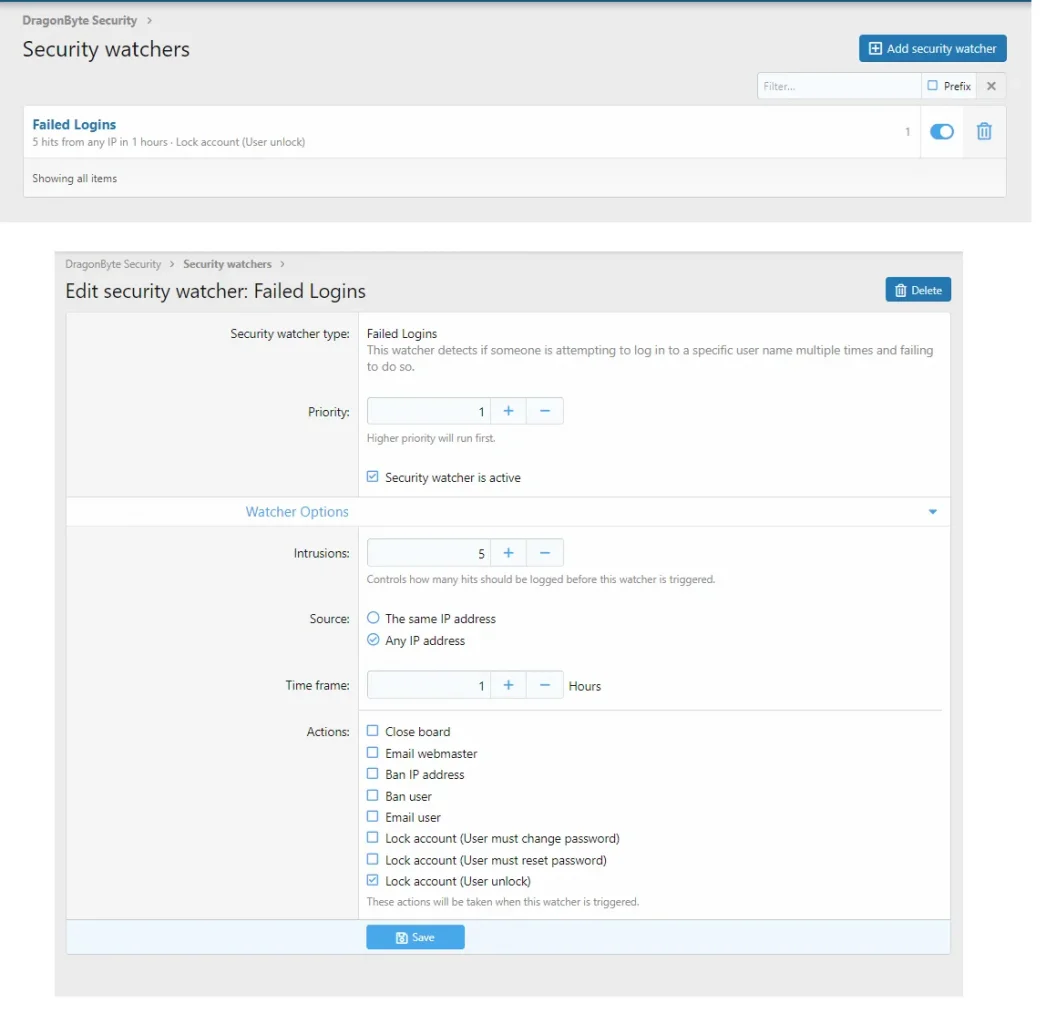svaughn114
Customer
Please see:

 www.dragonbyte-tech.com
www.dragonbyte-tech.com
The security watcher that I have set isn't triggering as it should. I finally, one time, got it to trigger. It still didn't give me a notification that it was locked out when testing it.
EXAMPLE: I have a security watcher set for 5 failed logins in which the account is locked and the user must unlock (I'm assuming they receive an email to unlock it?) No emails are being sent NOR do I receive a page saying "Account has been locked" or something to that effect. Basically, it allowed me to continue attempting to log in instead of telling me the account was locked. I have tried various configurations and can't get this to work.
Question - No notification telling user they are locked out
Not sure if this is a "how do I?" question or a bug. Upon testing the add on before launch, I set a security watcher (failed logins) to lock the account after 5 hits from any IP. I attempted logging in to an account 9 times with random passwords. No notification ever told me I was locked out. I...
The security watcher that I have set isn't triggering as it should. I finally, one time, got it to trigger. It still didn't give me a notification that it was locked out when testing it.
EXAMPLE: I have a security watcher set for 5 failed logins in which the account is locked and the user must unlock (I'm assuming they receive an email to unlock it?) No emails are being sent NOR do I receive a page saying "Account has been locked" or something to that effect. Basically, it allowed me to continue attempting to log in instead of telling me the account was locked. I have tried various configurations and can't get this to work.