CharlieDelta
Customer
I was changing the size of the preview image via template edits because the image default size was too large for my side block.
I find now with the mini player active I can no longer control the size of the image when the feature member is streaming.
If I change the featured member to someone who is not streaming the sidebar image respects my edit change.
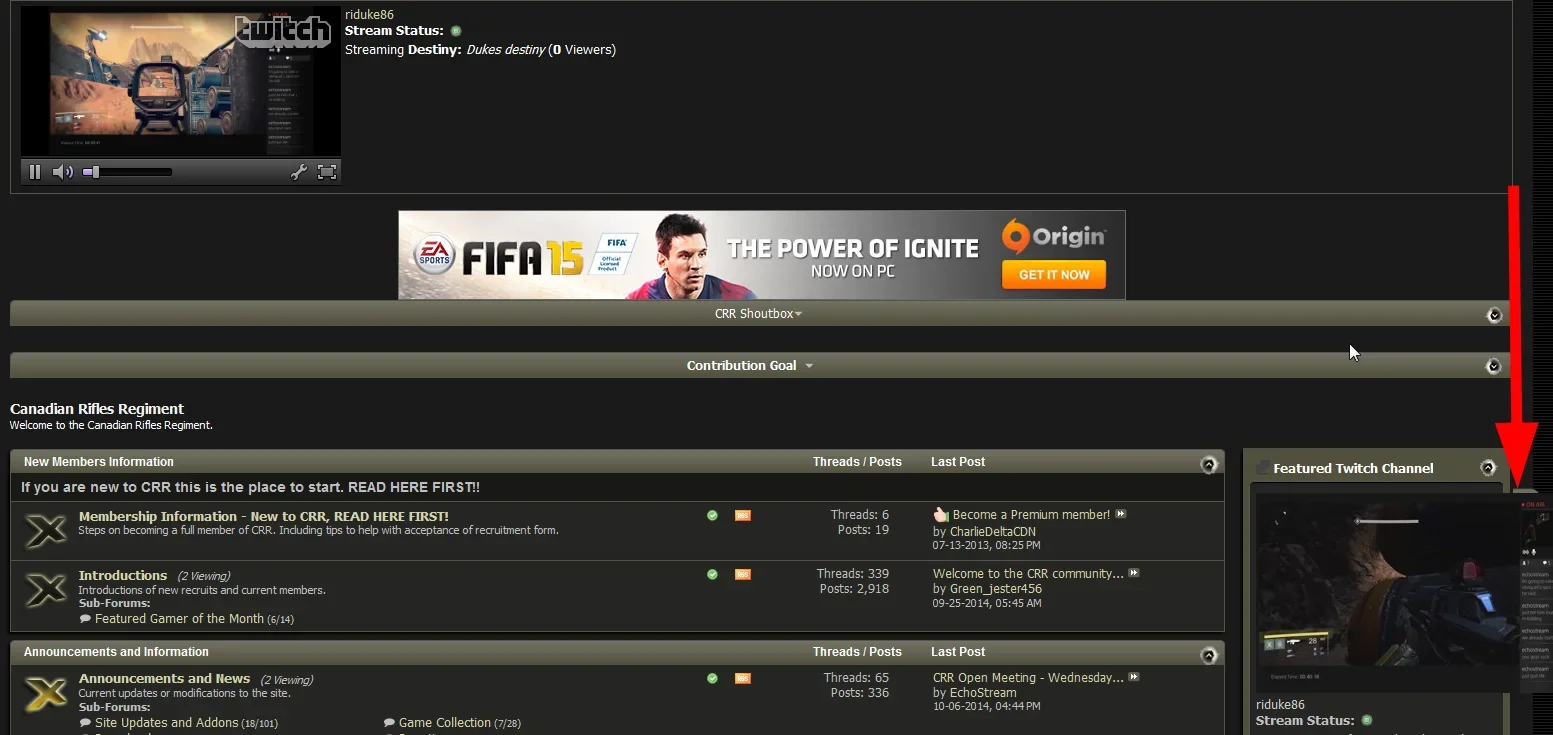
I find now with the mini player active I can no longer control the size of the image when the feature member is streaming.
If I change the featured member to someone who is not streaming the sidebar image respects my edit change.
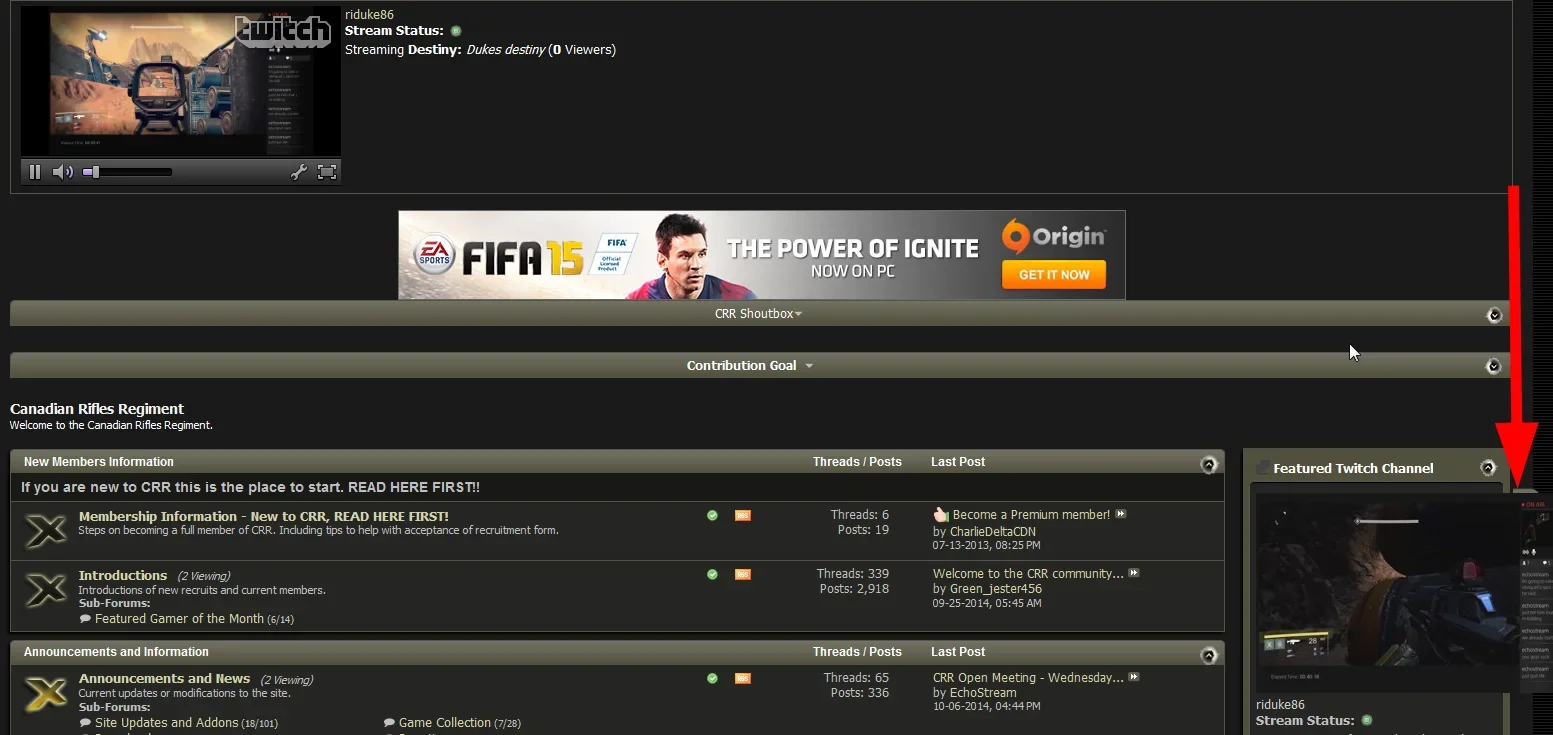
Upvote
0
