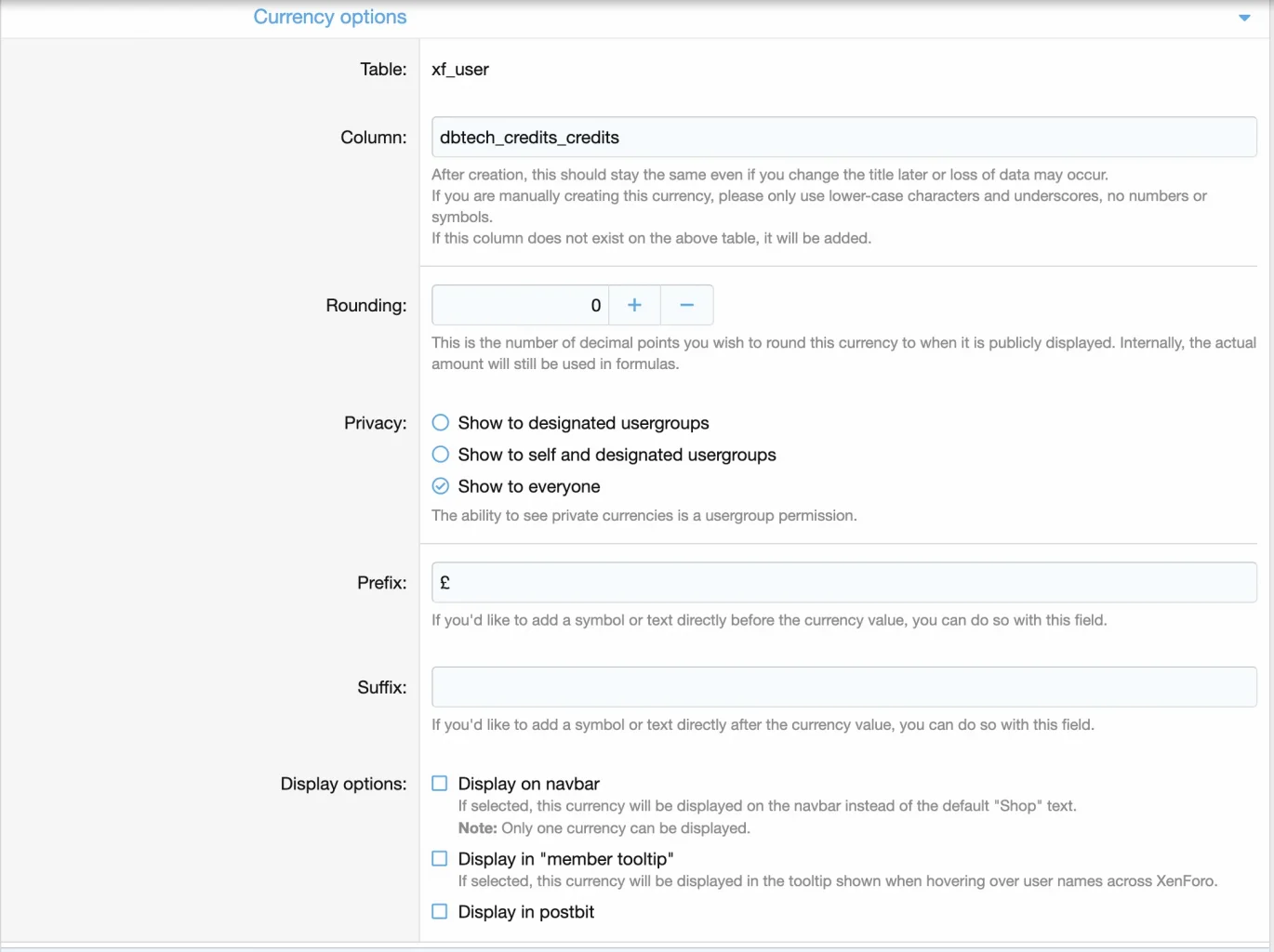You are using an out of date browser. It may not display this or other websites correctly.
You should upgrade or use an alternative browser.
You should upgrade or use an alternative browser.
Question How to connect the credits with shops
- Thread starter JoyFreak
- Start date
- Status
- Not open for further replies.
In the Shop's Currency settings, click the currency then choose the corresponding Credits currency in the "Integrated currency" drop-down. This will disable editing of anything inside the "Currency options" option group for that currency, as those values will be overwritten on save by the values from the Credits currency.
In other words, if you change any of those options in DB Credits, you should edit and save the currency in Shop as well to ensure the settings have synced.
In other words, if you change any of those options in DB Credits, you should edit and save the currency in Shop as well to ensure the settings have synced.
JoyFreak
Customer
Okay, going to take some time getting used to it but I'll get there. Thank you!In the Shop's Currency settings, click the currency then choose the corresponding Credits currency in the "Integrated currency" drop-down. This will disable editing of anything inside the "Currency options" option group for that currency, as those values will be overwritten on save by the values from the Credits currency.
In other words, if you change any of those options in DB Credits, you should edit and save the currency in Shop as well to ensure the settings have synced.
Hello @JoyFreak,
We hope your ticket regarding DragonByte Shop has been addressed to your satisfaction. This ticket has now been scheduled to be closed.
If your ticket has not been resolved, you can reply to this thread at any point in the next 7 days in order to reopen the ticket, afterwards this thread will be closed.
Please do not reply to this thread if your ticket has been resolved.
Thank you.
- DragonByte Technologies, Ltd.
We hope your ticket regarding DragonByte Shop has been addressed to your satisfaction. This ticket has now been scheduled to be closed.
If your ticket has not been resolved, you can reply to this thread at any point in the next 7 days in order to reopen the ticket, afterwards this thread will be closed.
Please do not reply to this thread if your ticket has been resolved.
Thank you.
- DragonByte Technologies, Ltd.
Hello @JoyFreak,
As we have not heard back from you, your ticket regarding DragonByte Shop has now been closed.
If your ticket has not been resolved, please feel free to start a new support ticket and link back to this ticket.
If you have time, please leave a review on XenForo.com's Resource Manager.
Thank you.
- DragonByte Technologies, Ltd.
As we have not heard back from you, your ticket regarding DragonByte Shop has now been closed.
If your ticket has not been resolved, please feel free to start a new support ticket and link back to this ticket.
If you have time, please leave a review on XenForo.com's Resource Manager.
Thank you.
- DragonByte Technologies, Ltd.
- Status
- Not open for further replies.
Similar threads
- Replies
- 5
- Views
- 322
- Replies
- 4
- Views
- 280
- Locked
- Support ticket
- Replies
- 6
- Views
- 281
- Replies
- 3
- Views
- 296
- Replies
- 3
- Views
- 323
DragonByte Shop
XenForo 1.5.3+
XenForo 2.0.x
XenForo 2.1.x
XenForo 2.2.x
XenForo 2.3.x
- Seller
- DragonByte Technologies
- Release date
- Last update
- Total downloads
- 3,736
- Customer rating
- 5.00 star(s) 3 ratings