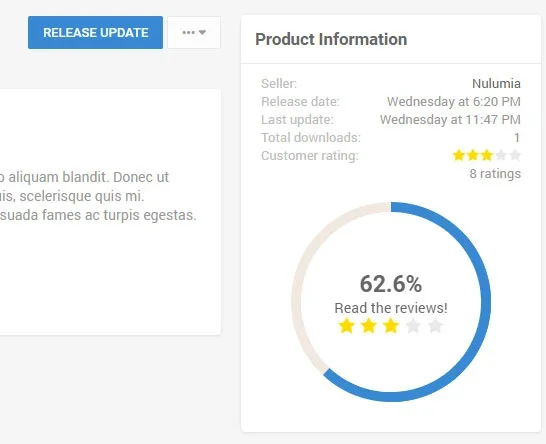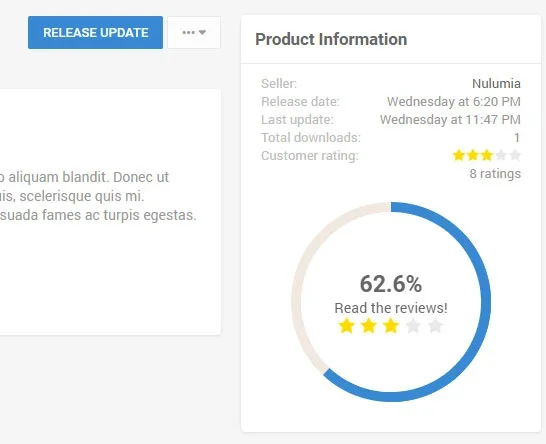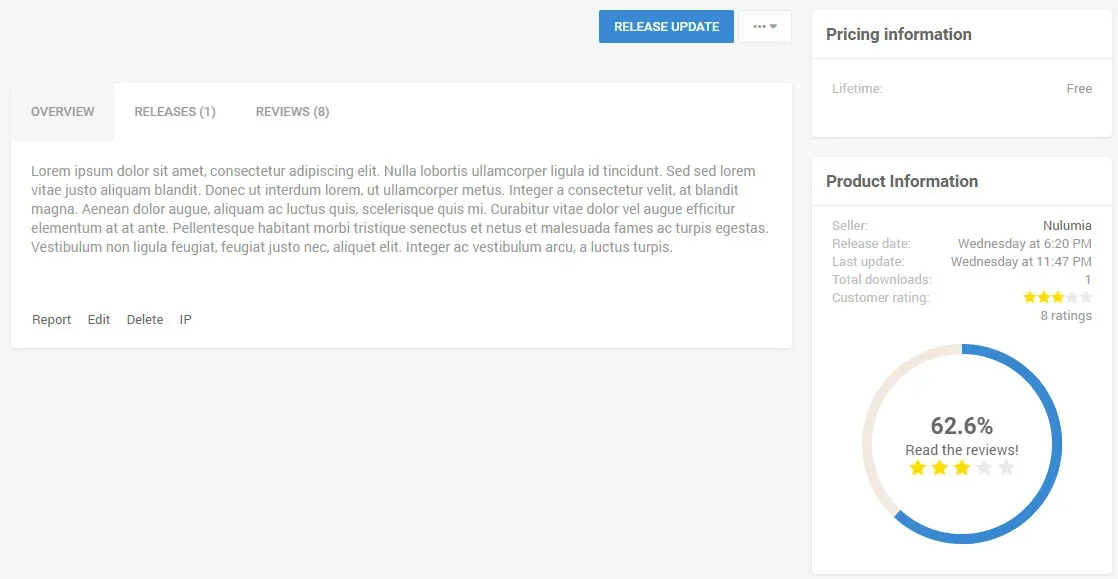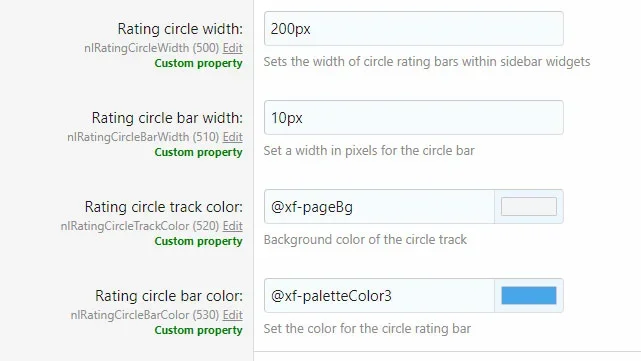/* Set initial vars */
@_circleWidth: @xf-nlRatingCircleWidth;
@_halfWidth: (@xf-nlRatingCircleWidth) * .5;
@_barWidth: @xf-nlRatingCircleBarWidth;
@_offset: (@_barWidth) * 2;
@_trackColor: @xf-nlRatingCircleTrackColor;
@_barColor: @xf-nlRatingCircleBarColor;
.rating-circle {
font-size: @xf-fontSizeLarge;
margin: @xf-elementSpacer auto;
background-color: @_trackColor;
position: relative;
width: @_circleWidth;
height: @_circleWidth;
line-height: @_circleWidth;
border-radius: 50%;
&:after {
content: " ";
position: absolute;
top: @_barWidth;
left: @_barWidth;
border: none;
background-color: @xf-contentBg; /* Should matche bg of block container */
text-align: center;
display: block;
width: (@_circleWidth - @_offset);
height: (@_circleWidth - @_offset);
border-radius: 50%;
}
.ratingCircleRow {
position: absolute;
width: 100%;
text-align: center;
z-index: 20;
display: flex;
height: 200px;
align-items: center;
justify-items: center;
}
.ratingCircleRow-inner {
display: flex;
flex-direction: column;
width: 90%;
line-height: initial;
height: auto;
margin: auto;
flex: 1;
/* Resets from default alignment */
.ratingStars-star {
float: none;
}
h3.ratingPercent {
font-size: @xf-fontSizeLarger;
}
/* Optional - styles the link to reviews */
a.ratingLink {
}
}
.leftCover {
position: absolute;
width: @_circleWidth;
height: @_circleWidth;
clip: rect(0, @_circleWidth, @_circleWidth, @_halfWidth);
border-radius: 50%;
}
&.overHalf .initialBar {
position: absolute;
background-color: @_barColor;
width: @_circleWidth;
height: @_circleWidth;
clip: rect(0, @_circleWidth, @_circleWidth, @_halfWidth);
border-radius: 50%;
}
&:not(.overHalf) .initialBar {
display: none;
}
&.overHalf .leftCover {
clip: rect(auto,auto,auto,auto);
}
.valueBar {
position: absolute;
width: @_circleWidth;
height: @_circleWidth;
border: @_barWidth solid @_barColor;
clip: rect(0, @_halfWidth, @_circleWidth, 0);
border-radius: 50%;
}
.rating-0 .valueBar {
display: none;
}
}
/* Set ratings */
.rating-0 .valueBar { display: none; }
.rating-1 .valueBar { transform: rotate(4deg); }
.rating-2 .valueBar { transform: rotate(7deg); }
.rating-3 .valueBar { transform: rotate(11deg); }
.rating-4 .valueBar { transform: rotate(14deg); }
.rating-5 .valueBar { transform: rotate(18deg); }
.rating-6 .valueBar { transform: rotate(22deg); }
.rating-7 .valueBar { transform: rotate(25deg); }
.rating-8 .valueBar { transform: rotate(29deg); }
.rating-9 .valueBar { transform: rotate(32deg); }
.rating-10 .valueBar { transform: rotate(36deg); }
.rating-11 .valueBar { transform: rotate(40deg); }
.rating-12 .valueBar { transform: rotate(43deg); }
.rating-13 .valueBar { transform: rotate(47deg); }
.rating-14 .valueBar { transform: rotate(50deg); }
.rating-15 .valueBar { transform: rotate(54deg); }
.rating-16 .valueBar { transform: rotate(58deg); }
.rating-17 .valueBar { transform: rotate(61deg); }
.rating-18 .valueBar { transform: rotate(65deg); }
.rating-19 .valueBar { transform: rotate(68deg); }
.rating-20 .valueBar { transform: rotate(72deg); }
.rating-21 .valueBar { transform: rotate(76deg); }
.rating-22 .valueBar { transform: rotate(79deg); }
.rating-23 .valueBar { transform: rotate(83deg); }
.rating-24 .valueBar { transform: rotate(86deg); }
.rating-25 .valueBar { transform: rotate(90deg); }
.rating-26 .valueBar { transform: rotate(94deg); }
.rating-27 .valueBar { transform: rotate(97deg); }
.rating-28 .valueBar { transform: rotate(101deg); }
.rating-29 .valueBar { transform: rotate(104deg); }
.rating-30 .valueBar { transform: rotate(108deg); }
.rating-31 .valueBar { transform: rotate(112deg); }
.rating-32 .valueBar { transform: rotate(115deg); }
.rating-33 .valueBar { transform: rotate(119deg); }
.rating-34 .valueBar { transform: rotate(122deg); }
.rating-35 .valueBar { transform: rotate(126deg); }
.rating-36 .valueBar { transform: rotate(130deg); }
.rating-37 .valueBar { transform: rotate(133deg); }
.rating-38 .valueBar { transform: rotate(137deg); }
.rating-39 .valueBar { transform: rotate(140deg); }
.rating-40 .valueBar { transform: rotate(144deg); }
.rating-41 .valueBar { transform: rotate(148deg); }
.rating-42 .valueBar { transform: rotate(151deg); }
.rating-43 .valueBar { transform: rotate(155deg); }
.rating-44 .valueBar { transform: rotate(158deg); }
.rating-45 .valueBar { transform: rotate(162deg); }
.rating-46 .valueBar { transform: rotate(166deg); }
.rating-47 .valueBar { transform: rotate(169deg); }
.rating-48 .valueBar { transform: rotate(173deg); }
.rating-49 .valueBar { transform: rotate(176deg); }
.rating-50 .valueBar { transform: rotate(180deg); }
.rating-51 .valueBar { transform: rotate(184deg); }
.rating-52 .valueBar { transform: rotate(187deg); }
.rating-53 .valueBar { transform: rotate(191deg); }
.rating-54 .valueBar { transform: rotate(194deg); }
.rating-55 .valueBar { transform: rotate(198deg); }
.rating-56 .valueBar { transform: rotate(202deg); }
.rating-57 .valueBar { transform: rotate(205deg); }
.rating-58 .valueBar { transform: rotate(209deg); }
.rating-59 .valueBar { transform: rotate(212deg); }
.rating-60 .valueBar { transform: rotate(216deg); }
.rating-61 .valueBar { transform: rotate(220deg); }
.rating-62 .valueBar { transform: rotate(223deg); }
.rating-63 .valueBar { transform: rotate(227deg); }
.rating-64 .valueBar { transform: rotate(230deg); }
.rating-65 .valueBar { transform: rotate(234deg); }
.rating-66 .valueBar { transform: rotate(238deg); }
.rating-67 .valueBar { transform: rotate(241deg); }
.rating-68 .valueBar { transform: rotate(245deg); }
.rating-69 .valueBar { transform: rotate(248deg); }
.rating-70 .valueBar { transform: rotate(252deg); }
.rating-71 .valueBar { transform: rotate(256deg); }
.rating-72 .valueBar { transform: rotate(259deg); }
.rating-73 .valueBar { transform: rotate(263deg); }
.rating-74 .valueBar { transform: rotate(266deg); }
.rating-75 .valueBar { transform: rotate(270deg); }
.rating-76 .valueBar { transform: rotate(274deg); }
.rating-77 .valueBar { transform: rotate(277deg); }
.rating-78 .valueBar { transform: rotate(281deg); }
.rating-79 .valueBar { transform: rotate(284deg); }
.rating-80 .valueBar { transform: rotate(288deg); }
.rating-81 .valueBar { transform: rotate(292deg); }
.rating-82 .valueBar { transform: rotate(295deg); }
.rating-83 .valueBar { transform: rotate(299deg); }
.rating-84 .valueBar { transform: rotate(302deg); }
.rating-85 .valueBar { transform: rotate(306deg); }
.rating-86 .valueBar { transform: rotate(310deg); }
.rating-87 .valueBar { transform: rotate(313deg); }
.rating-88 .valueBar { transform: rotate(317deg); }
.rating-89 .valueBar { transform: rotate(320deg); }
.rating-90 .valueBar { transform: rotate(324deg); }
.rating-91 .valueBar { transform: rotate(328deg); }
.rating-92 .valueBar { transform: rotate(331deg); }
.rating-93 .valueBar { transform: rotate(335deg); }
.rating-94 .valueBar { transform: rotate(338deg); }
.rating-95 .valueBar { transform: rotate(342deg); }
.rating-96 .valueBar { transform: rotate(346deg); }
.rating-97 .valueBar { transform: rotate(349deg); }
.rating-98 .valueBar { transform: rotate(353deg); }
.rating-99 .valueBar { transform: rotate(356deg); }
.rating-100 .valueBar { transform: rotate(360deg); }