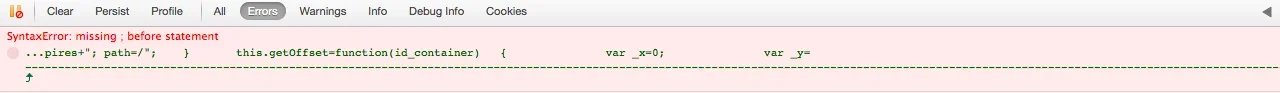You are using an out of date browser. It may not display this or other websites correctly.
You should upgrade or use an alternative browser.
You should upgrade or use an alternative browser.
Question Can't get to Gallery
- Status
- Not open for further replies.
When I click on the gallery Tab. It redirects me to the VB Blogs page and the url at the top shows AT Troll Photography
Here is what is in my .htaccess file in the public_html
RewriteEngine On
RewriteCond %{REQUEST_FILENAME} !-f
RewriteCond %{REQUEST_FILENAME} !-d
RewriteRule ^(.*)$ http://www.attroll.com/forum/blog.php?username=$1 [R]
No matter what I do. If I remove the rule or even delete the .htaccess file I get the following error:
The requested URL /forum/dbtgallery.php was not found on this server.
Additionally, a 404 Not Found error was encountered while trying to use an ErrorDocument to handle the request.
I installed this on my live site and am now able to get to the Gallery.
However on my live site and I upload a photo and make it active, then click save. It stays on that screen. It seems like nothing happens.
After waiting for a while, nothing happens. Then I go to the category that I put the image in and the image does not display in that category.
However if I got to My Profile in the gallery area the image does display there.
If I click on the image in My Profile and edit it, it says it’s not active. Once I make it active this way it will display in the category.
Why is it now making it active when I try to save it when I upload it, I am clicking the active box?
I also noticed that when I go to edit an image and click Delete it does not do anything. It just sites on that screen. I can’t delete the image.
However on my live site and I upload a photo and make it active, then click save. It stays on that screen. It seems like nothing happens.
After waiting for a while, nothing happens. Then I go to the category that I put the image in and the image does not display in that category.
However if I got to My Profile in the gallery area the image does display there.
If I click on the image in My Profile and edit it, it says it’s not active. Once I make it active this way it will display in the category.
Why is it now making it active when I try to save it when I upload it, I am clicking the active box?
I also noticed that when I go to edit an image and click Delete it does not do anything. It just sites on that screen. I can’t delete the image.
Last edited:
OK, I will give it a try and let you know. The file versions are the same that I downloaded before but I will try it again.Ah, could you please re-download the product and re-upload the files?
There was an issue with our server that caused JS files to not minify correctly, this has since been corrected
That's correct, the file versions won't have changed. The error happened during the .zip creation process, and caused corruption in the JS file after it was read from our server, prior to it being added to the zip file you downloaded.
Let me know if that resolves the problem for you
Let me know if that resolves the problem for you
- Status
- Not open for further replies.
Similar threads
- Replies
- 3
- Views
- 1K
- Replies
- 5
- Views
- 1K
- Replies
- 7
- Views
- 1K
- Replies
- 2
- Views
- 931
- Locked
- Support ticket
- Replies
- 2
- Views
- 1K
Legacy DragonByte Gallery
vBulletin 4.x.x
- Seller
- DragonByte Technologies
- Release date
- Last update
- Total downloads
- 868
- Customer rating
- 0.00 star(s) 0 ratings