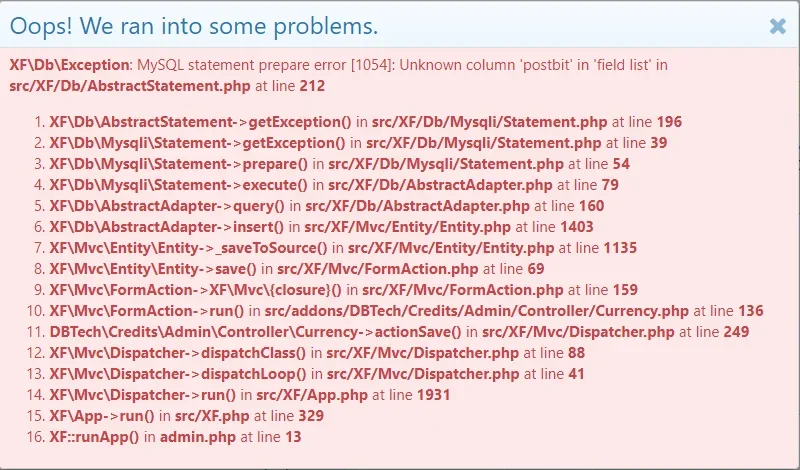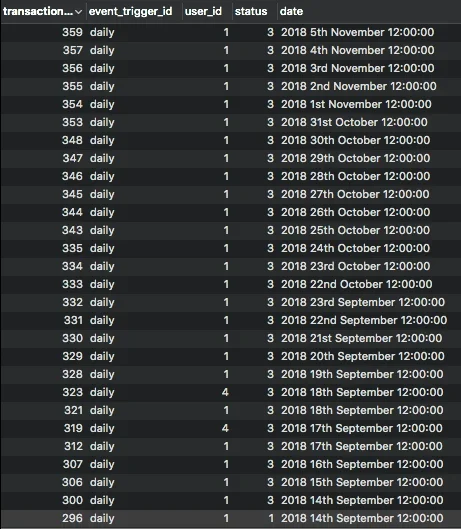$tables['xf_dbtech_credits_currency'] = function (Create $table)
{
$table->addColumn('currency_id', 'int')->autoIncrement();
$table->addColumn('title', 'varchar', 255)->setDefault('');
$table->addColumn('description', 'blob')->nullable(true);
$table->addColumn('active', 'tinyint')->setDefault(1);
$table->addColumn('display_order', 'int')->setDefault(0);
$table->addColumn('table', 'varchar', 255)->setDefault('');
$table->addColumn('use_table_prefix', 'tinyint')->setDefault(1);
$table->addColumn('column', 'varchar', 255)->setDefault('');
$table->addColumn('use_user_id', 'tinyint')->setDefault(1);
$table->addColumn('user_id_column', 'varchar', 255)->setDefault('user_id');
$table->addColumn('decimals', 'tinyint', 2)->setDefault(0);
$table->addColumn('privacy', 'tinyint')->setDefault(0);
$table->addColumn('blacklist', 'tinyint')->setDefault(0);
$table->addColumn('prefix', 'varchar', 50)->setDefault('');
$table->addColumn('suffix', 'varchar', 50)->setDefault('');
$table->addColumn('negative', 'tinyint')->setDefault(0);
$table->addColumn('maxtime', 'int')->setDefault(0);
$table->addColumn('earnmax', 'double')->setDefault(0);
$table->addColumn('value', 'double')->unsigned(false)->setDefault(1);
$table->addColumn('inbound', 'tinyint')->setDefault(1);
$table->addColumn('outbound', 'tinyint')->setDefault(1);
$table->addColumn('is_display_currency', 'tinyint')->setDefault(0);
$table->addColumn('sidebar', 'tinyint')->setDefault(1);
$table->addColumn('postbit', 'tinyint')->setDefault(1);
$table->addColumn('member_dropdown', 'tinyint')->setDefault(0);
};