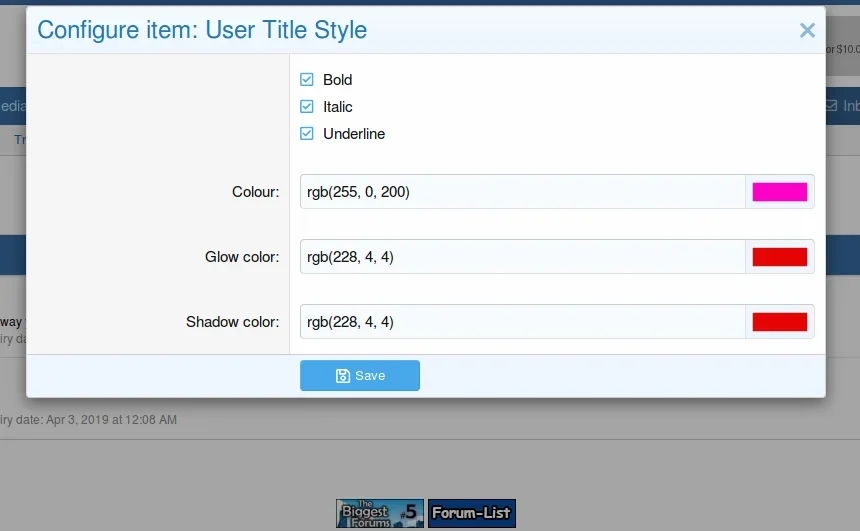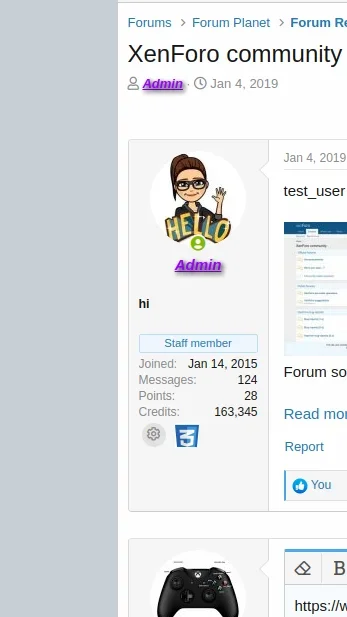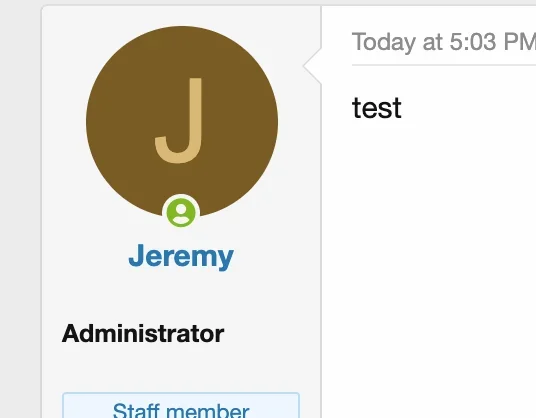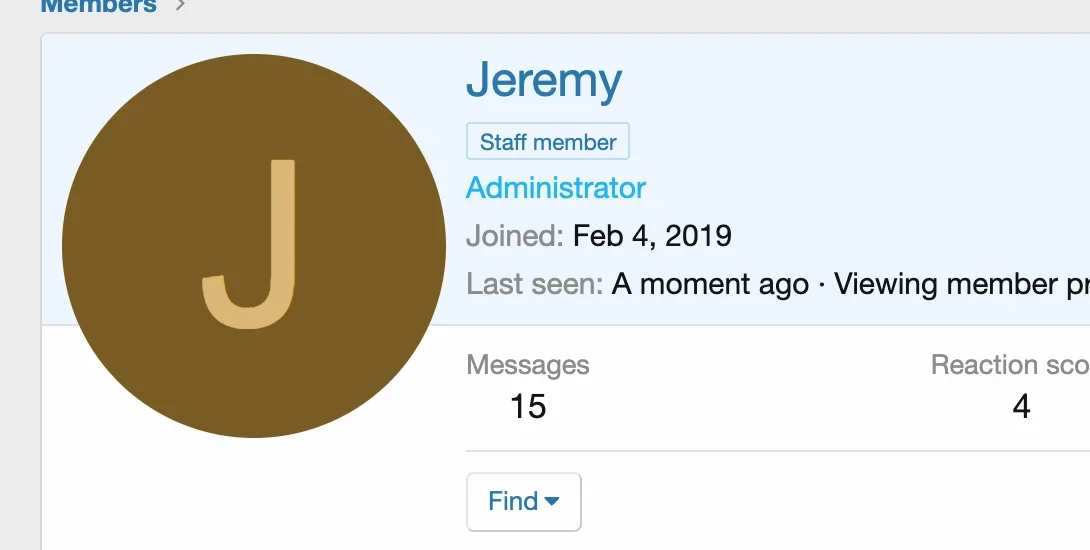User Title styling is not working properly -- the style-sheet for them doesn't seem to be loading in to the page. Color changes do not display and an excessive top/bottom margin is applied. This behavior did not occur a few versions ago and the item previously functioned perfectly.
You are using an out of date browser. It may not display this or other websites correctly.
You should upgrade or use an alternative browser.
You should upgrade or use an alternative browser.
Bug User title style sheet not loading
- Thread starter Jeremy
- Start date
- Status
- Not open for further replies.
I am unable to replicate this, sorry.Bug #7: User Title styling is not working properly -- the style-sheet for them doesn't seem to be loading in to the page. Color changes do not display and an excessive top/bottom margin is applied. This behavior did not occur a few versions ago and the item previously functioned perfectly.
I changed it to red (no other style changes), but this is what it looks like after:

Another admin of the forum who was looking at this told me this:
If it would help I could PM you admin login info for our test forum.

Another admin of the forum who was looking at this told me this:
if you inspect element you can see there's a dbtech style applied
but i dont think that css is getting loaded in
it used to be inline but it changed to this a few versions ago. It worked fine before that
If it would help I could PM you admin login info for our test forum.
I'd need an FTP and AdminCP account in order to look into this further.I changed it to red (no other style changes), but this is what it looks like after:
View attachment 8565
Another admin of the forum who was looking at this told me this:
If it would help I could PM you admin login info for our test forum.
I don't really get it. I can make it show a color, but only if I configure two items (different items though since you can only configure one at a time from that other bug, but both user title type). However, the color it uses is different than the one I selected.
And I think it's a separate issue that it also makes the usertitle bold and changes the alignment. It does this if the color is applied or not. (This might be from not having the message-userTitle class on it like it would otherwise?)
Anyway, I'll PM you the information.
And I think it's a separate issue that it also makes the usertitle bold and changes the alignment. It does this if the color is applied or not. (This might be from not having the message-userTitle class on it like it would otherwise?)
Anyway, I'll PM you the information.
Last edited:
I think the missing color is due to the extra "1" in the class name: "userTitle 1userTitle--dbtechShopStyle214"
If I change to "userTitle userTitle--dbtechShopStyle214" in inspect element, I see the blue color.
However, the bold and margins is a separate thing and still shows. This looks like it's because it's missing the message-userTitle class.
If I change to "userTitle userTitle--dbtechShopStyle214" in inspect element, I see the blue color.
However, the bold and margins is a separate thing and still shows. This looks like it's because it's missing the message-userTitle class.
Well, I can't explain why the previous code works for me locally and not @ your test board, but I resolved it anyway.
Could be differences in PHP versions, as your test board is running a very very old version of PHP.
In either case, it'll be resolved in the next version, thanks.
Could be differences in PHP versions, as your test board is running a very very old version of PHP.
In either case, it'll be resolved in the next version, thanks.
Hello @Jeremy,
We hope your ticket regarding DragonByte Shop has been addressed to your satisfaction. This ticket has now been closed.
If your ticket has not been resolved, you can reply to this thread at any point in the next 7 days in order to reopen the ticket, afterwards this thread will be closed.
Please do not reply to this thread if your ticket has been resolved.
Thank you.
- DragonByte Technologies, Ltd.
We hope your ticket regarding DragonByte Shop has been addressed to your satisfaction. This ticket has now been closed.
If your ticket has not been resolved, you can reply to this thread at any point in the next 7 days in order to reopen the ticket, afterwards this thread will be closed.
Please do not reply to this thread if your ticket has been resolved.
Thank you.
- DragonByte Technologies, Ltd.
- Status
- Not open for further replies.
Similar threads
- Replies
- 3
- Views
- 229
- Replies
- 5
- Views
- 655
- Replies
- 11
- Views
- 428
- thread_type.dbtech_ecommerce_suggestion
Pending
Custom user field
- Replies
- 5
- Views
- 399
- Replies
- 3
- Views
- 411
DragonByte Shop
XenForo 1.5.3+
XenForo 2.0.x
XenForo 2.1.x
XenForo 2.2.x
XenForo 2.3.x
- Seller
- DragonByte Technologies
- Release date
- Last update
- Total downloads
- 3,735
- Customer rating
- 5.00 star(s) 3 ratings