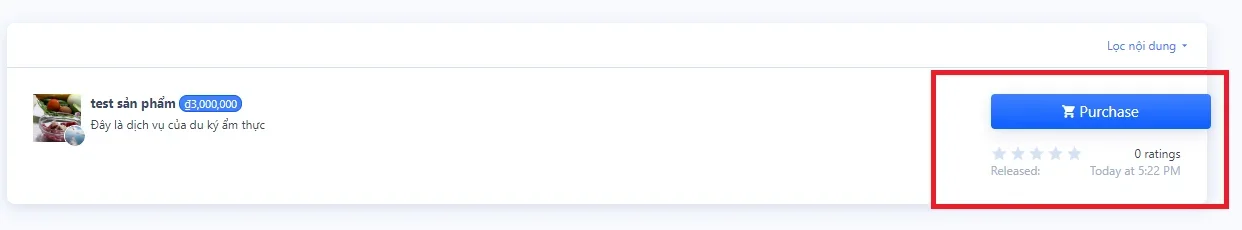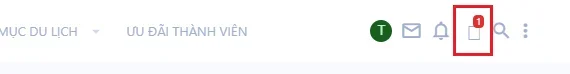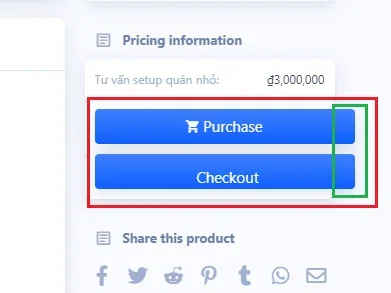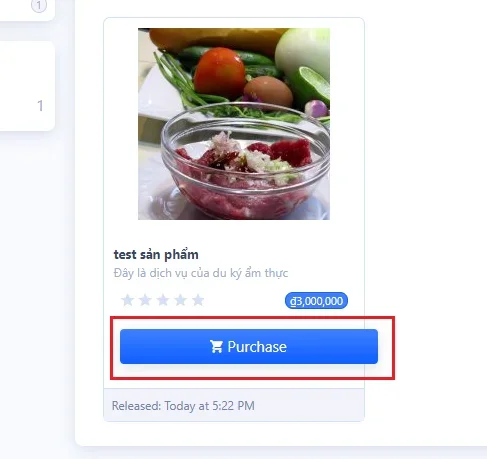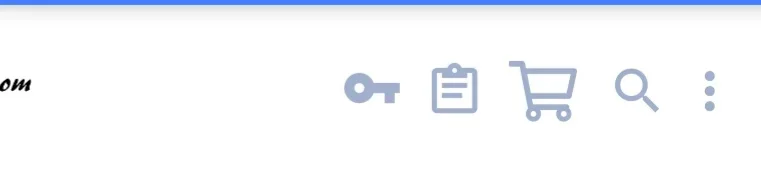tomtransg
Customer
hello, I just installed the add-on DragonByte eCommerce, and there are some very small errors, please help me, or guide me where to fix it.
- Cart icon has not shown.
- I can change the size of the buttons to better match the theme of my website.