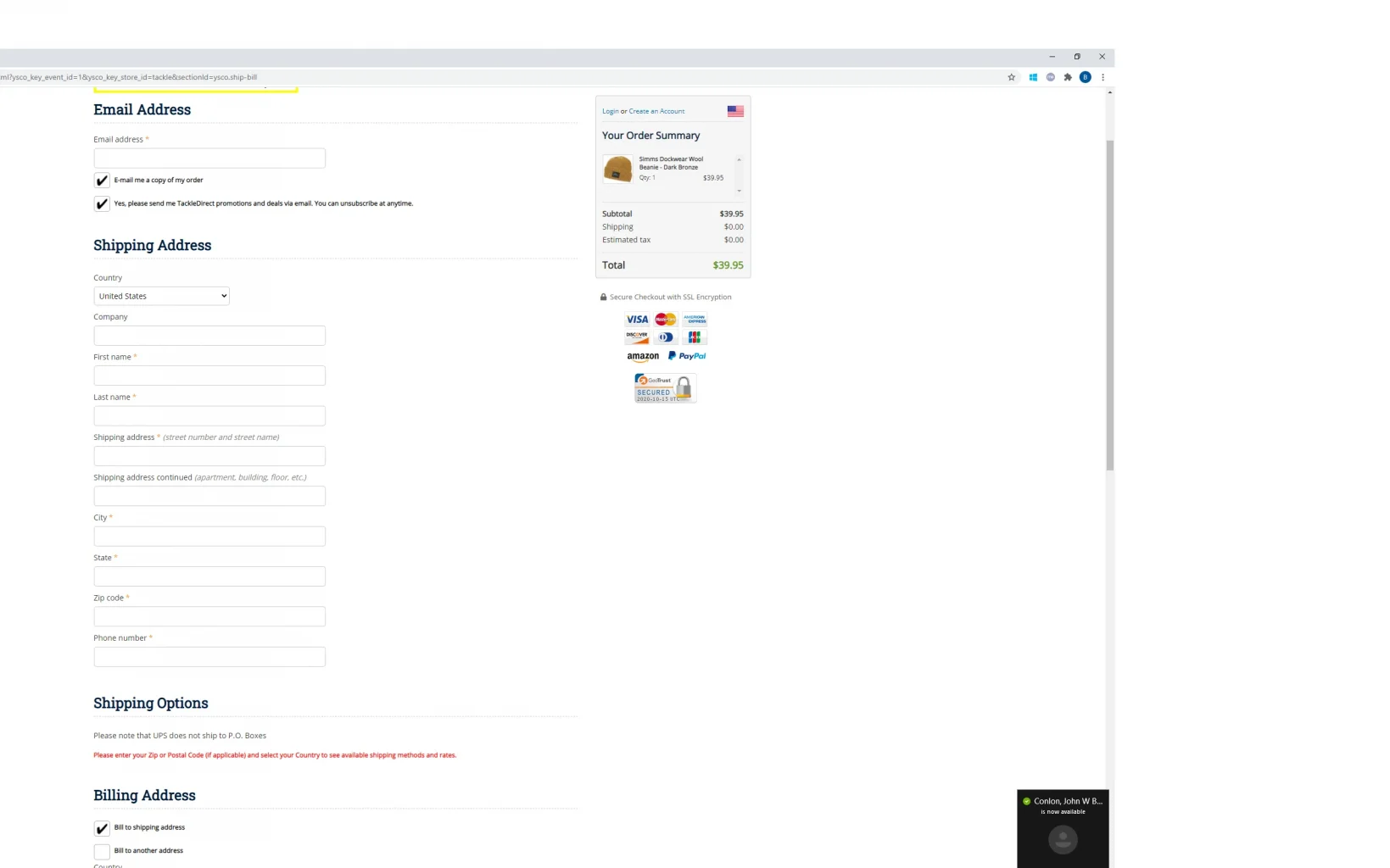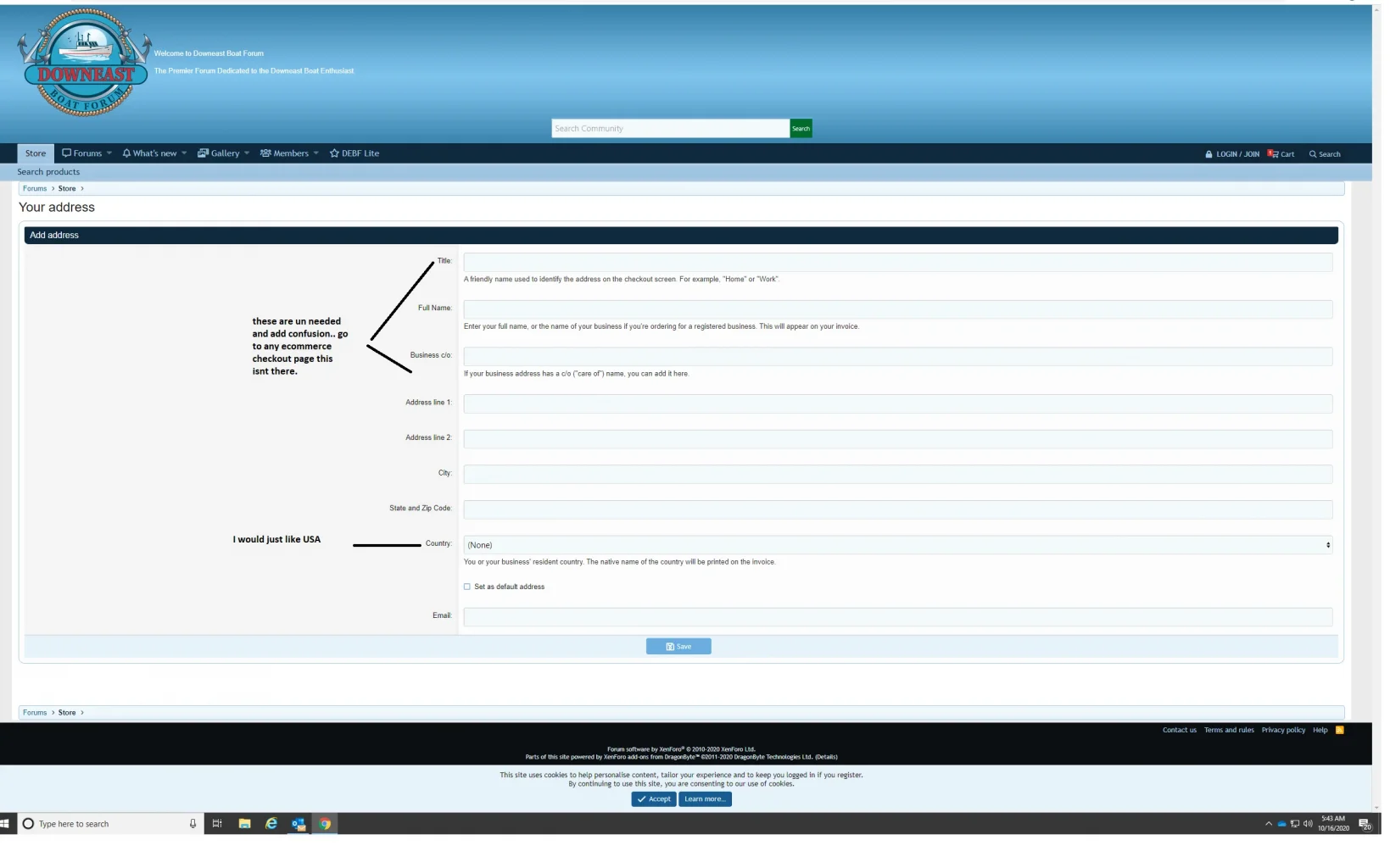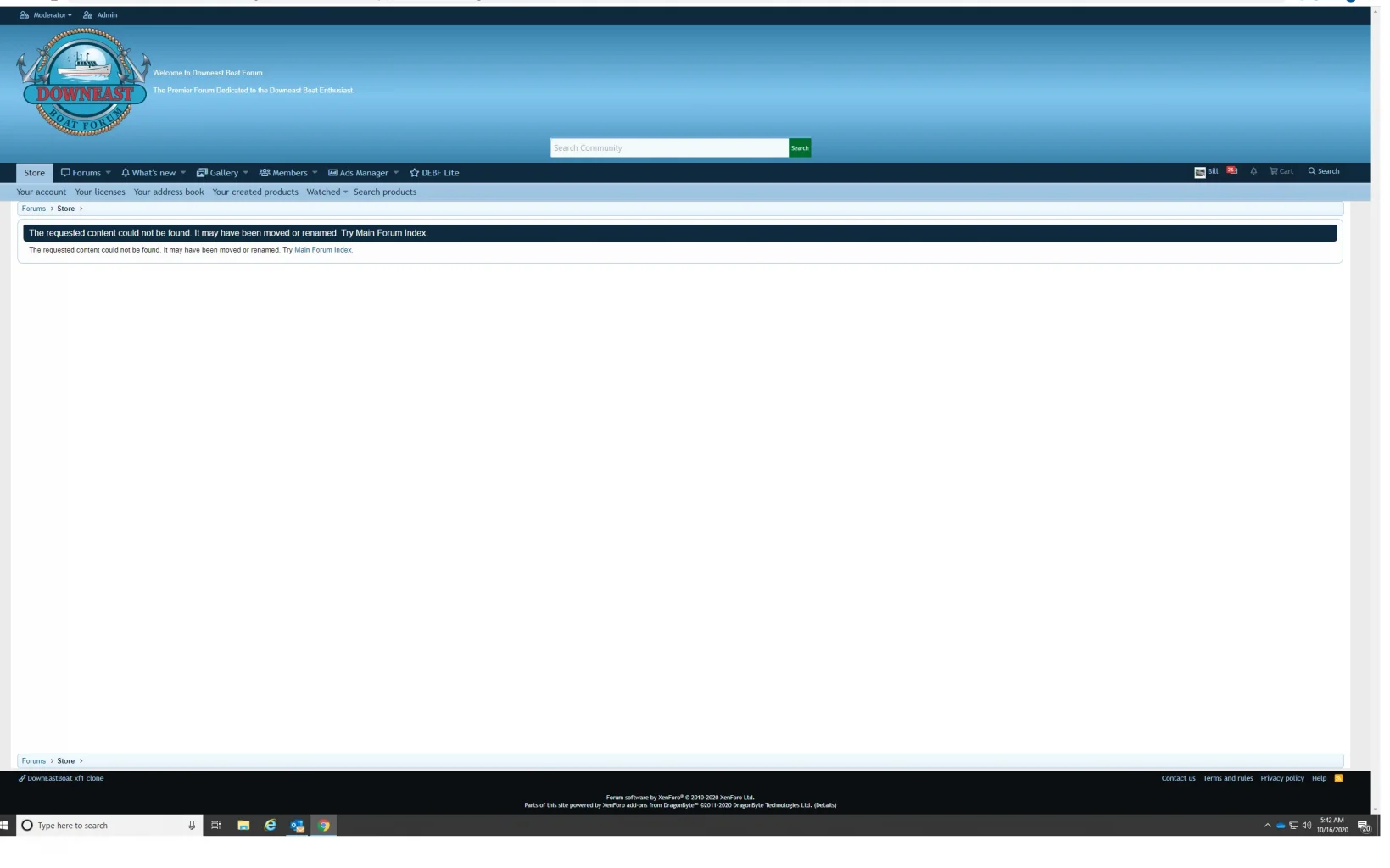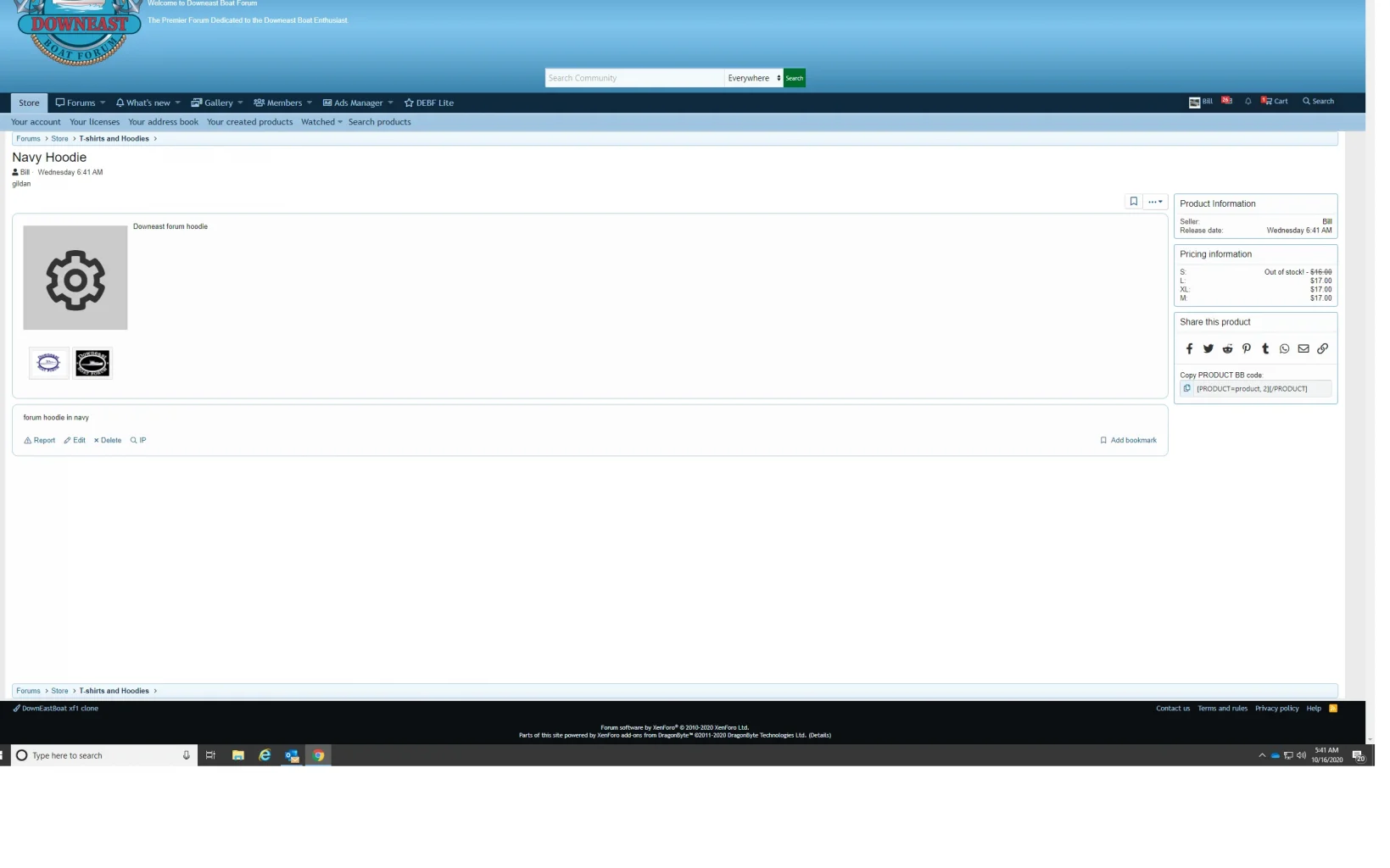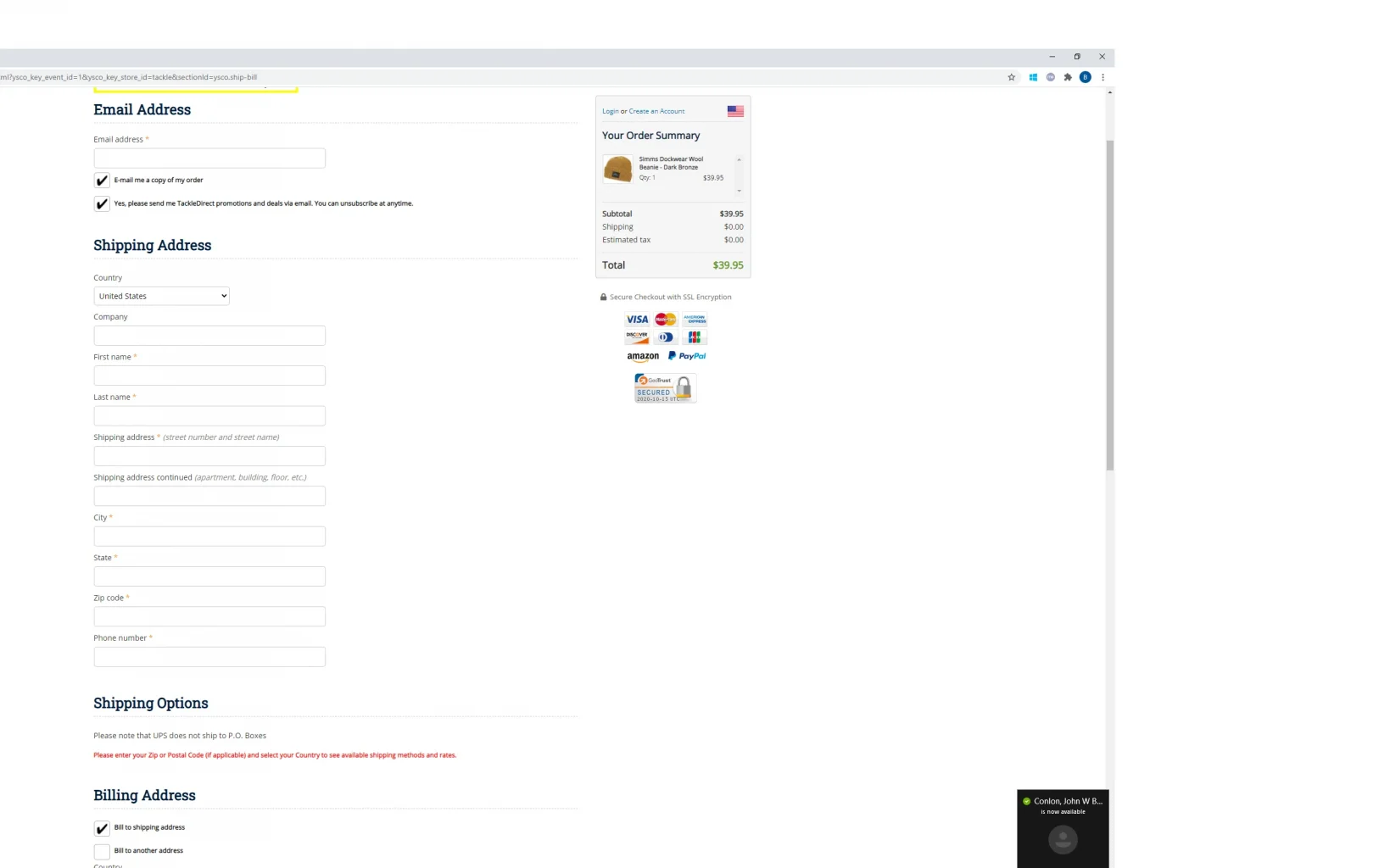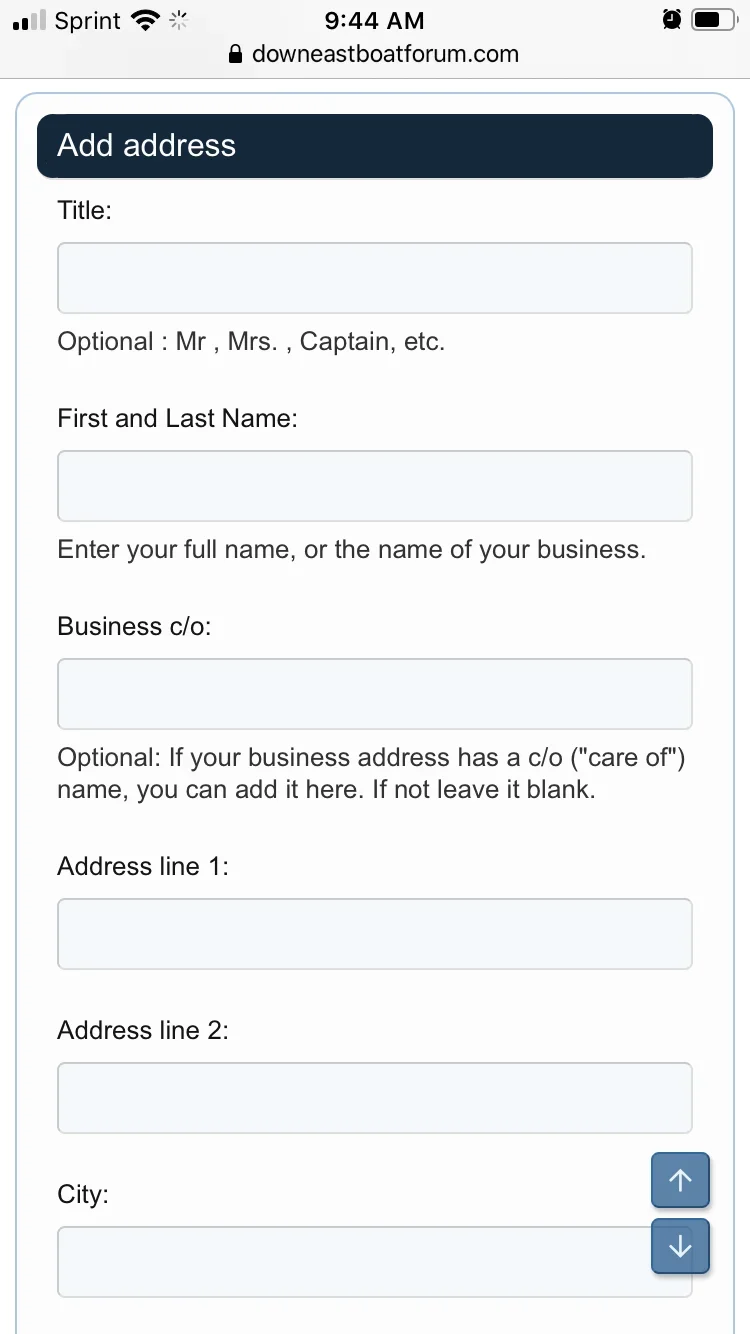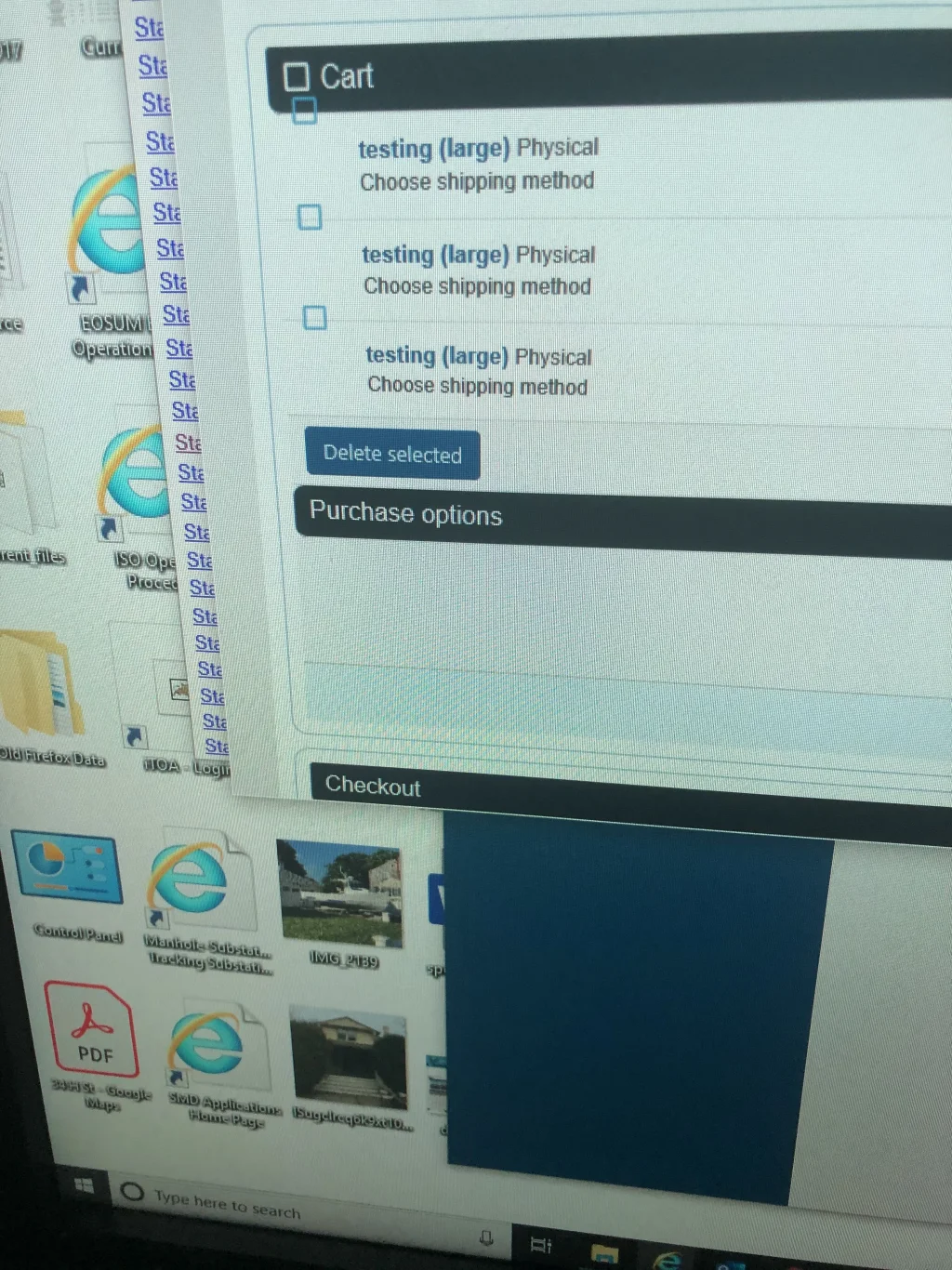downeastboat
Customer
Hi I need some help setting up my store. I am simply selling a few physical items and not shipping to businesses or outside of the USA. right now the address fields dont make a lot of sense to or look realisitic to a typcial shopper. Can you set it up something simple like this checkout page? Also I am not able to add categories , it takes me to an error. My DEV added one but there is no option to change / edit / categories.. there is a button but that doesnt work.
for the shipping I would like to have just the USA as a country and the 50 states.
for the shipping I would like to have just the USA as a country and the 50 states.