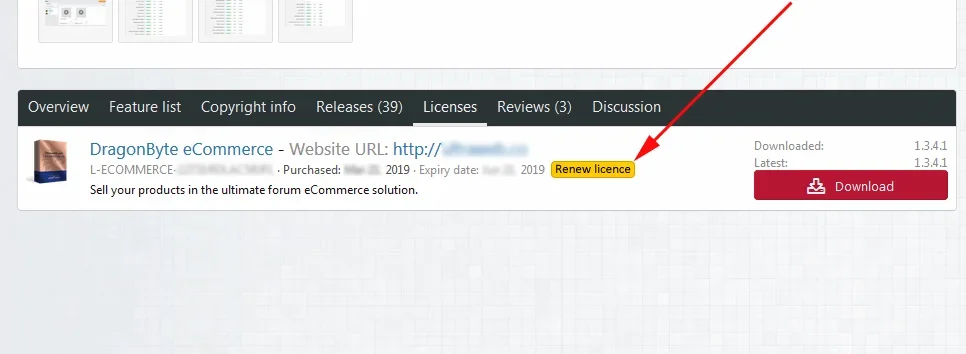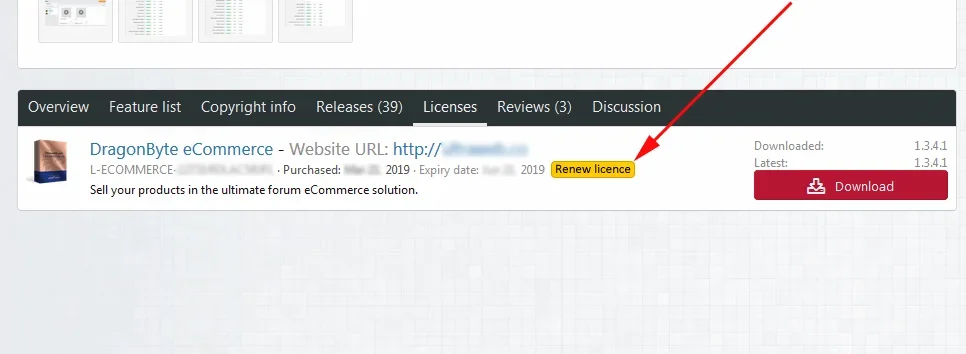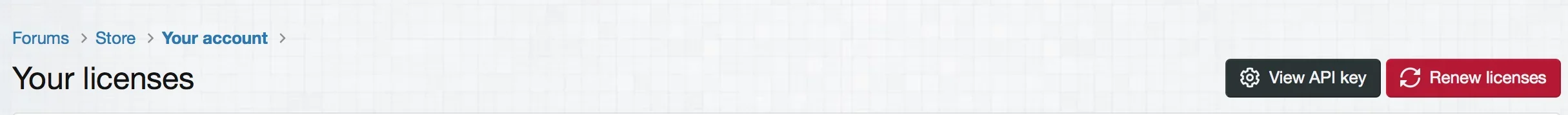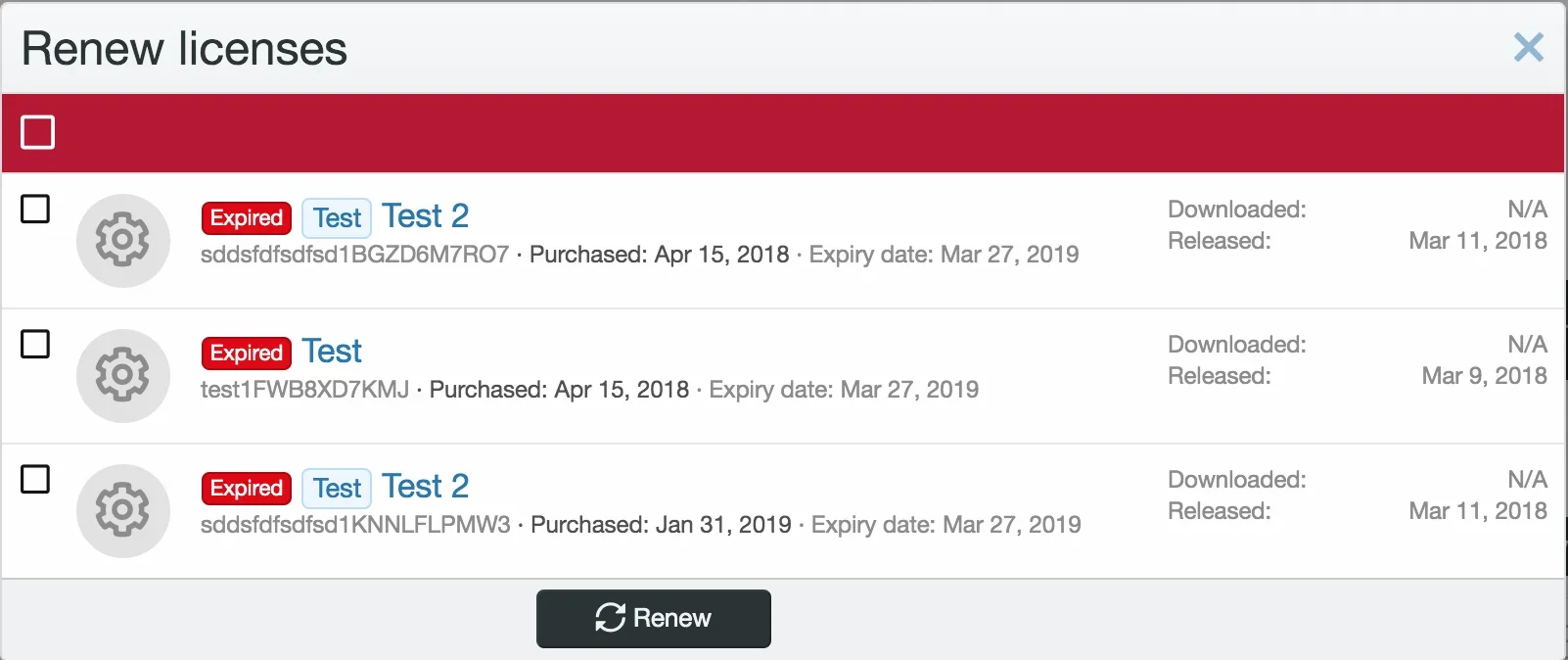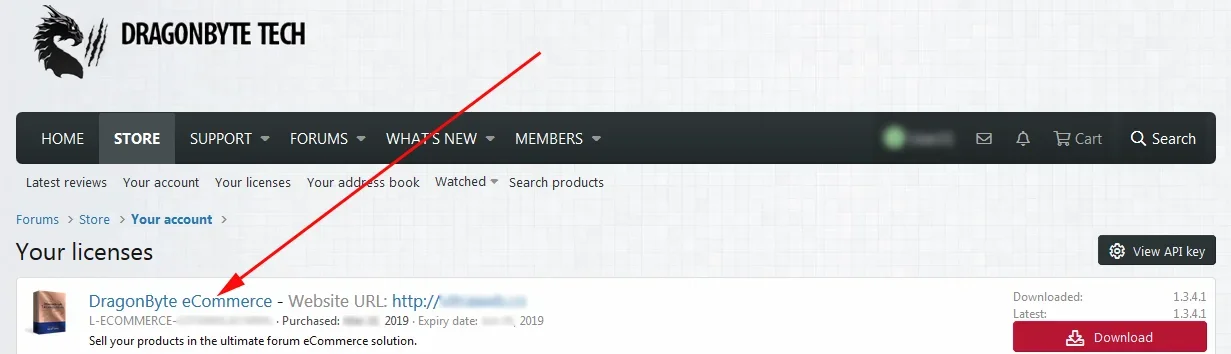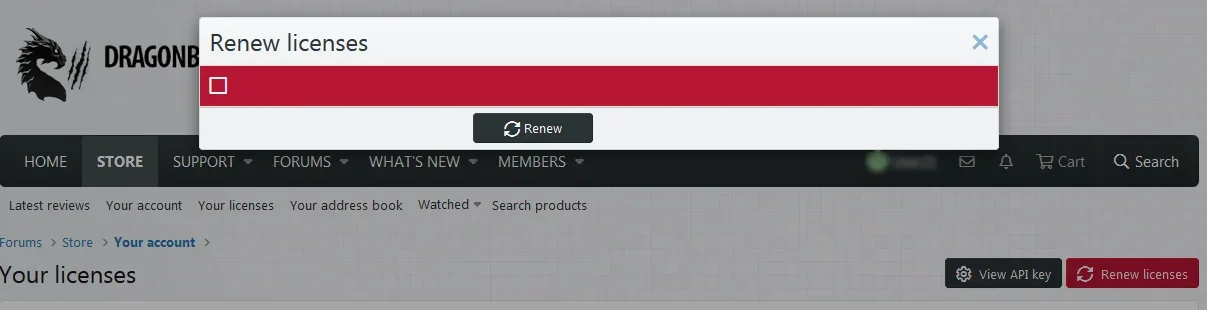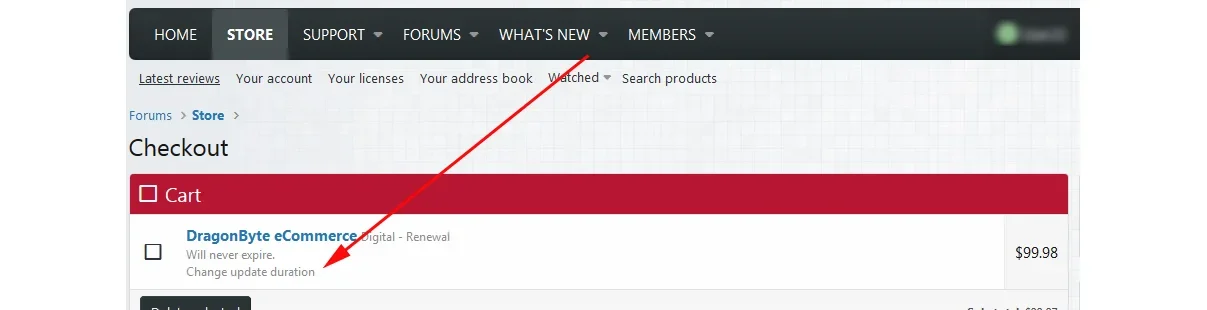Renewal button is hard to find. It took me a very long time to find it. You have to click the product name to get to it. I thought that when I click the product link, it will take me to the product page. Could you please consider adding at least a small button on the license section something like this: