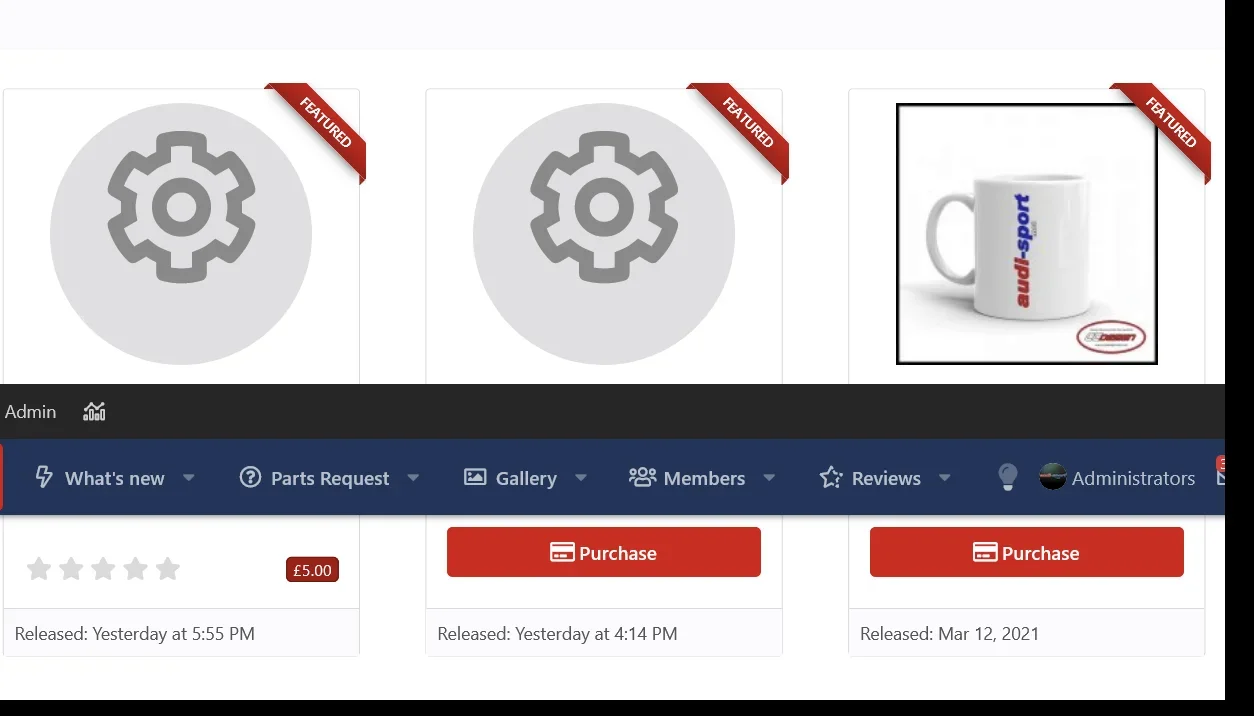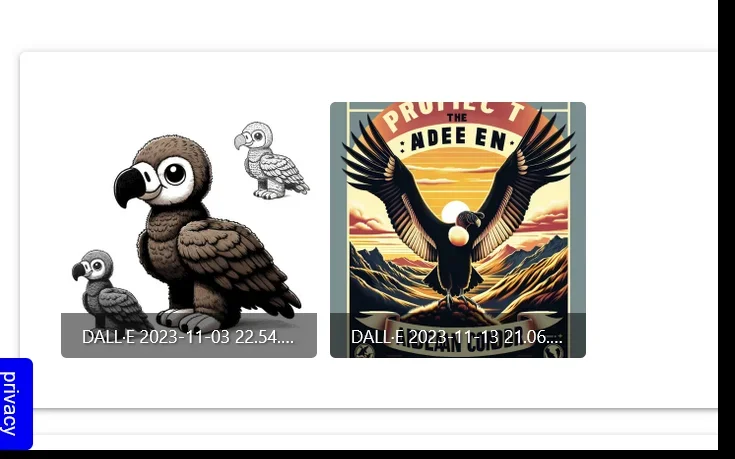You are using an out of date browser. It may not display this or other websites correctly.
You should upgrade or use an alternative browser.
You should upgrade or use an alternative browser.
Question Product Image not showing on new products
- Thread starter adambloch
- Start date
- Status
- Not open for further replies.
adambloch
Customer
This was the only error
#0 [internal function]: XF\Template\Templater->handleTemplateError(512, '[E_USER_WARNING...', '/home/storm/sit...', 1189)
#1 src/XF/Template/Templater.php(1189): trigger_error('Method canViewD...', 512)
#2 internal_data/code_cache/navigation_cache.php(413): XF\Template\Templater->method(Object(SV\ElasticSearchEssentials\XF\Entity\User), 'canViewDbtechEc...', Array)
#3 src/XF/Template/Templater.php(7695): XF\Pub\App->{closure}(Object(ThemeHouse\UIX\XF\Template\Templater), 'forums', Array)
#4 src/XF/Pub/App.php(578): XF\Template\Templater->renderNavigationClosure(Object(Closure), 'forums', Array)
#5 src/XF/Pub/App.php(529): XF\Pub\App->getNavigation(Array, 'forums')
#6 src/XF/App.php(2285): XF\Pub\App->renderPageHtml('
...', Array, Object(XF\Mvc\Reply\View), Object(XF\Mvc\Renderer\Html))
#7 src/XF/Mvc/Dispatcher.php(404): XF\App->renderPage('
...', Object(XF\Mvc\Reply\View), Object(XF\Mvc\Renderer\Html))
#8 src/XF/Mvc/Dispatcher.php(60): XF\Mvc\Dispatcher->render(Object(XF\Mvc\Reply\View), 'html')
#9 src/XF/App.php(2487): XF\Mvc\Dispatcher->run()
#10 src/XF.php(524): XF\App->run()
#11 index.php(20): XF::runApp('XF\\Pub\\App')
#12 {main}
array(4) {
["url"] => string(25) "/xf/threads/224667/page-5"
["referrer"] => bool(false)
["_GET"] => array(0) {
}
["_POST"] => array(0) {
- ErrorException: Template error: [E_USER_WARNING] Method canViewDbtechEcommerceProducts is not callable on the given object (SV\ElasticSearchEssentials\XF\Entity\User)
- src/XF/Template/Templater.php:1189
- Generated by: Unknown account
- Nov 27, 2023 at 4:49 PM
Stack trace
#0 [internal function]: XF\Template\Templater->handleTemplateError(512, '[E_USER_WARNING...', '/home/storm/sit...', 1189)
#1 src/XF/Template/Templater.php(1189): trigger_error('Method canViewD...', 512)
#2 internal_data/code_cache/navigation_cache.php(413): XF\Template\Templater->method(Object(SV\ElasticSearchEssentials\XF\Entity\User), 'canViewDbtechEc...', Array)
#3 src/XF/Template/Templater.php(7695): XF\Pub\App->{closure}(Object(ThemeHouse\UIX\XF\Template\Templater), 'forums', Array)
#4 src/XF/Pub/App.php(578): XF\Template\Templater->renderNavigationClosure(Object(Closure), 'forums', Array)
#5 src/XF/Pub/App.php(529): XF\Pub\App->getNavigation(Array, 'forums')
#6 src/XF/App.php(2285): XF\Pub\App->renderPageHtml('
...', Array, Object(XF\Mvc\Reply\View), Object(XF\Mvc\Renderer\Html))
#7 src/XF/Mvc/Dispatcher.php(404): XF\App->renderPage('
...', Object(XF\Mvc\Reply\View), Object(XF\Mvc\Renderer\Html))
#8 src/XF/Mvc/Dispatcher.php(60): XF\Mvc\Dispatcher->render(Object(XF\Mvc\Reply\View), 'html')
#9 src/XF/App.php(2487): XF\Mvc\Dispatcher->run()
#10 src/XF.php(524): XF\App->run()
#11 index.php(20): XF::runApp('XF\\Pub\\App')
#12 {main}
Request state
array(4) {
["url"] => string(25) "/xf/threads/224667/page-5"
["referrer"] => bool(false)
["_GET"] => array(0) {
}
["_POST"] => array(0) {
Hello @adambloch,
We hope your ticket regarding DragonByte eCommerce has been addressed to your satisfaction. This ticket has now been scheduled to be closed.
If your ticket has not been resolved, you can reply to this thread at any point in the next 7 days in order to reopen the ticket, afterwards this thread will be closed.
Please do not reply to this thread if your ticket has been resolved.
Thank you.
- DragonByte Technologies, Ltd.
We hope your ticket regarding DragonByte eCommerce has been addressed to your satisfaction. This ticket has now been scheduled to be closed.
If your ticket has not been resolved, you can reply to this thread at any point in the next 7 days in order to reopen the ticket, afterwards this thread will be closed.
Please do not reply to this thread if your ticket has been resolved.
Thank you.
- DragonByte Technologies, Ltd.
Hello @adambloch,
As we have not heard back from you, your ticket regarding DragonByte eCommerce has now been closed.
If your ticket has not been resolved, please feel free to start a new support ticket and link back to this ticket.
If you have time, please leave a review on XenForo.com's Resource Manager.
Thank you.
- DragonByte Technologies, Ltd.
As we have not heard back from you, your ticket regarding DragonByte eCommerce has now been closed.
If your ticket has not been resolved, please feel free to start a new support ticket and link back to this ticket.
If you have time, please leave a review on XenForo.com's Resource Manager.
Thank you.
- DragonByte Technologies, Ltd.
- Status
- Not open for further replies.
Similar threads
- thread_type.dbtech_ecommerce_suggestion
Pending
Product Image/Icon
- Replies
- 9
- Views
- 416
- Replies
- 7
- Views
- 559
- Locked
- Support ticket
- Replies
- 17
- Views
- 1K
- thread_type.dbtech_ecommerce_suggestion
- Replies
- 6
- Views
- 385
- Replies
- 7
- Views
- 459
DragonByte eCommerce
XenForo 2.0.6+
XenForo 2.1.x
XenForo 2.2.x
XenForo 2.3.x
- Seller
- DragonByte Technologies
- Release date
- Last update
- Total downloads
- 3,213
- Customer rating
- 4.86 star(s) 7 ratings