You are using an out of date browser. It may not display this or other websites correctly.
You should upgrade or use an alternative browser.
You should upgrade or use an alternative browser.
Implemented How to use the open graph image when sharing a product on a product page?
- Thread starter Aivaras
- Start date
This suggestion has been implemented. Votes are no longer accepted.
If I visit your product DragonByte Social Groups and click f (Facebook) in Share this product:
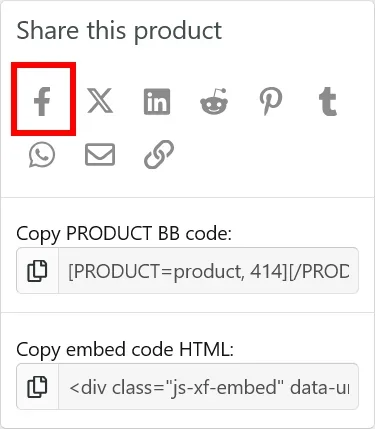
A window pops up to create a post with a product image inserted:
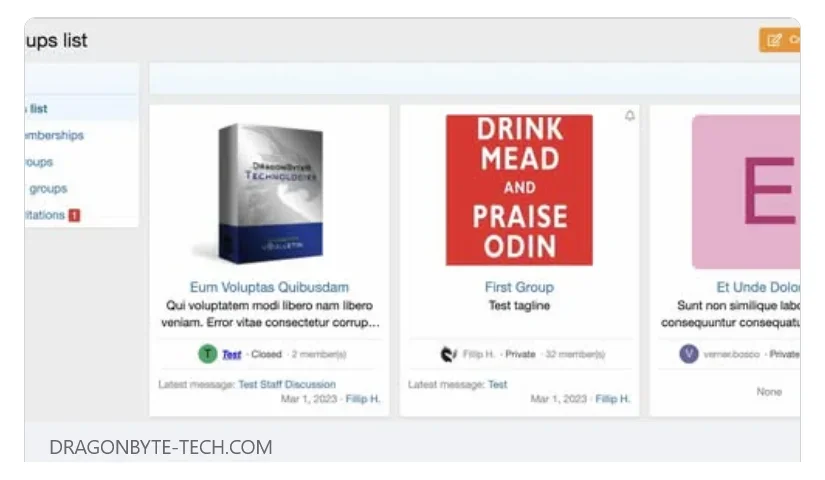
I want the open graph image instead of the product image here, the one we specify in ACP > Appearance > Style properties > Basic options > Metadata logo URL.
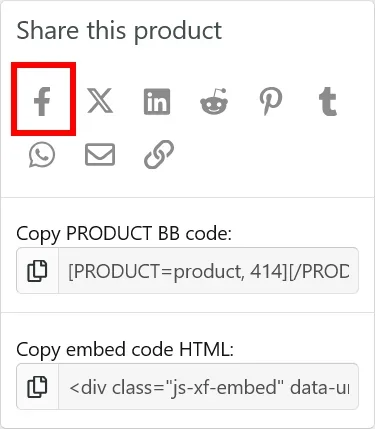
A window pops up to create a post with a product image inserted:
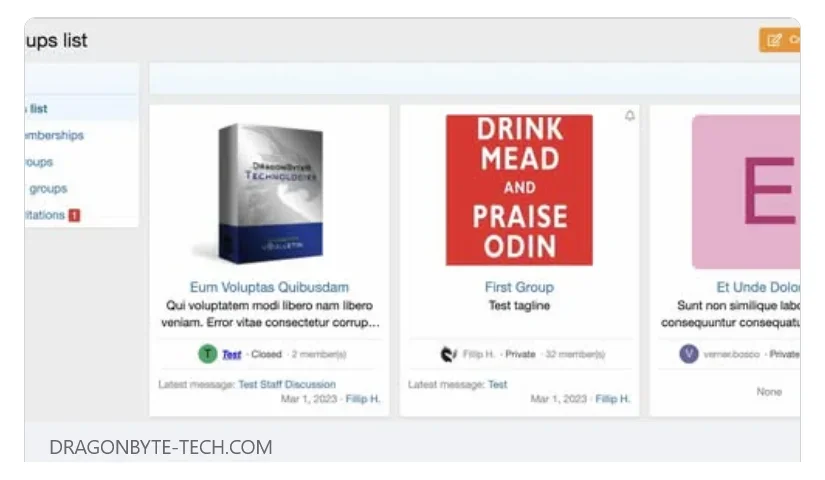
I want the open graph image instead of the product image here, the one we specify in ACP > Appearance > Style properties > Basic options > Metadata logo URL.
I did find a problem: we use SVGs for product icons and they’re incompatible with the product share functionality in eCommerce. Ideally, I should be able to use SVGs for product icons and have a way to use some other image (e.g., the metadata logo or the product image) for product share. The metadata logo (OG) would be a perfect fit here as sharing is its intended use.
Thank you for suggesting this feature, it has now been implemented. We are aiming to include any changes that have been made in a future release (5.0.0b1).
Change log:
Change log:
Feature: Option to disable using the product icon for social media sharing
Similar threads
- thread_type.dbtech_ecommerce_suggestion
- Replies
- 1
- Views
- 146
- Locked
- thread_type.dbtech_ecommerce_suggestion
Implemented
Allow widget placement over product
- Replies
- 2
- Views
- 141
- thread_type.dbtech_ecommerce_suggestion
- Replies
- 1
- Views
- 293
- thread_type.dbtech_ecommerce_suggestion
- Replies
- 4
- Views
- 252
- thread_type.dbtech_ecommerce_suggestion
Pending
Filling the variant with keys
- Replies
- 6
- Views
- 229
DragonByte eCommerce
XenForo 2.0.6+
XenForo 2.1.x
XenForo 2.2.x
XenForo 2.3.x
- Seller
- DragonByte Technologies
- Release date
- Last update
- Total downloads
- 3,153
- Customer rating
- 4.86 star(s) 7 ratings
