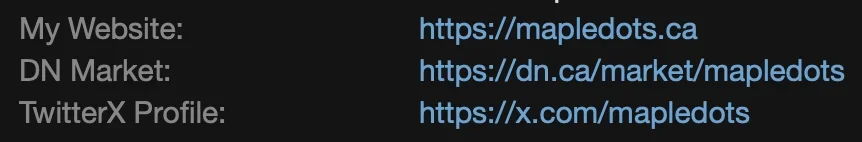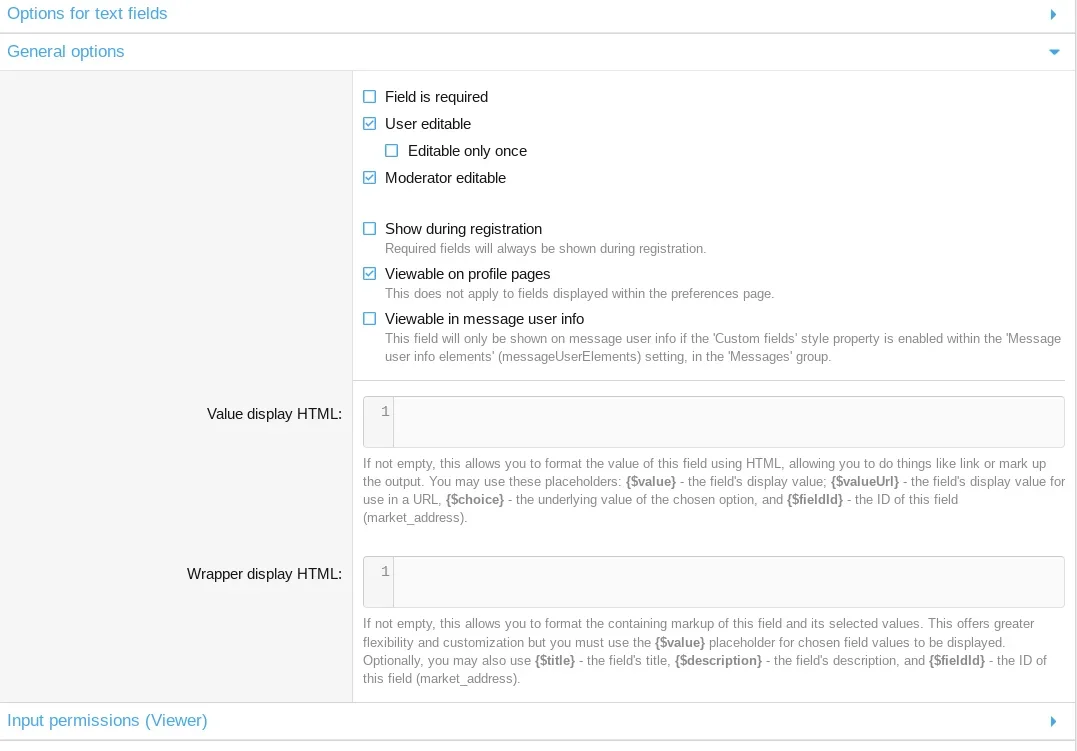MapleOne
Customer
Could you look at my profile here: https://dn.ca/members/mapledots.4/
I have custom user fields using this addon

 xenforo.com
xenforo.com
The favicons are not showing up in the members profile links
I have custom user fields using this addon

Custom Fields Permissions
Content Types Users Threads XFMG @NixFifty's Tickets add-on Add-on presentation This addon allows you to set permissions for Custom Fields: Input permissions: select which usergroups can access and edit the custom field (supports the 3...
The favicons are not showing up in the members profile links