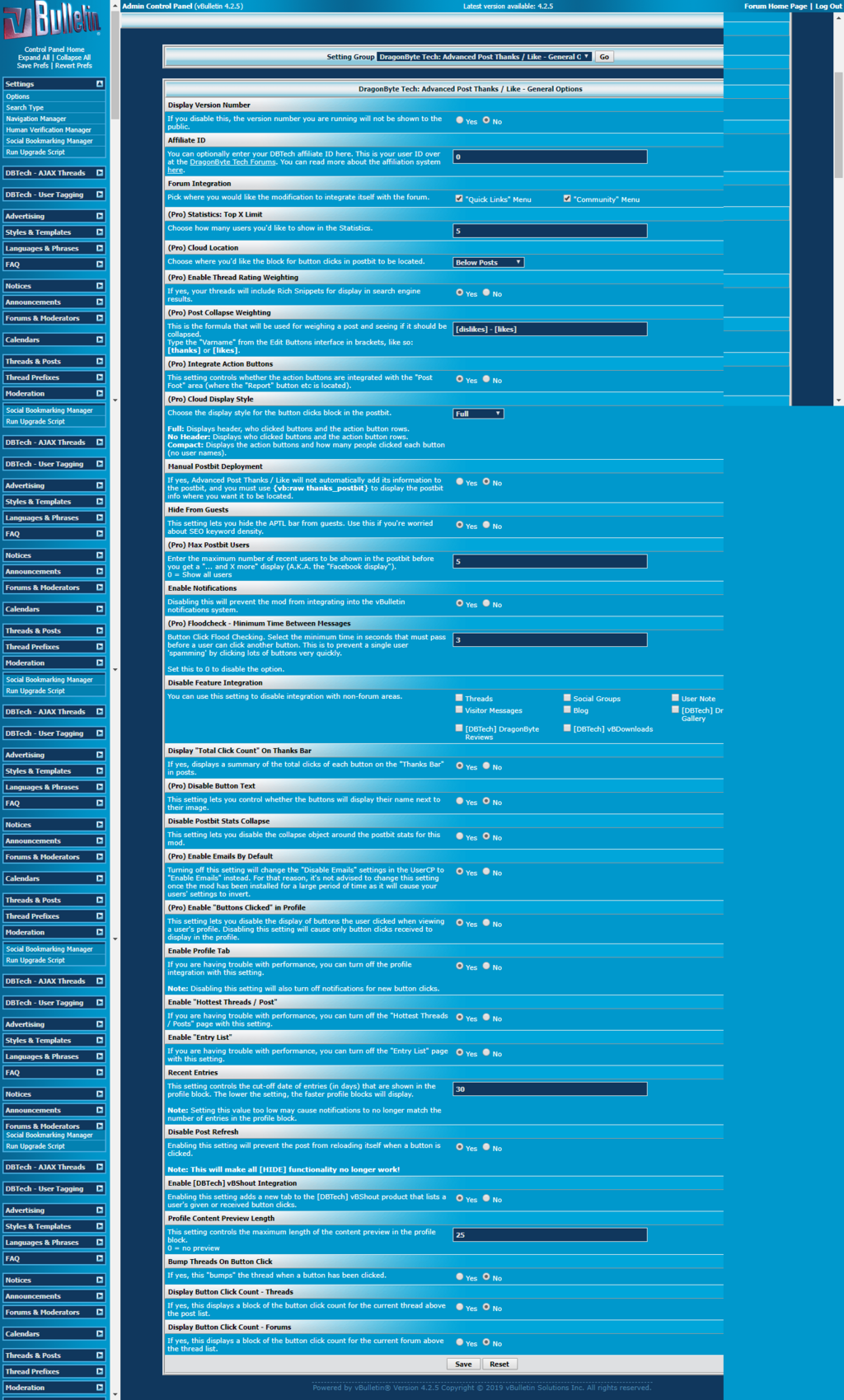Installation stuck on Altered Table: dbtech_thanks_entry. Followed prompt twice, but no luck. Any suggestions as to what we should try next?
Updating Version Number To: 1.1.0
[:]
Updating Version Number To: 1.0.0- Altered Table: administrator
- Altered Table: forum
- Altered Table: post
- Altered Table: thread
- Altered Table: user
- Altered Table: usergroup
- Created Table: dbtech_thanks_entry
Updating Version Number To: 1.1.0
- Altered Table: dbtech_thanks_entry