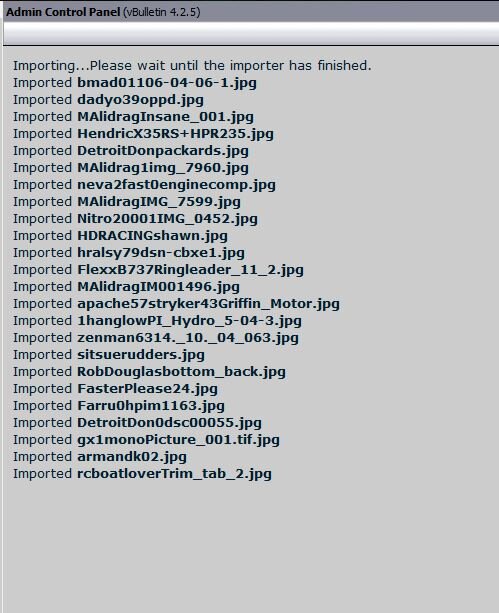I have 1000's of images I used to have in an old gallery setup on my VBulletin board years ago. All the images are in a directory on the server. Wondering if your Gallery will support the ability to read in all the images via an automated script? I see where it supports 1-5 files but it's manulaly driven. Since I have 1000's of images this isnt going to happen manually.
Gallery support bulk uploads or transfer from server directory?
- Thread starter jnissen
- Start date