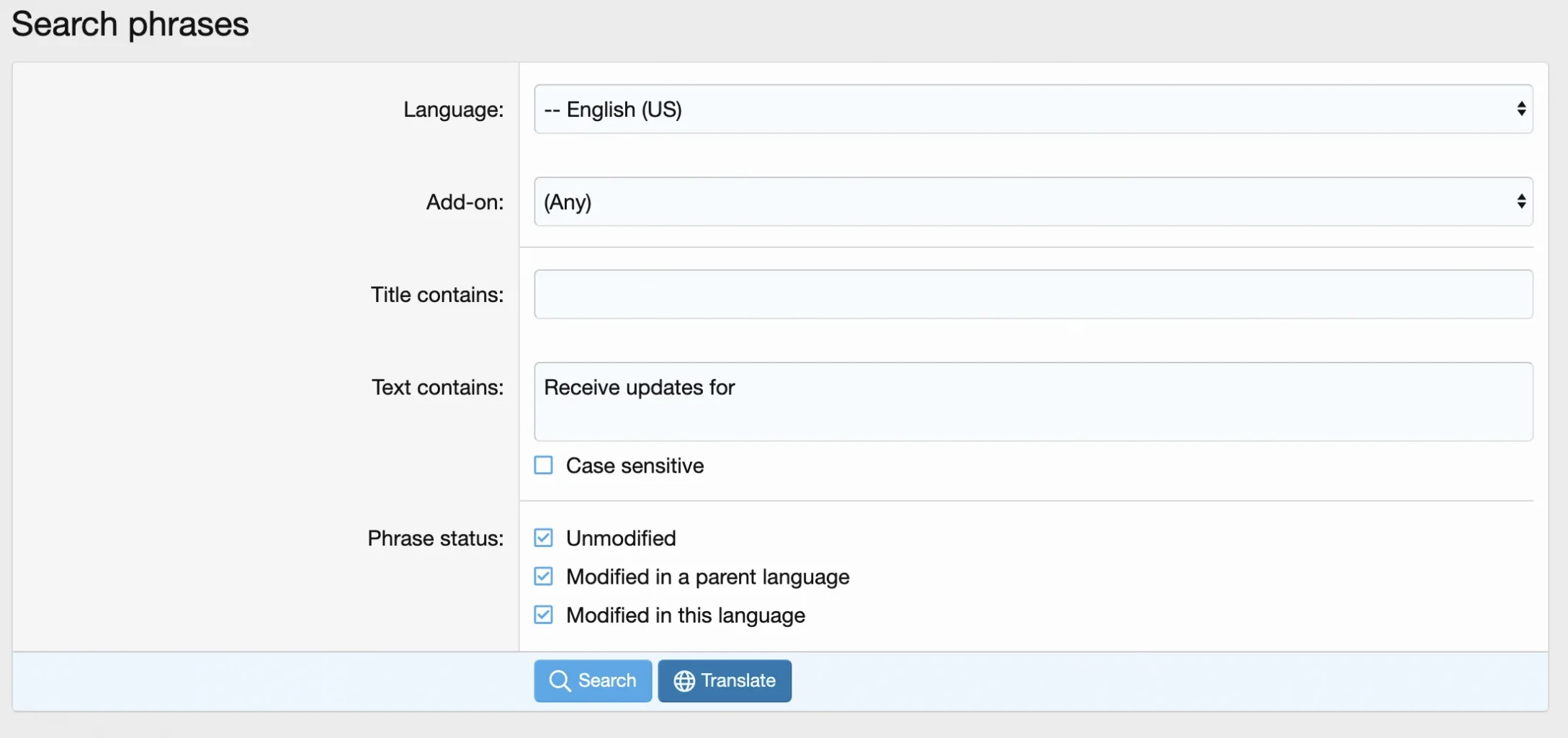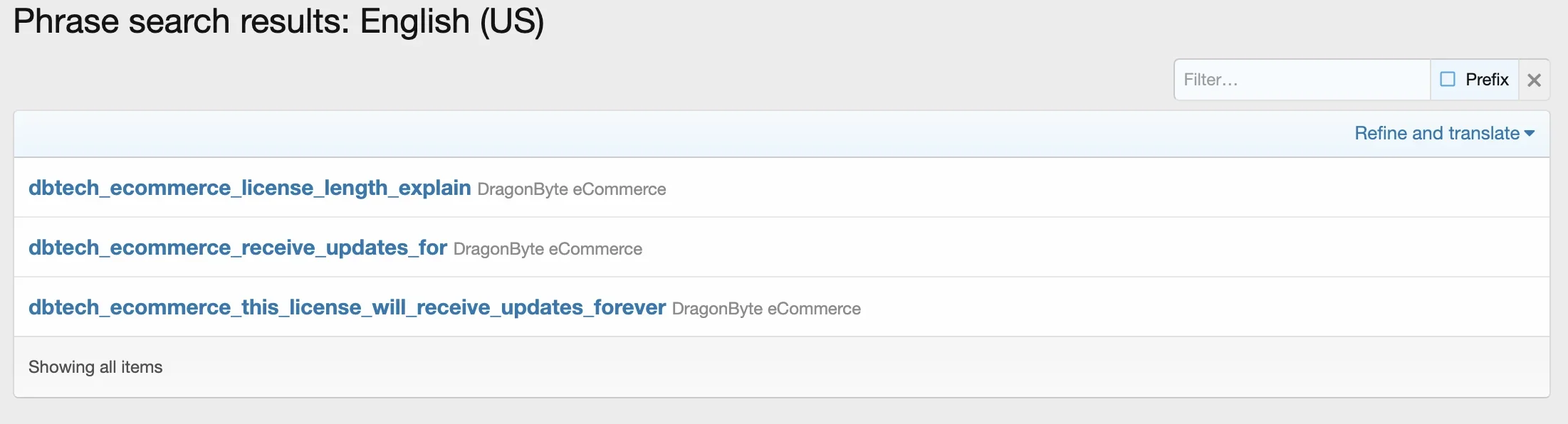miss-fire-breath
Customer
I'm using DragonByte eCommerce. However, most of my customers are purchasing for "personal use" and not as a business.
Is there a way I can edit the Add Address so that it doesn't ask for "Business name:" and asks for "Full Name:" instead?
Secondly, is there a way where it can show in Paypal the name of exactly what they are ordering instead of "eCommerce order"?
Is there a way I can edit the Add Address so that it doesn't ask for "Business name:" and asks for "Full Name:" instead?
Secondly, is there a way where it can show in Paypal the name of exactly what they are ordering instead of "eCommerce order"?