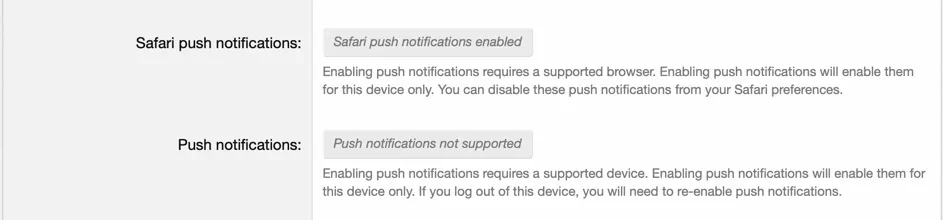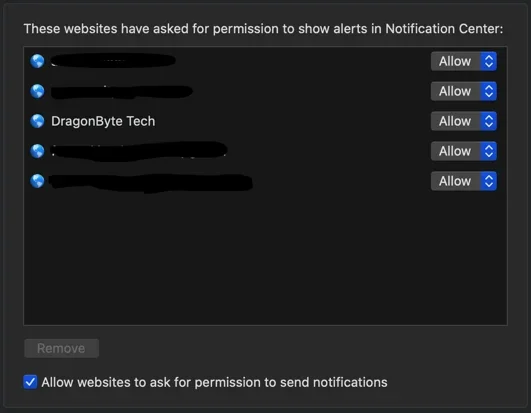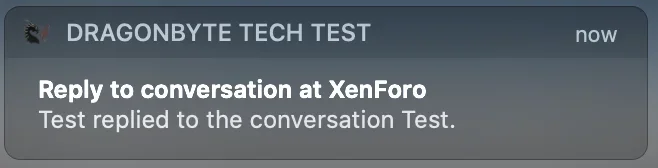Note: This add-on is not available for sale normally. Please click here to start a conversation if you would like to purchase this add-on, after having read the FAQ tab.
This add-on allows you to integrate XenForo's Alert system with macOS' native push notifications, delivering alerts directly to your users' Mac computers without your site (or even the browser) needing to be left open.
Uses
By leveraging the Apple Notification Service, your users running the Safari browser on their Mac computers can receive push notifications in the same way the Chrome browser does.
The difference - other than the fact that it only works on macOS and Safari - is that the browser does not even need to be running in order to receive push notifications. Clicking the push notifications will take your users to their Alerts page, where they can review the notifications in full.
What's more, these notifications will be presented to the user as soon as they turn their device on, instantly catching them up on notifications that arrived overnight.
Professional Installation
While the installation instructions specify you need a Mac computer in order to complete setup of this add-on, the Professional Installation service can cover the macOS-specific parts.
You must still purchase an Apple Developer Membership yourself. You must also be willing to provide the required files from the Apple Developer pages in order for Professional Installation to continue.
Professional Installation can also handle creating the
iconset from the instructions, provided that a suitable source image is provided.