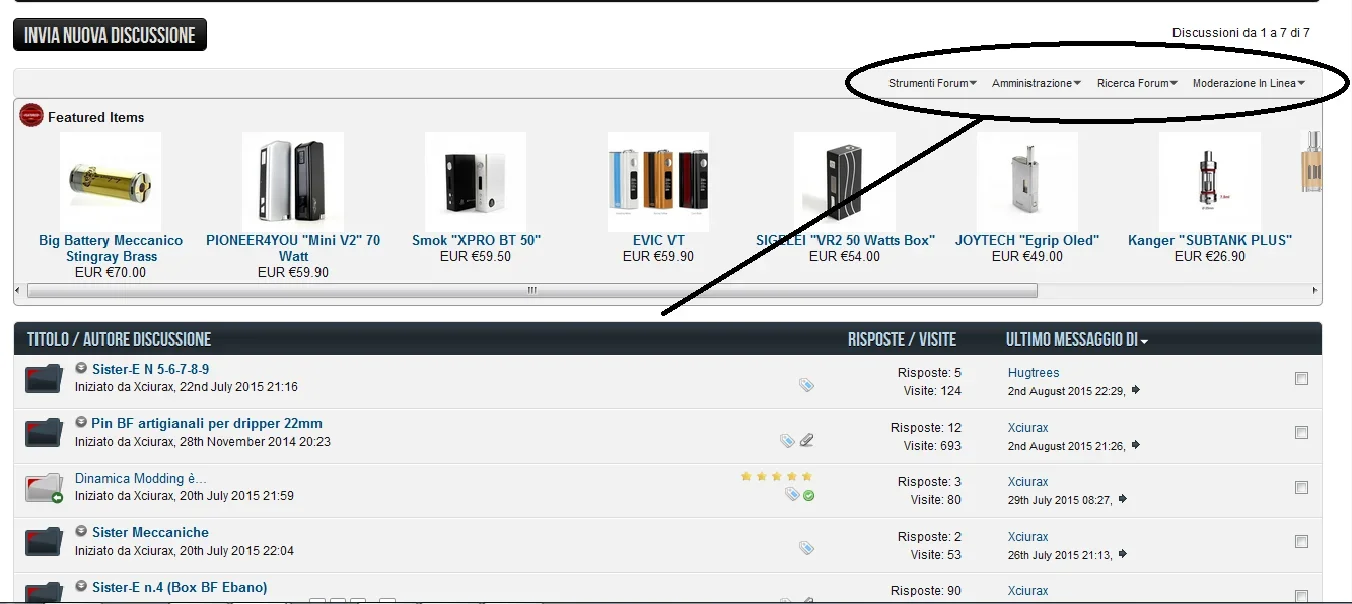markoroots
Customer
Hi Matt,
the Featured bar not appear in no place of the forum and nothing in the plugin.
Is there something with your instruction that I can make?
Thanks in advance
the Featured bar not appear in no place of the forum and nothing in the plugin.
Is there something with your instruction that I can make?
Thanks in advance