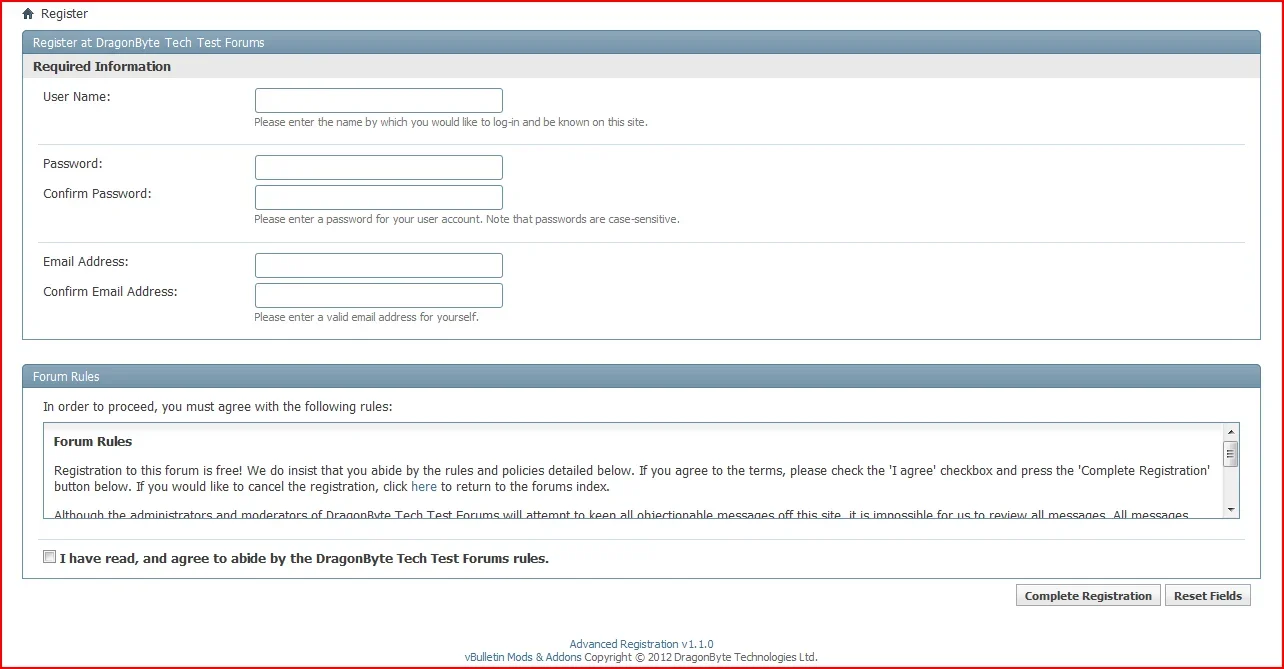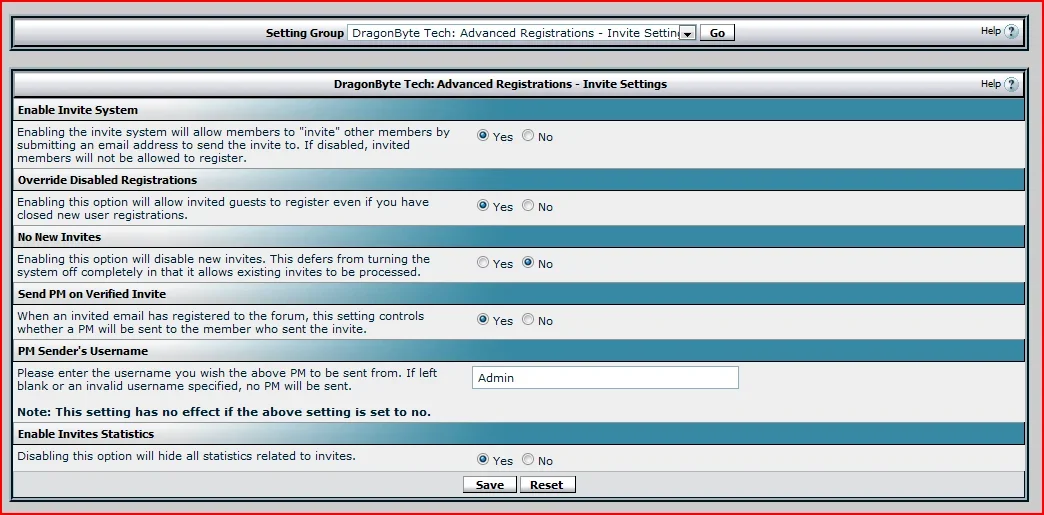-
Please be aware that you need a valid XenForo license to download our XenForo products. If you do not have a valid license, you will not be able to access any purchased products.
Please click here to validate your XenForo license.
You are using an out of date browser. It may not display this or other websites correctly.
You should upgrade or use an alternative browser.
You should upgrade or use an alternative browser.
Legacy Advanced Registration - Product specifications
- Seller DragonByte Technologies
- Creation date
A complete overhaul & expansion of the registration system.
Advanced Registration is a registration overhaul to vBulletin which aims to improve the registration process by adding essential features, such as guest redirects, and improving on the original system.
Overview Feature list Copyright info Releases (22)
Major Features:
Customizable Registration Page: Customize your registration page's exact field and section display order. The default page only allows profile field ordering - our page allows complete ordering of every field into multiple sections. You can even hide fields and sections from being displayed.
Registration Page Instances: Taking the customisable registration page concept further, v2 lets you set up different instances of the registration page, with each instance having its own configuration of fields. For instance, you can make certain fields only show to users who have not been invited.
Invite System: Users with proper permissions can send invites to emails for registration! This can work in conjunction with either open or closed registrations allow for exclusive registrations based on invites! Includes integration with vBActivity!
Verify Email Before Registration: Ability to verify an email before registration! This can work in conjunction with either open or closed registrations allow for exclusive registrations based on invites!
Guest Redirects (Pro): Set up redirect instances which allow for redirects based on page views, time on site, thread views, and have options for persistent redirects or one time only.
Registration Process Tracking: In-depth tracking of guests throughout the registration process; including: error pages reached, ip address (only shown to users with is manager permissions), redirects, email address (if available), time stamp, if email was invited or pre-verified, and many more!
(Pro) Post-Registration Actions: You can now auto-announce when someone has registered, or automatically move users that register to a separate usergroup entirely. All actions are configurable per-instance, so it's possible to only announce pre-invited members, for instance.
The full feature list is below:
Lite
Pro
Customizable Registration Page: Customize your registration page's exact field and section display order. The default page only allows profile field ordering - our page allows complete ordering of every field into multiple sections. You can even hide fields and sections from being displayed.
Registration Page Instances: Taking the customisable registration page concept further, v2 lets you set up different instances of the registration page, with each instance having its own configuration of fields. For instance, you can make certain fields only show to users who have not been invited.
Invite System: Users with proper permissions can send invites to emails for registration! This can work in conjunction with either open or closed registrations allow for exclusive registrations based on invites! Includes integration with vBActivity!
Verify Email Before Registration: Ability to verify an email before registration! This can work in conjunction with either open or closed registrations allow for exclusive registrations based on invites!
Guest Redirects (Pro): Set up redirect instances which allow for redirects based on page views, time on site, thread views, and have options for persistent redirects or one time only.
Registration Process Tracking: In-depth tracking of guests throughout the registration process; including: error pages reached, ip address (only shown to users with is manager permissions), redirects, email address (if available), time stamp, if email was invited or pre-verified, and many more!
(Pro) Post-Registration Actions: You can now auto-announce when someone has registered, or automatically move users that register to a separate usergroup entirely. All actions are configurable per-instance, so it's possible to only announce pre-invited members, for instance.
The full feature list is below:
Lite
- register_form_complete hook directly before template rendering for the custom page.
- Fields:
- Easier customizing of display order of profilefields.
- Customize display order of non-profilefields, such as username, password, email, etc.
- Display order of 0 removes field from display.
- Sections:
- Customize display order of sections.
- Easier profilefields grouping into sections.
- Ability to group non-profilefields, such as username, password, email, etc., into sections.
- Display order of 0 removes section from display.
- Instances:
- Each instance can be prioritised in case multiple instance criterias match
- Each instance has its own order of fields or even fields to be displayed
- Powerful criteria system to determine what instance users should receive
- Criteria:
- Location - IP based. Requires geopip module to be installed to work.
- Code - Admin can create a custom code which users can use in links. Users can find these codes in the Advanced Registration portion of their usercp.
- Invited - If the user has been invited.
- Proxy - If the user is using a proxy.
- Verified - If the user has had their email verified before registering.
- Verify Email Before Registering
- Send confirmation email with a secure hash to ensure the user has validated their email.
- Follows vB settings such as email banning, and disabled multiple emails.
- Invitation System
- All invitations are sent by email and use a secure hash to ensure the right person accepts the invite.
- Follows vB settings such as email banning, and disabled multiple emails.
- Users can see all the invitations they sent and whether each one has verified their email, registered and, if so, what their account is.
- vBActivity Integration gives points for invites that result in a registration.
- Statistics & Tracking
- Top Inviters.
- Tracks Registrations.
- Logs IP Address, email, timestamp, and the username, allowing for easy tracing of the guest
prior to registration.
- Logs IP Address, email, timestamp, and the username, allowing for easy tracing of the guest
- Tracks Every Invites.
- Logs who invited whom and whether the invited has verified their email and/or registered.
- Tracks Errors During Registration.
- Logs IP Address, specific error, timestamp, and, if applicable, email address.
- Tracks Verified Emails.
- Logs IP Address, email address, timestamp.
- IP Address Privacy, completely hides IP Addresses from regular users while still allowing for uniquely identifying different guests.
- Email Privacy, hides email addresses from regular users.
- Ability to sort statistics according to specific IP addresses (respects IP address privacy).
- Options
- Don't use custom register page (use native vB page).
- Enable Verify Email Before Registering.
- Allow even if registrations are closed.
- Enable Invite System.
- Disable new invites.
- Searchable invites in the AdminCP.
- Allow sending of PM on registered invites to the user who invited them.
- Username of the PM sender.
- Enable invite statistics.
- Usergroup Permissions
- Is Manager
- Can View Statistics
- Can Invite
- Amount of Invites
- Can View Emails
Pro
- Actions:
- Usergroup - Allows the admin to set which usergroup the user should be moved to upon completing registration.
- Displaygroup - Allows the admin to set which displaygroup the user should be moved to upon completing registration.
- New thread - Allows the admin to define forum(s) for which a new thread (completely phraseable title and message for each) is to be created with options to:
- define which username posts the thread
- whether to display the user's signature
- display smilies
- stick/unstick thread
- open/close thread
- New post - Allows the admin to define thread for which a new post (completely phraseable title and message for each) is to be created with options to:
- define which username posts the post
- whether to display the user's signature
- display smilies
- stick/unstick thread
- open/close thread.
- Redirects to Register Page
- Instances of redirects.
- Per-redirect ability to specify whitelisted IP's (IP's matched here will not be redirected)
- Option to exclude bots from redirect.
- Option to exclude IP's that belong to existing users of your forum.
- Types of redirects.
- After x page views.
- After x thread views.
- After x amount of time on site.
- Persistent option. Forces user to either login or register before being allowed to further browse the site.
- Statistics & Tracking
- Top Inviters.
- Tracks Redirects.
- Logs in full detail the precise config of the specific redirect.
- Logs timestamp of redirect and the IP address of the guest.
- Options
- Invite System.
- Delete invites
- Allow even if registrations are closed.
- Invite System.
Product Information
vBulletin 4.x.x
Pricing information
- Legacy
- €37.50
Branding Free
- Lifetime
- €70.00
Professional Installation
- 1 Day
- €29.95