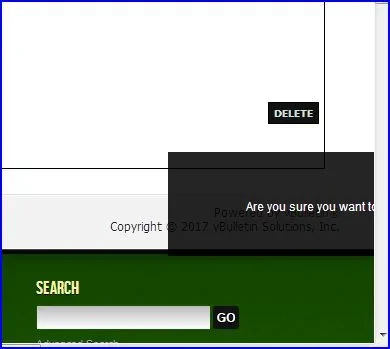That will happen if a very old version of jQuery is running on your page. Can you open the HTML source and find any references to jquery older than 1.7.1, then change them in the templates?
Hi Fillip H., Thanks for the quick reply. I may be looking in the wrong place, or at the wrong thing because this is a bit over my head but when I view source, I see jQuery v1.11.1 in the template headinclude. When I click on the jquery line
https://ajax.googleapis.com/ajax/libs/jquery/1/jquery.min.js it shows it's v1.11.1
<!-- BEGIN TEMPLATE: headinclude -->
(-snip-)
<script src="https://www.dragonbyte-tech.com/images/tf_ideal/script.js" type="text/javascript"></script>
<script src="https://ajax.googleapis.com/ajax/libs/jquery/1/jquery.min.js" type="text/javascript"></script>
<script type="text/javascript" src="https://ajax.googleapis.com/ajax/libs/yui/2.9.0/build/yuiloader-dom-event/yuiloader-dom-event.js"></script>
<script type="text/javascript">
<!--
if (typeof YAHOO === 'undefined') // Load ALL YUI Local
{
document.write('<script type="text/javascript" src="clientscript/yui/yuiloader-dom-event/yuiloader-dom-event.js?v=424"><\/script>');
document.write('<script type="text/javascript" src="clientscript/yui/connection/connection-min.js?v=424"><\/script>');
var yuipath = 'clientscript/yui';
var yuicombopath = '';
var remoteyui = false;
}
else // Load Rest of YUI remotely (where possible)
{
var yuipath = 'https://ajax.googleapis.com/ajax/libs/yui/2.9.0/build';
var yuicombopath = '';
var remoteyui = true;
if (!yuicombopath)
{
document.write('<script type="text/javascript" src="https://ajax.googleapis.com/ajax/libs/yui/2.9.0/build/connection/connection-min.js"><\/script>');
}
}
var SESSIONURL = "";
var SECURITYTOKEN = "1498073660-e555153d8f2a330a316830489387026690d41ed0";
var IMGDIR_MISC = "https://www.dragonbyte-tech.com/images/tf_ideal/blue/misc";
var IMGDIR_BUTTON = "https://www.dragonbyte-tech.com/images/tf_ideal/blue/buttons";
var vb_disable_ajax = parseInt("0", 10);
var SIMPLEVERSION = "424";
var BBURL = "https://xxxxxxx.com";
var LOGGEDIN = 1 > 0 ? true : false;
var THIS_SCRIPT = "dbtech_gallery";
var RELPATH = "dbtgallery.php?do=view_image&id=47&gal=gallery";
var PATHS = {
forum : "",
cms : "",
blog : ""
};
var AJAXBASEURL = "https://xxxxxxxx.com/";
// -->
</script>
<script type="text/javascript" src="https://xxxxxx.com/clientscript/vbulletin-core.js?v=424"></script>
EDITING POST TO ADD THAT if I switch to the VBulletin default skin, I see no mention at all of jquery in the html page source.