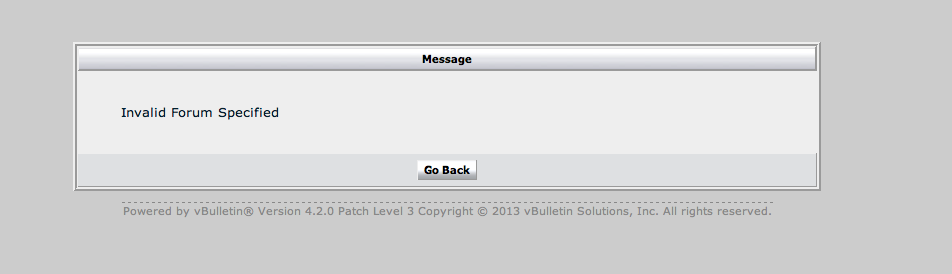You are using an out of date browser. It may not display this or other websites correctly.
You should upgrade or use an alternative browser.
You should upgrade or use an alternative browser.
Question The side bar is not getting displayed
- Status
- Not open for further replies.
For the "Form" block to show up, 4 conditions have to be met:
- The mod needs to be enabled
- The viewing user needs permissions to post a problem (Usergroup Manager)
- At least one category must be created (DBTech - vBAnswers -> Manage Categories)
- If "x problems in y minutes" usergroup permissions are in effect, user must have not posted a question recently
Thanks. As per your guidelines I set the permission under User Groups and now I am able to see the side bar form!
As I am testing this out I have few other questions
1. when I create a new category I am now forced to select a private forum. Unless I select a private forum it is not letting me create a new category. I have set " can be private" NO and "force private" NO. But I am still forced to select a forum for private questions. I don't want any questions posted in a private forum. As a result, on the side bar on the home page there is an option for posting the question as a "private question". How do I remove this option to post private questions from the side bar form?
2. I posted a test question and then I logged in as another user and posted a reply. But then as the first user I am unable to flag the reply of the second user as good answer, solution etc. How to correct this?
Thanks,
As I am testing this out I have few other questions
1. when I create a new category I am now forced to select a private forum. Unless I select a private forum it is not letting me create a new category. I have set " can be private" NO and "force private" NO. But I am still forced to select a forum for private questions. I don't want any questions posted in a private forum. As a result, on the side bar on the home page there is an option for posting the question as a "private question". How do I remove this option to post private questions from the side bar form?
2. I posted a test question and then I logged in as another user and posted a reply. But then as the first user I am unable to flag the reply of the second user as good answer, solution etc. How to correct this?
Thanks,
In my above reply, please ignore point 2 this problem no longer exists
to make it clear my current pending questions are:
1. when I create a new category I am now forced to select a private forum. Unless I select a private forum it is not letting me create a new category. I have set " can be private" NO and "force private" NO. But I am still forced to select a forum for private questions. I don't want any questions posted in a private forum. As a result, on the side bar on the home page there is an option for posting the question as a "private question". How do I remove this option to post private questions from the side bar form?
2. with VbAnswers installed when I click on New Thread and post a message in a forum the VBAnswers does not seem to work. VBanswers functionality works only when I post a new thread via the side bar form. If I post threads by the default new thread, I am not able to see the option for best answer, solution etc. Is this the way it should work?
to make it clear my current pending questions are:
1. when I create a new category I am now forced to select a private forum. Unless I select a private forum it is not letting me create a new category. I have set " can be private" NO and "force private" NO. But I am still forced to select a forum for private questions. I don't want any questions posted in a private forum. As a result, on the side bar on the home page there is an option for posting the question as a "private question". How do I remove this option to post private questions from the side bar form?
2. with VbAnswers installed when I click on New Thread and post a message in a forum the VBAnswers does not seem to work. VBanswers functionality works only when I post a new thread via the side bar form. If I post threads by the default new thread, I am not able to see the option for best answer, solution etc. Is this the way it should work?
I believe this has been fixed, please try re-downloading the mod and re-uploading /dbtech/vbanswers/includes/class_dm_category.php1. when I create a new category I am now forced to select a private forum. Unless I select a private forum it is not letting me create a new category. I have set " can be private" NO and "force private" NO. But I am still forced to select a forum for private questions. I don't want any questions posted in a private forum. As a result, on the side bar on the home page there is an option for posting the question as a "private question". How do I remove this option to post private questions from the side bar form?
This is indeed intended behaviour.2. with VbAnswers installed when I click on New Thread and post a message in a forum the VBAnswers does not seem to work. VBanswers functionality works only when I post a new thread via the side bar form. If I post threads by the default new thread, I am not able to see the option for best answer, solution etc. Is this the way it should work?
2. with VbAnswers installed when I click on New Thread and post a message in a forum the VBAnswers does not seem to work. VBanswers functionality works only when I post a new thread via the side bar form. If I post threads by the default new thread, I am not able to see the option for best answer, solution etc. Is this the way it should work?
Should you want to not allow members to post new threads in the forum you set up for vBAnswers, you can remove the Post New Thread button like so.
ACP / Plugins & Products / Add New Plugin
Product: vBulletin
Hook Location: forumdisplay_complete
Title: Hide Post New Thread In vBAnswers Forum
Execution Order: 5
Plugin PHP Code:
If you only have one forum for vBAnswers use this:
Code:
if ($foruminfo['forumid'] == [COLOR="#FF0000"]X[/COLOR]) $show['newthreadlink'] = 0;If you have multiple forums for vBAnswers use this:
Code:
if (in_array($foruminfo['forumid'], array([COLOR="#FF0000"]X[/COLOR],[COLOR="#FF0000"]X[/COLOR],[COLOR="#FF0000"]X[/COLOR]))) $show['newthreadlink'] = 0;Replacing X with your forum id's.
Then click on save.
You've not chosen anything for the "Forum" option. That has nothing to do with private forums, but rather what forum threads from that category get posted in.
This is a mandatory field, and intended as such.
The "Private Forum" dropdown can now be left on its default option as intended.
This is a mandatory field, and intended as such.
The "Private Forum" dropdown can now be left on its default option as intended.
And thanks for the "Hide Post New Thread In vBAnswers Forum". That works like a charm
Good deal I suspected it would work without issues.
If you're sure you'll never use it, you can remove it from the template
can you please tell me which is the exact template to edit? sorry for bothering you with so many questions -
dbtech_vbanswers_block_form template - remove
Code:
<!--DBT_PRO_START-->
<br />
<div class="smallfont">
<input type="hidden" name="problem[private]" value="0" />
{vb:rawphrase dbtech_vbanswers_private}: <input type="checkbox" name="problem[private]" value="1" /><br />
<span class="description">{vb:rawphrase dbtech_vbanswers_private_descr}</span>
</div>
<!--DBT_PRO_END-->- Status
- Not open for further replies.
Similar threads
- Locked
- Support ticket
- Replies
- 7
- Views
- 3K
- Locked
- Support ticket
- Replies
- 2
- Views
- 1K
- Locked
- Support ticket
Question
Forum Block / Question Box
- Replies
- 3
- Views
- 3K
- Locked
- Support ticket
Question
Problems with vbAnswers
- Replies
- 3
- Views
- 3K
Legacy vBAnswers
vBulletin 4.x.x
- Seller
- DragonByte Technologies
- Release date
- Last update
- Total downloads
- 165
- Customer rating
- 0.00 star(s) 0 ratings