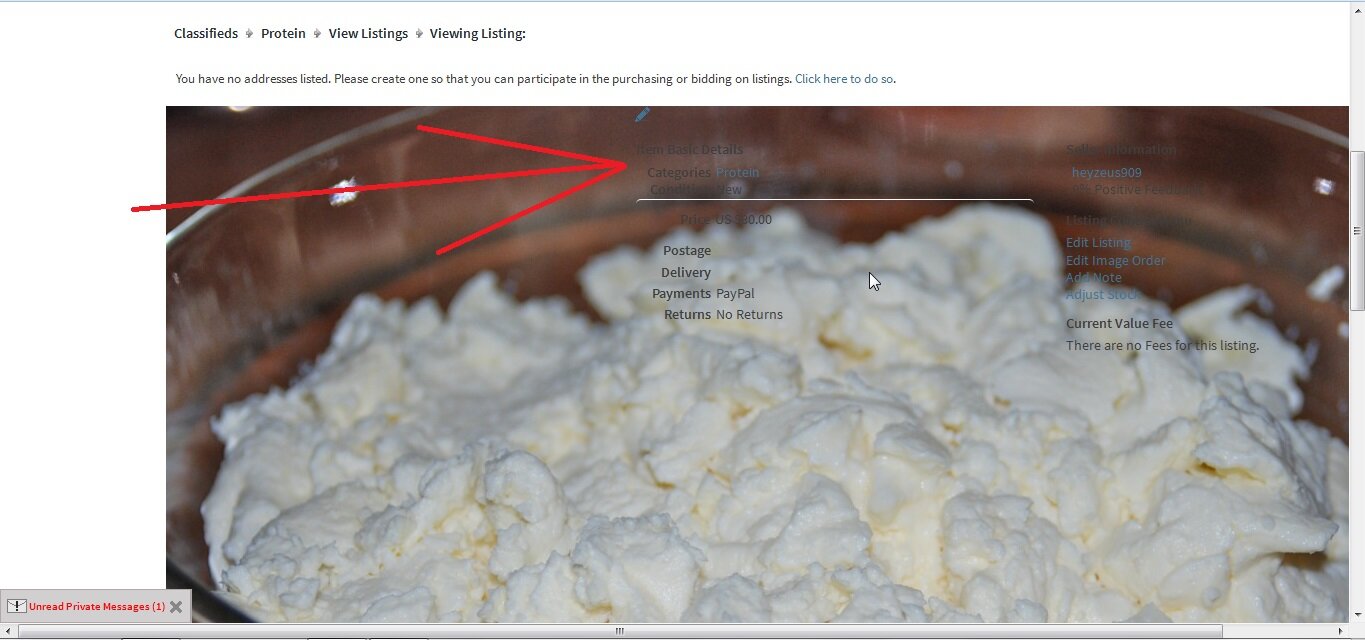heyzeus909
Customer
I made my first listing. In the default vBulletin style (yuck) it the listing looks fine; the text is quite readable. In the Mielo theme (yay) the text gets washed out in the listing's picture. See attached pics.
I'm guessing that the blocks are using inherited styles in Mielo which are transparent. I'm happy to have those block styles have white/other background colors, I'm just not sure how to go about doing it.
Default vBulletin:
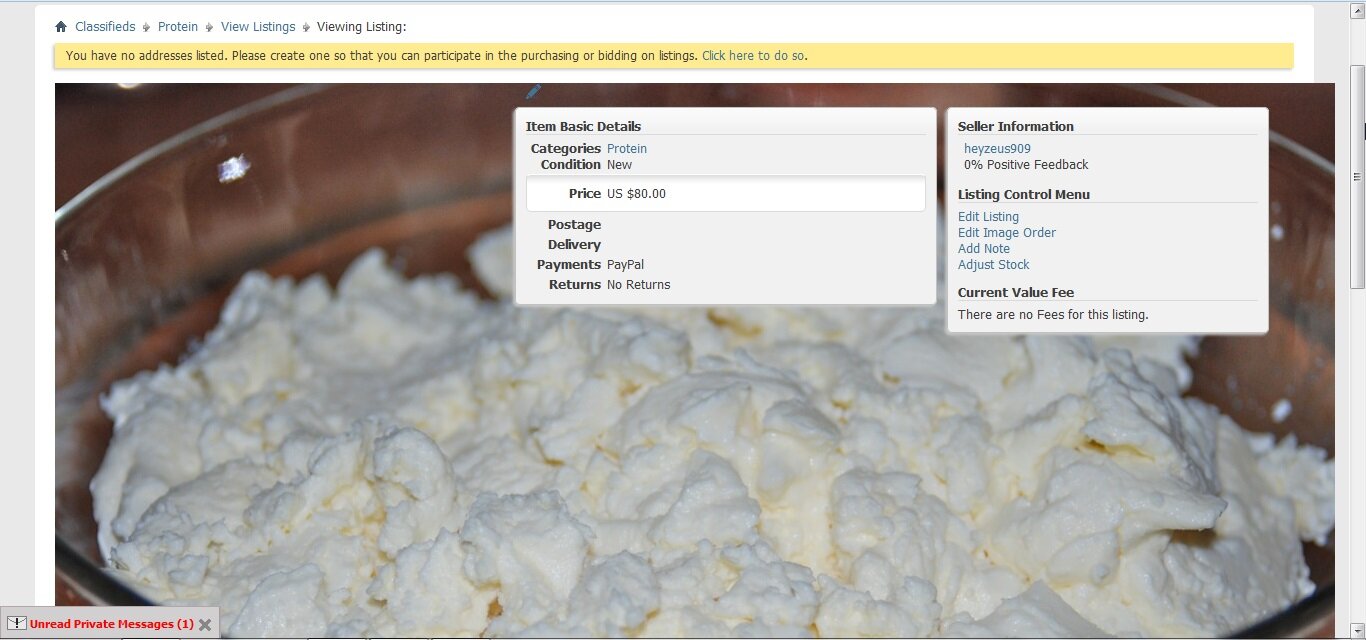
Mielo:
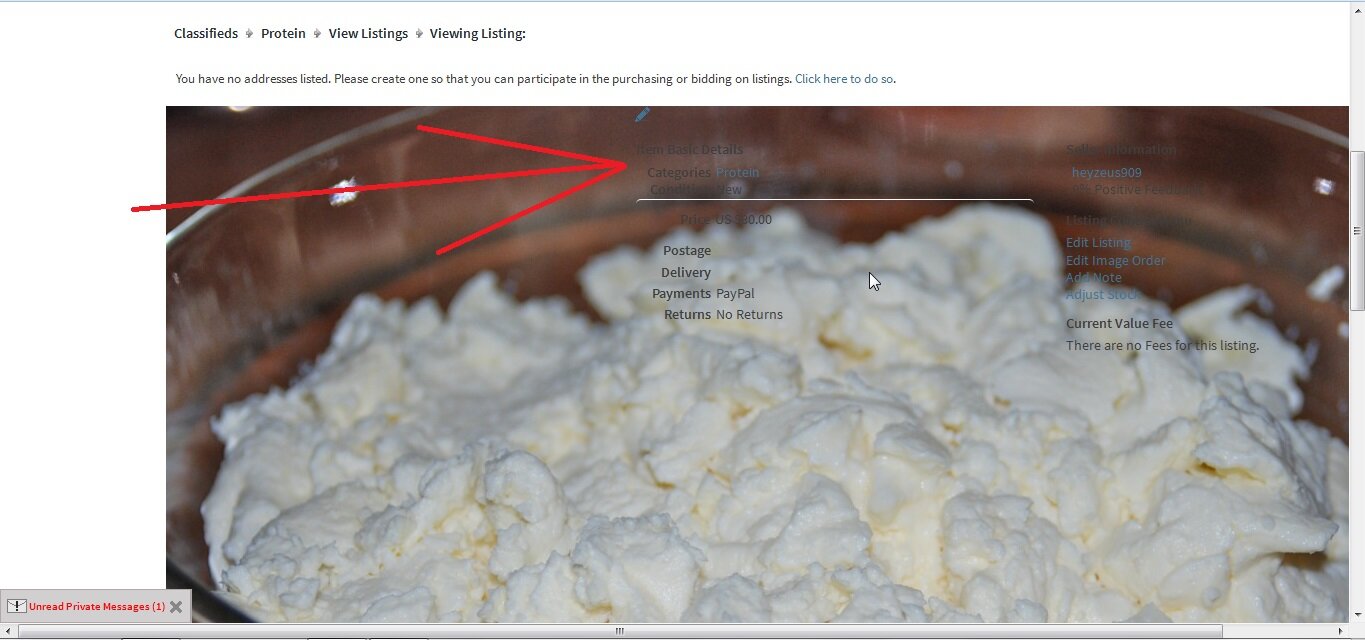
I'm guessing that the blocks are using inherited styles in Mielo which are transparent. I'm happy to have those block styles have white/other background colors, I'm just not sure how to go about doing it.
Default vBulletin:
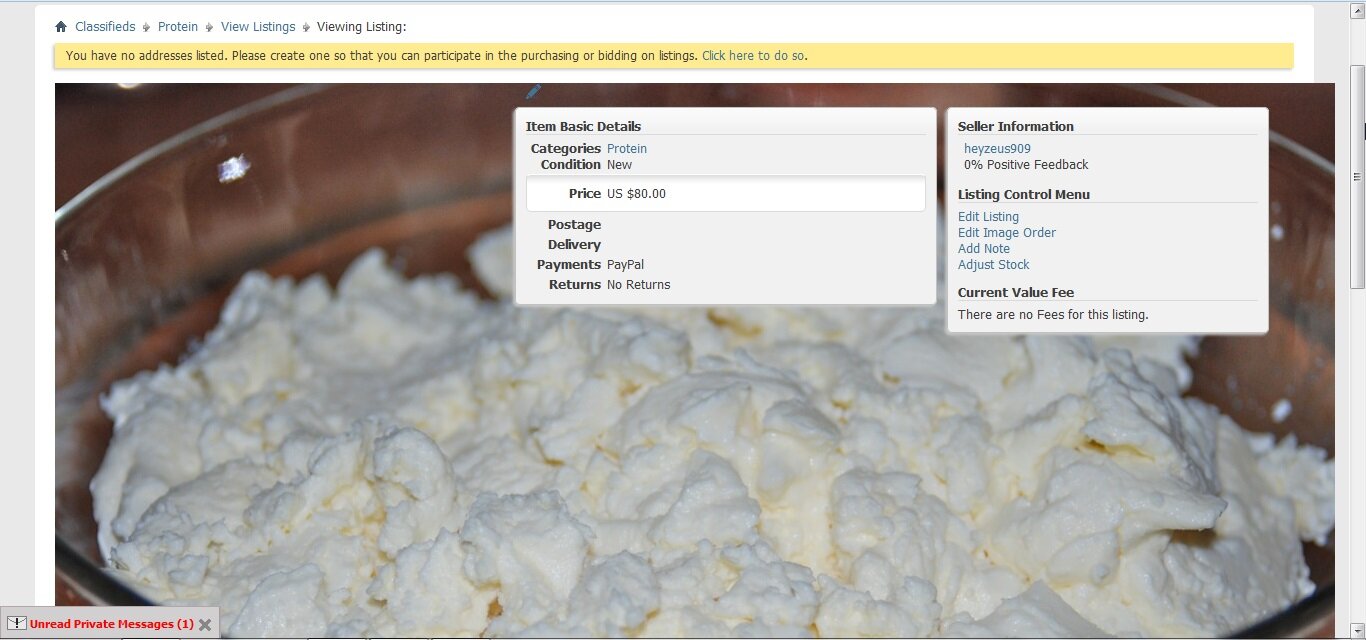
Mielo: