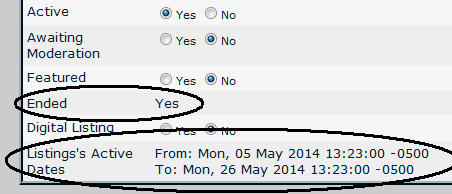GoodApples
Customer
How to re list an item?
I received and notification --> clicked on the link which took me to the listing --> I clicked on Edit Listing ...but what is missing is the
and perhaps an option to relist with the above two options available?
I also checked the User Control Panel but I don't see any options to relist...
I received and notification --> clicked on the link which took me to the listing --> I clicked on Edit Listing ...but what is missing is the
- Listing Type: Start Date
- Listing Length
and perhaps an option to relist with the above two options available?
I also checked the User Control Panel but I don't see any options to relist...
Upvote
0