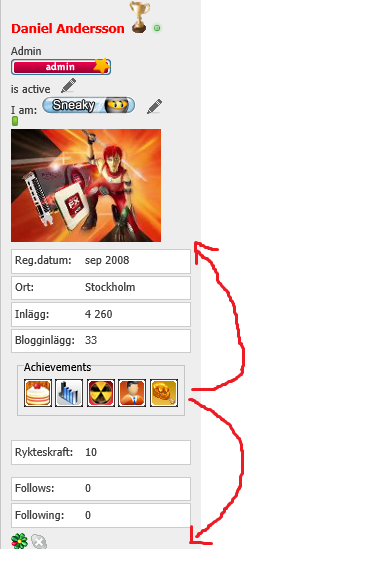You are using an out of date browser. It may not display this or other websites correctly.
You should upgrade or use an alternative browser.
You should upgrade or use an alternative browser.
Question Postbit issue
- Status
- Not open for further replies.
I believe to show it after the avatar find the following and insert {vb:raw vbactivity_postbit.achievement} just after that.
I believe to show it in above the social icons find the following and insert {vb:raw vbactivity_postbit.achievement} just after that.
Let me know if that works.
Code:
<a class="postuseravatar" href="{vb:link member, {vb:raw post}}" title="{vb:rawphrase {vb:raw post['onlinestatusphrase']}, {vb:raw post.username}}">
<img src="{vb:raw post.avatarurl}" alt="{vb:rawphrase xs_avatar, {vb:raw post.username}}" title="{vb:rawphrase xs_avatar, {vb:raw post.username}}" />
</a>
</vb:if>I believe to show it in above the social icons find the following and insert {vb:raw vbactivity_postbit.achievement} just after that.
Code:
{vb:raw template_hook.postbit_userinfo_right}Let me know if that works.
Viceroy
Customer
Another question is why you have this location as defult? Is it not possible to have it at the bottom as the bottom field as default? To have this row With achievements in the middle of everything doesnt look good. In any case I hope we can solve this problem. I have also contacted the skin creator and asked him about this. In general I hope your mods are compatible with vBSEO because so many people using it.
I added
directly beneath
in postbit_legacy and it's displaying just fine 
Code:
{vb:raw vbactivity_postbit.achievement}
Code:
<vb:if condition="$show['avatar']">
<a class="postuseravatar" href="{vb:link member, {vb:raw post}}" title="{vb:rawphrase {vb:raw post['onlinestatusphrase']}, {vb:raw post.username}}">
<img src="{vb:raw post.avatarurl}" alt="{vb:rawphrase xs_avatar, {vb:raw post.username}}" title="{vb:rawphrase xs_avatar, {vb:raw post.username}}" />
</a>
</vb:if>I moved it inside the <dl class="userinfo"> block 
For the majority of our customers, the existing display is fine - it's actually quite rare that someone uses a boxed postbit display style and don't use other mods like Postbit Tabs to organise their postbit
For the majority of our customers, the existing display is fine - it's actually quite rare that someone uses a boxed postbit display style and don't use other mods like Postbit Tabs to organise their postbit
- Status
- Not open for further replies.
Similar threads
- Locked
- Support ticket
- Replies
- 8
- Views
- 2K
- Locked
- Support ticket
- Replies
- 3
- Views
- 1K
- Replies
- 3
- Views
- 1K
- Replies
- 2
- Views
- 1K
- Replies
- 7
- Views
- 1K
Legacy vBActivity & Awards
vBulletin 3.8.x
vBulletin 4.x.x
- Seller
- DragonByte Technologies
- Release date
- Last update
- Total downloads
- 1,726
- Customer rating
- 0.00 star(s) 0 ratings