CharlieDelta
Customer
Each new review that is created there seems to be html break tags showing in the review summary. 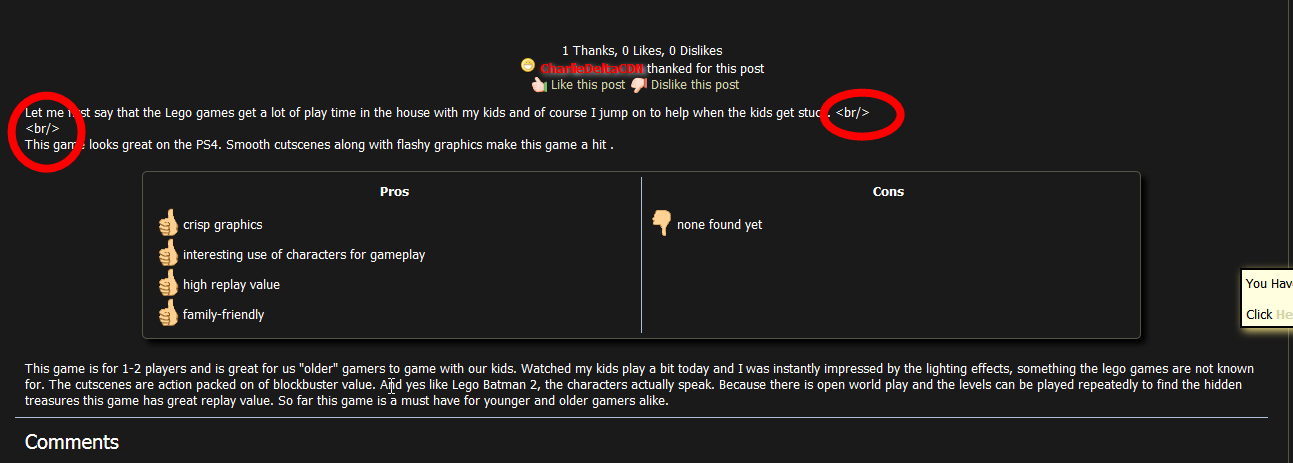
Viewing Review: Lego Marvel Super Heroes - Canadian Rifles Regiment
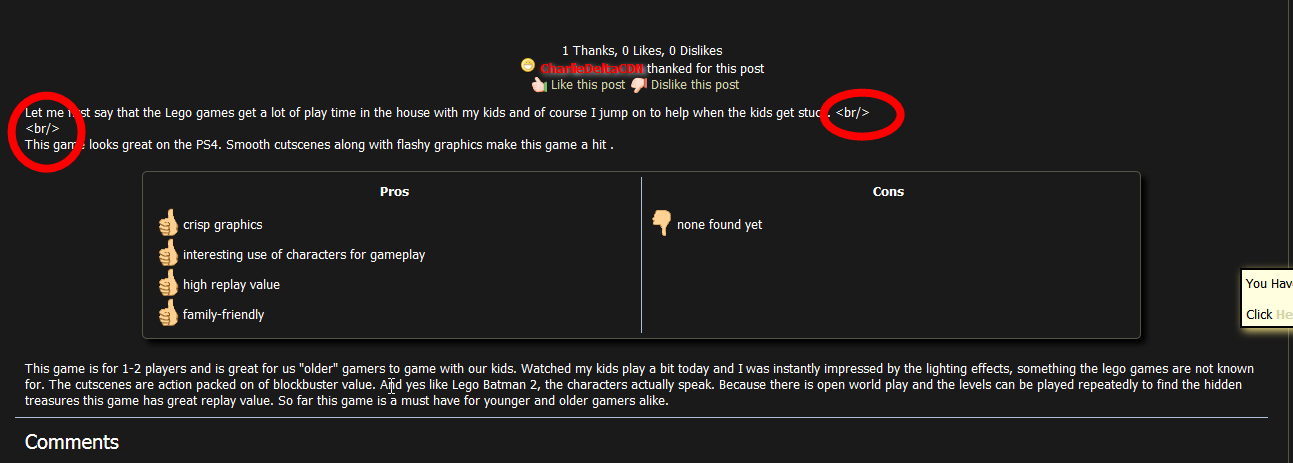
Viewing Review: Lego Marvel Super Heroes - Canadian Rifles Regiment


