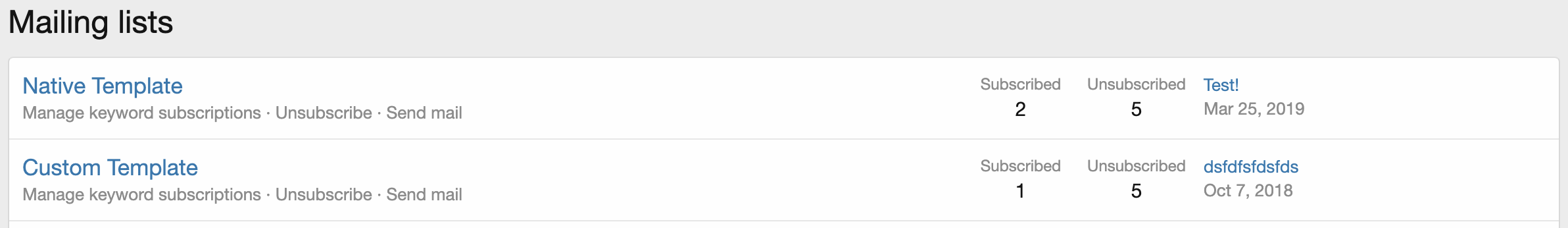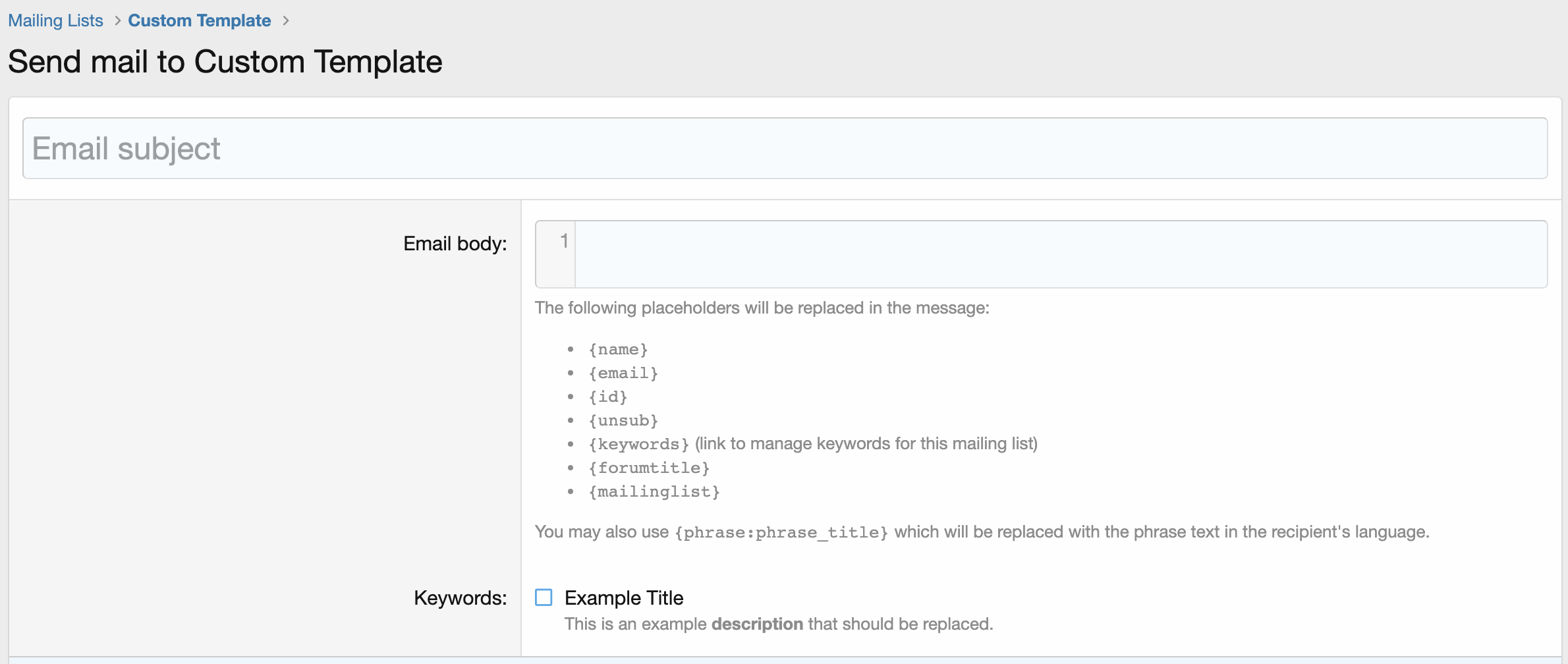moshbit
Customer
I saw this thread here but it doesn't answer the question of how to specify which template to use for a specific mailing list. Hitting the checkbox here:

doesn't tell the addon what template to use, just to use 'a custom template'. where is this custom template? I don't see any custom templates at the place you mention here:
 www.dragonbyte-tech.com
www.dragonbyte-tech.com
so i'm a bit lost. also, is there any documentation for this addon? i can't find it.

doesn't tell the addon what template to use, just to use 'a custom template'. where is this custom template? I don't see any custom templates at the place you mention here:
Question - Where to create templates
Hi, We are not sure where to edit the custom template for a digest. Can anyone point us in the right direction? Thanks.
so i'm a bit lost. also, is there any documentation for this addon? i can't find it.