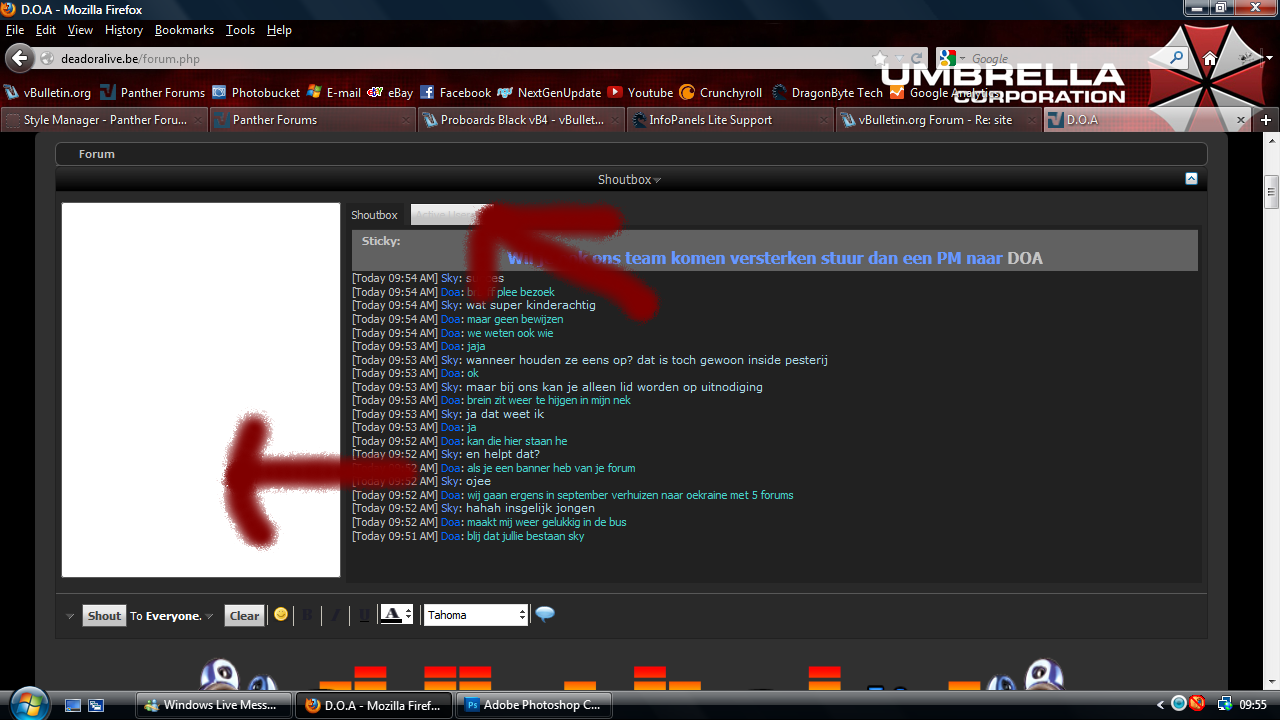Neo_Angelo
Customer
Ok i'm having difficulty trying to fix a CSS bug in vBshout (well its not really a bug as such but i'm calling it that for now). What it is, is when a user clicks the text box to write their shout, the background goes white, although the text is readable the background should actually stay a dark grey color. how do i fix this and what attributes do i need to change for this to work? i've tried looking through vBshout.css and vBshout_colours.css but cannot find where the attribute is being called from as i've got the rest of the skins text entry background all grey so i would of assumed it'd pull the attribute from there. any ideas, also if you can tell me where it is i need to change the background itself to a darker grey that'd be helpful too and how to change the tab color so its not pulling from an area that looks messy on the shoutbox but good on the forum?
Attachments
Last edited: