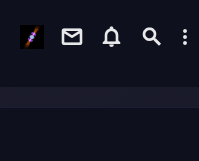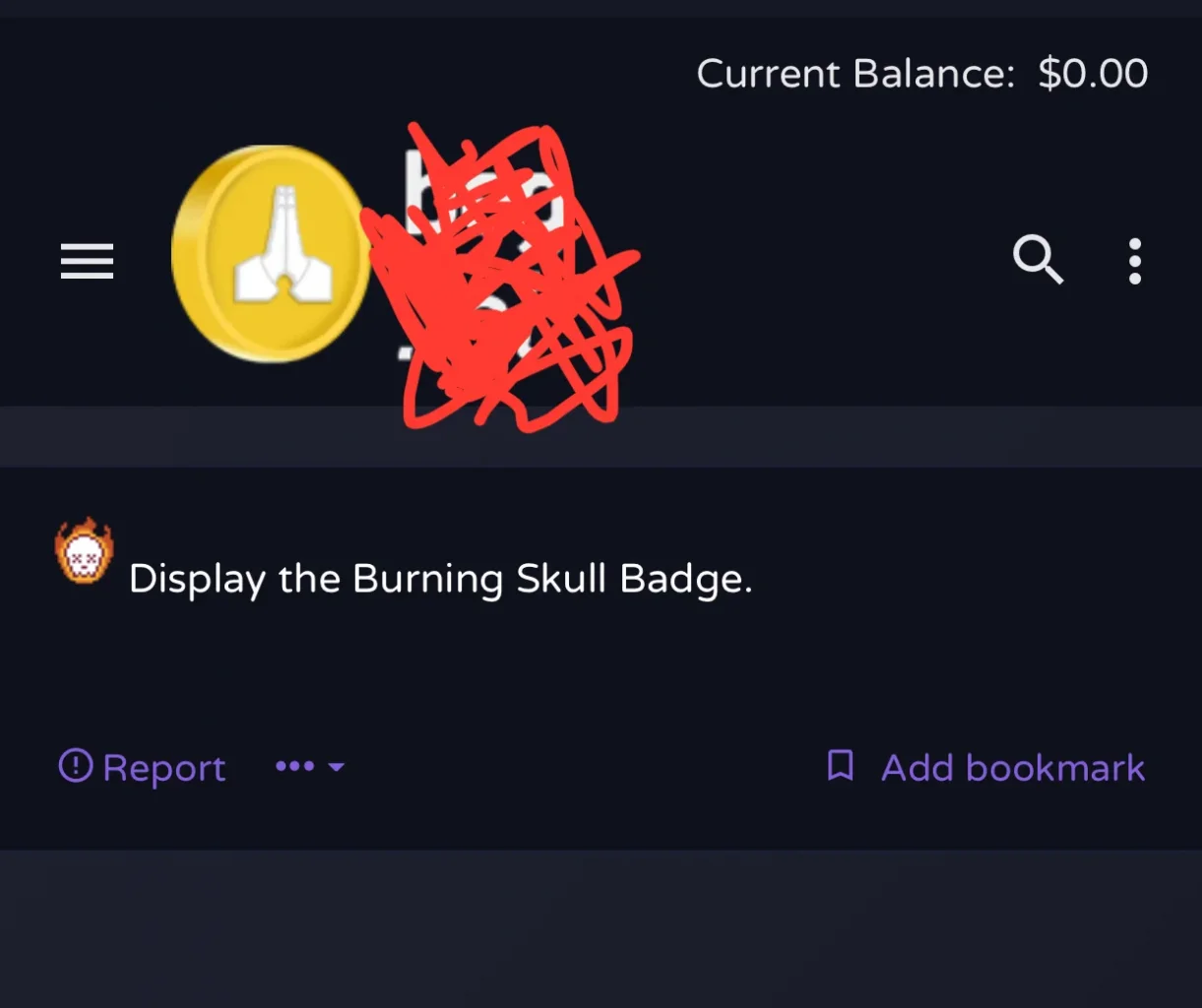moonriver7
Customer
It looks like I have a similar problem to the following post. I am unable to purchase items on mobile view. On the product page the "Purchase Info" and "Shopping Cart" widget(s) are hidden in a sidenav button on the far upper right of the screen (three dots). How can I make it so these widgets instead show on the bottom of the screen?:
 www.dragonbyte-tech.com
www.dragonbyte-tech.com
I am using a Themehouse style, and on mobile the "Purchase Information" including the Purchase Button as well as the View Cart and "Purchase Now" button disappears in a hidden three dot sidenav menu.
Question - Mobile - buy item on "item overview" page?
On mobile devices - I couldn't see a way to buy an item when viewing the single item overview page?
I am using a Themehouse style, and on mobile the "Purchase Information" including the Purchase Button as well as the View Cart and "Purchase Now" button disappears in a hidden three dot sidenav menu.
Last edited: