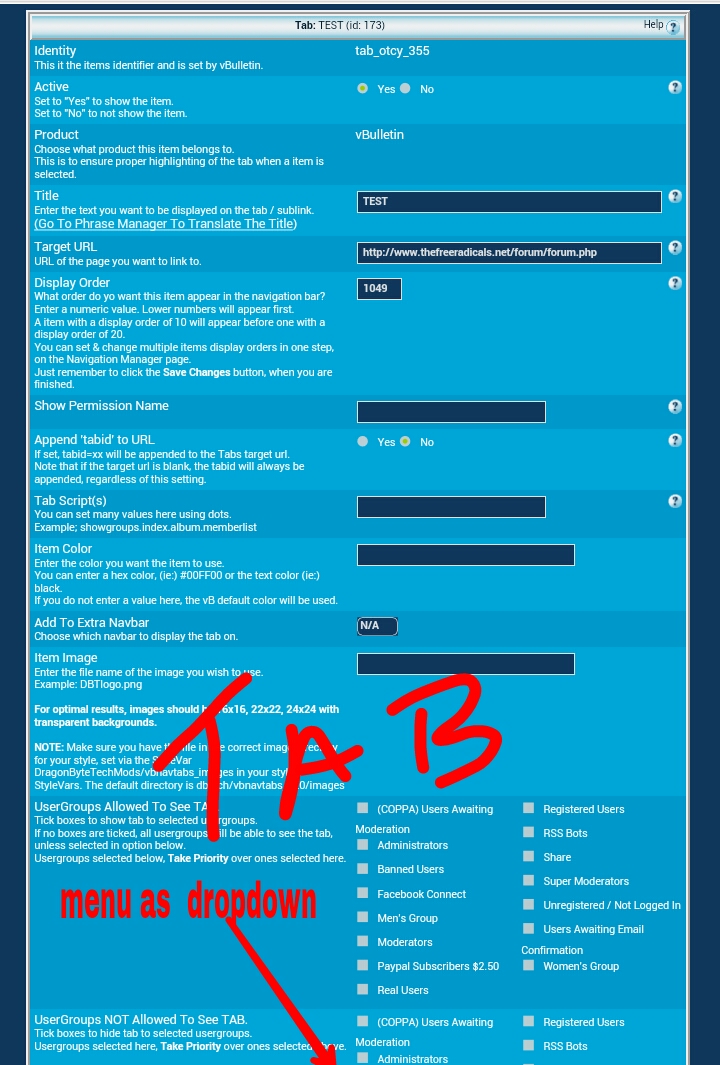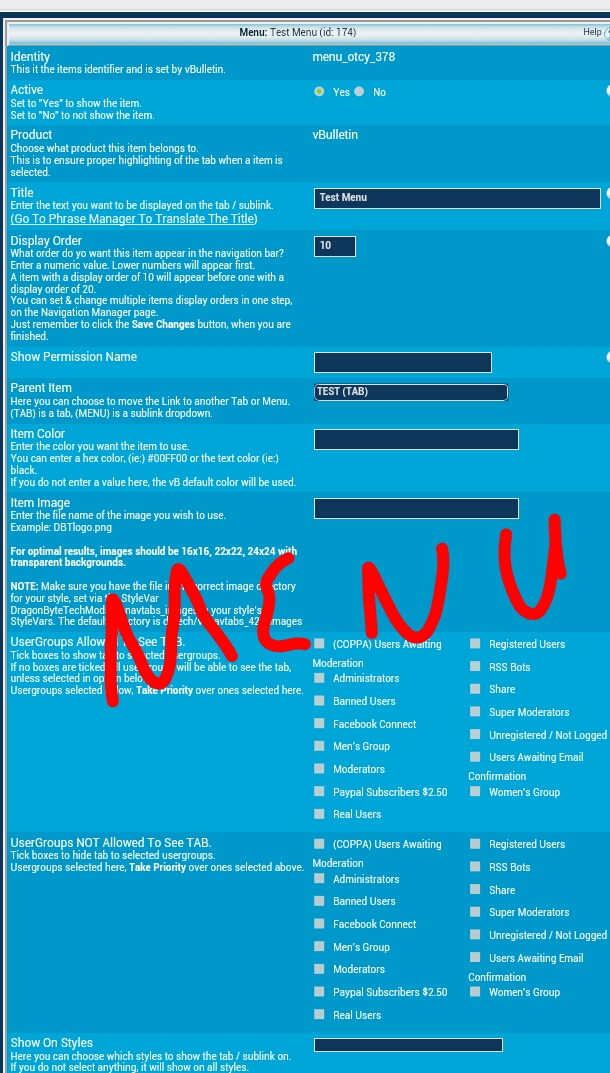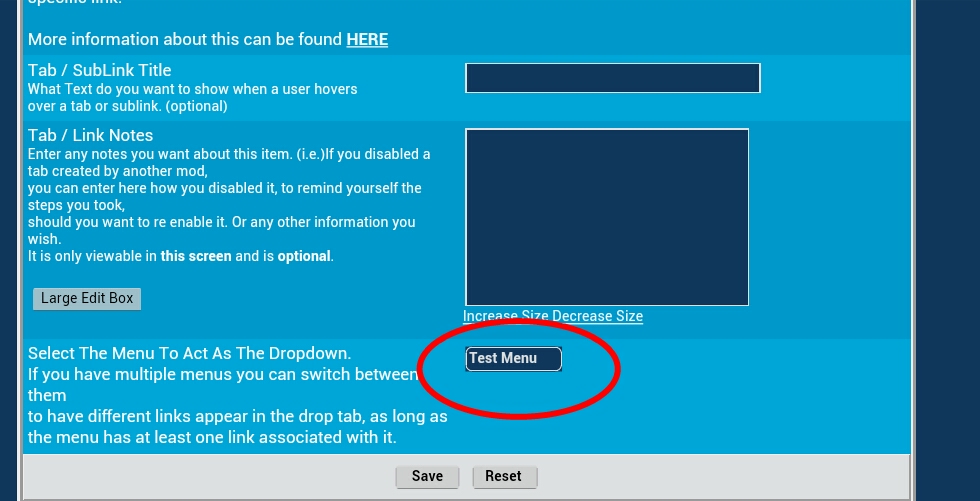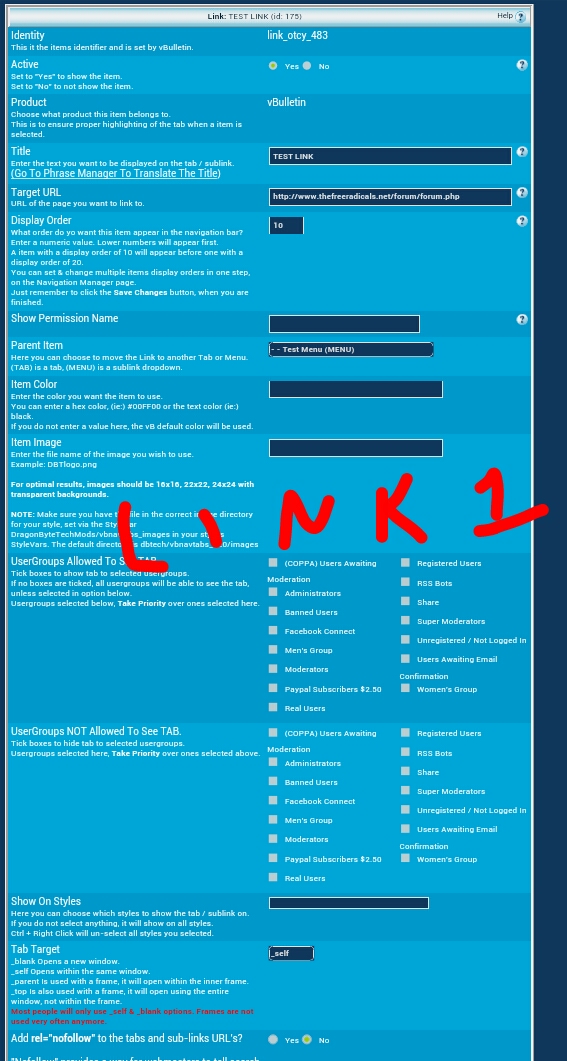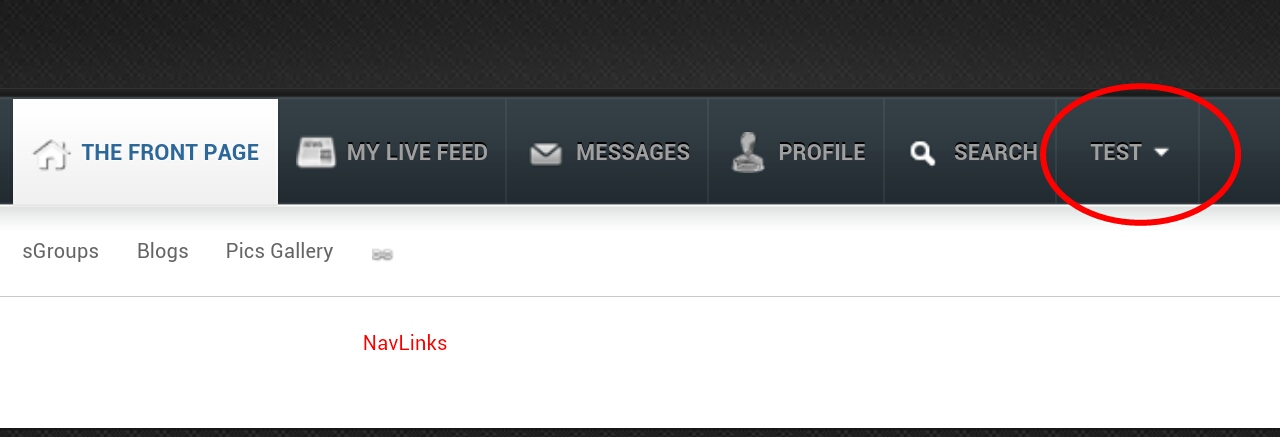It is a small process but not to difficult.
1) Create a tab.
2) Create a menu for the tab.
3) Edit the tab and the last setting, "Select The Menu To Act As The Dropdown." select the menu you just created, click on save.
4) Add links to the menu you created, these are what will show up as the dropdown items in the tab.
1) Create a tab.
2) Create a menu for the tab.
3) Edit the tab and the last setting, "Select The Menu To Act As The Dropdown." select the menu you just created, click on save.
4) Add links to the menu you created, these are what will show up as the dropdown items in the tab.