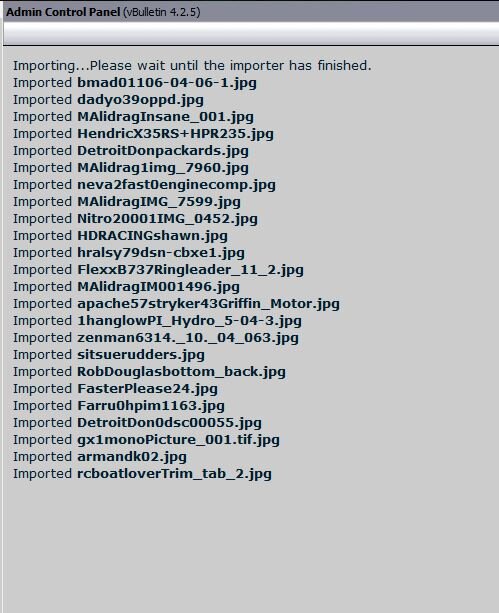I'm still trying out the free version to see if this will work for my site. I tried to use the mass import tool from the ACP. I have all my images in the directory indicated and proceed to assign it to a Gallery I setup. I use the userID (#) and then select the album and such. The import process starts but hangs. It loads about 25 images and just sits there doing nothing. I enabled errors in my php.ini but I did not reboot my server. Do I need to first reboot for those settings to take place or is it interactive (*live)?
I verified there are no zero byte images in the directory and not sure where to point at for logs or help.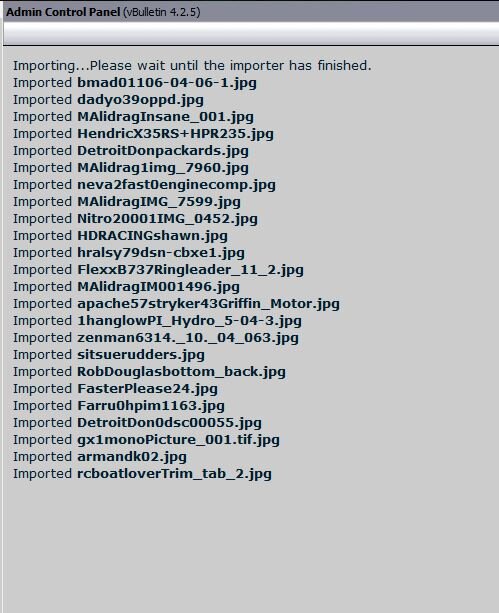
I verified there are no zero byte images in the directory and not sure where to point at for logs or help.