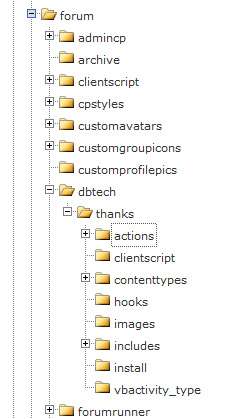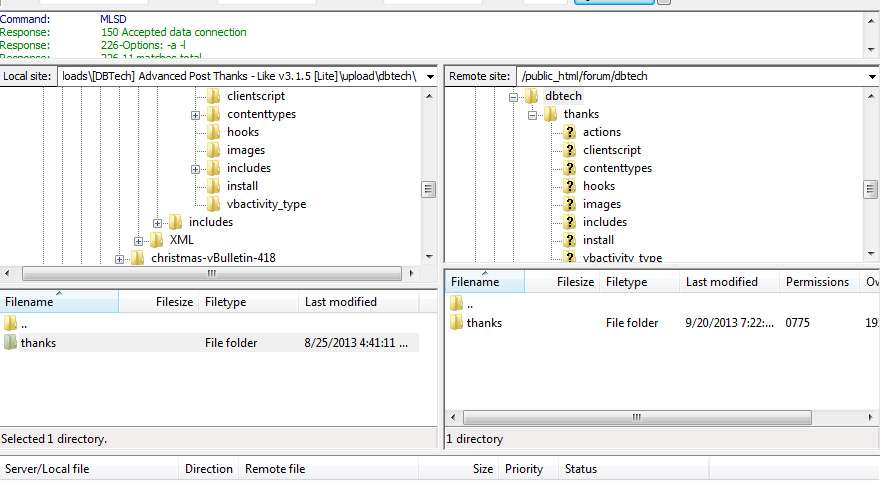graybeard
New member
I had the APTL mod installed by my hosting service.
Everything looks great except nothing registers when I click on one of the buttons.
I have done some research on the vBulletin.org forum and haven't found a solution.
I use cPanel and I have a little experience.
It was mentioned that I need the "thanks.php" file in my vbulletin folder. Can someone elaborate a little further?
Thanks, in advance, for your input.
Everything looks great except nothing registers when I click on one of the buttons.
I have done some research on the vBulletin.org forum and haven't found a solution.
I use cPanel and I have a little experience.
It was mentioned that I need the "thanks.php" file in my vbulletin folder. Can someone elaborate a little further?
Thanks, in advance, for your input.