Below is graphic of problem
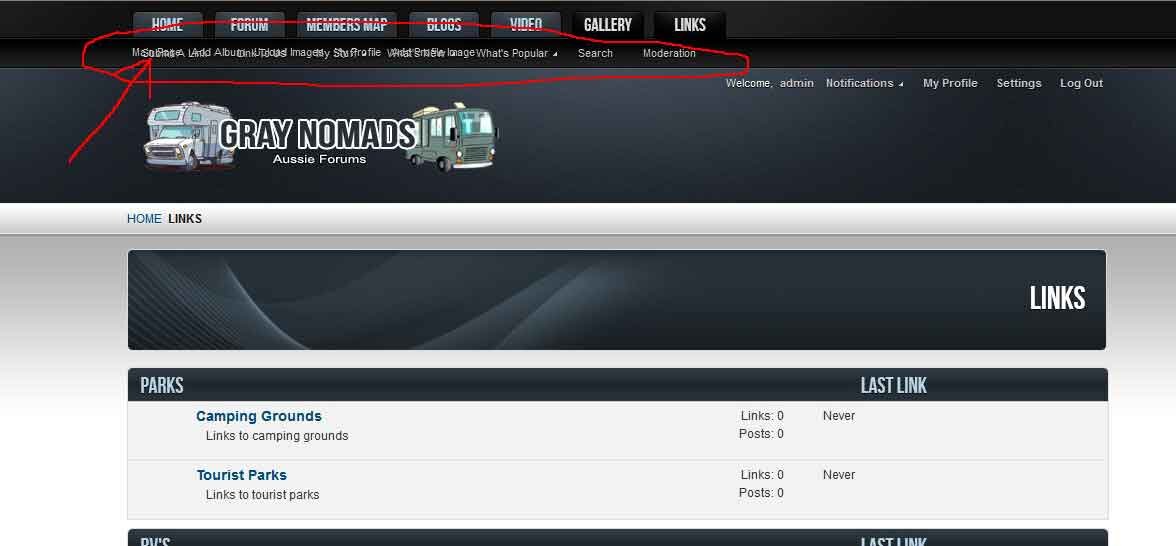
If I open up the Link Directory (vbalinksdirectory) the sub menu for the Gallery opens and blocks out the Links submenus as per the att img
Of course if I disable the Gallery I dont have this problem in the Links Directory. Could be vBlinksDirectory or DB Gallery - not sure which one is causing this.
Both the Gallery and Links both add a link to the menu automatically and dont appear in the Navigation Manager.
Have you had this problem before - if so Is there a fix?
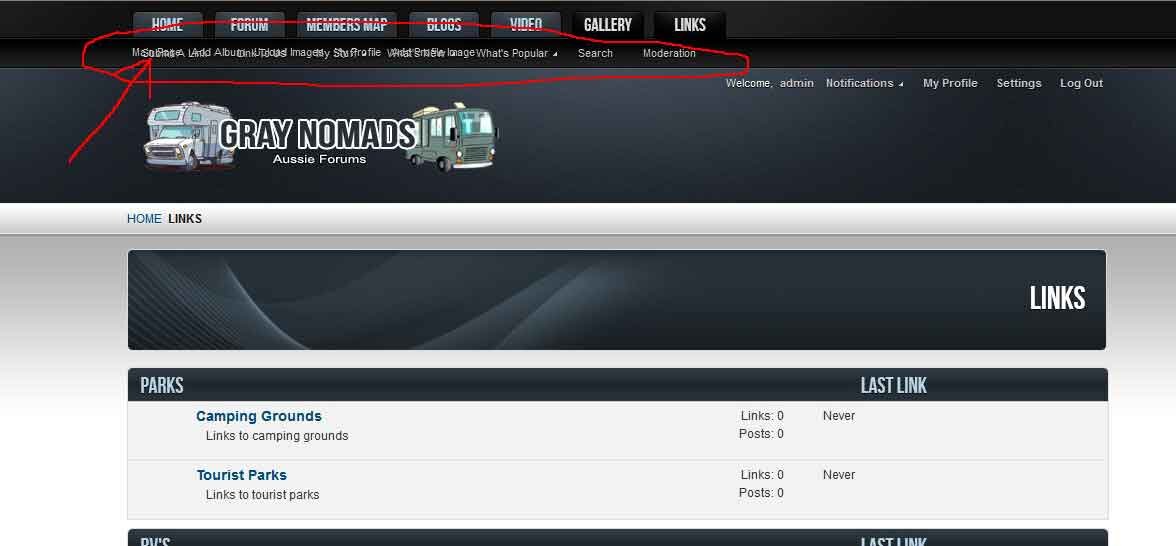
If I open up the Link Directory (vbalinksdirectory) the sub menu for the Gallery opens and blocks out the Links submenus as per the att img
Of course if I disable the Gallery I dont have this problem in the Links Directory. Could be vBlinksDirectory or DB Gallery - not sure which one is causing this.
Both the Gallery and Links both add a link to the menu automatically and dont appear in the Navigation Manager.
Have you had this problem before - if so Is there a fix?
Last edited:
