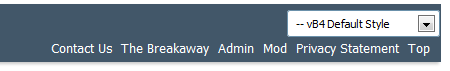I installed the gallery today.
A few issues i've noticed.
1) When uploading a file and choose downloadable it doesn't save, I have to edit the image again and check off downloadable and it works.
2) Some weird permission issues on ftp. When I create a new instance it assigns user: apache and my upload folder has 777 but when creating new instances it sets the permsions on the folder to apache 2755 so i can't make changes using ftp or use mass import.
3)By default gallery home module in admin cp isnt selected, if you browse to that instance you receive file missing.
4)When creating an instance and assigning instance permssions it doesn't save unless I go back in and set them again.
5)Footer still shows version 1.2.2
A few issues i've noticed.
1) When uploading a file and choose downloadable it doesn't save, I have to edit the image again and check off downloadable and it works.
2) Some weird permission issues on ftp. When I create a new instance it assigns user: apache and my upload folder has 777 but when creating new instances it sets the permsions on the folder to apache 2755 so i can't make changes using ftp or use mass import.
3)By default gallery home module in admin cp isnt selected, if you browse to that instance you receive file missing.
4)When creating an instance and assigning instance permssions it doesn't save unless I go back in and set them again.
5)Footer still shows version 1.2.2