You are using an out of date browser. It may not display this or other websites correctly.
You should upgrade or use an alternative browser.
You should upgrade or use an alternative browser.
Question Images doesn't show on slider
- Status
- Not open for further replies.
bszopi
Former Developer
Can you activate it for a bit so that I can see it running on your site to determine the issue?
How is the image posted in the thread? Is it an attachment, or is it via IMG tags? The lite version only uses attachments. In order to use images via IMG tags, you need to have the pro version. Without an attachment, though, it should have shown the default image for the slider.
How is the image posted in the thread? Is it an attachment, or is it via IMG tags? The lite version only uses attachments. In order to use images via IMG tags, you need to have the pro version. Without an attachment, though, it should have shown the default image for the slider.
Can you activate it for a bit so that I can see it running on your site to determine the issue?
How is the image posted in the thread? Is it an attachment, or is it via IMG tags? The lite version only uses attachments. In order to use images via IMG tags, you need to have the pro version. Without an attachment, though, it should have shown the default image for the slider.
Yeah, i made it via image tags, didn't know about this, i am trying to upload some picture in my attachments but i don't know why this message after i upload the image appears:
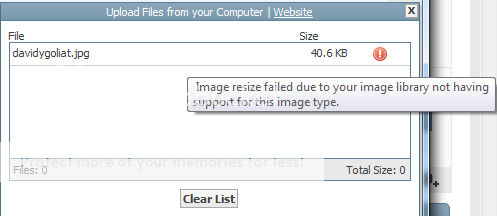
How can i fix this?
---------- Post added at 16:56 ---------- Previous post was at 15:26 ----------
Ok it works with attachments.
What about if i want to resize the BOX (i am not talking about the picture), because i just see image height and width option, should be great to find this option to resize the BOX height and width.
---------- Post added at 17:11 ---------- Previous post was at 16:56 ----------
Also i want to know if in PRO version i can confi the times between slide to slide, instead 2 seconds of the switch of picture i can change to to 5 seconds?
bszopi
Former Developer
The size of the slider can be configured via the stylevars. You can size the forum and cms independently of each other as well.
As far as the timing between slides, yes that is an option in the pro version, and it is also configurable for both the cms and forum.
Brad via Tapatalk
As far as the timing between slides, yes that is an option in the pro version, and it is also configurable for both the cms and forum.
Brad via Tapatalk
Could you please give me the steps how to change the height of the box through style vars?
Regards
---------- Post added at 18:39 ---------- Previous post was at 17:35 ----------
Ok i figured it out and changed withd and height through variable style bar.
My question now is, in the option to select forums, can i choose more than 1 forum? maybe it is because lite version but when i try to pick more than 1 forums to get them on slider just working 1 forum selected of them.
---------- Post added at 18:52 ---------- Previous post was at 18:39 ----------
Ok i got it, it seems like it pick up the latest threads from the date form the newer to older, in that order...
the the pro version can you make that band of text less transparent? because some color on the banner can affect it visually reflected over the text on it, also it is possible to change the font of that text to another one? lets say verdana?
Regards
---------- Post added at 18:39 ---------- Previous post was at 17:35 ----------
Ok i figured it out and changed withd and height through variable style bar.
My question now is, in the option to select forums, can i choose more than 1 forum? maybe it is because lite version but when i try to pick more than 1 forums to get them on slider just working 1 forum selected of them.
---------- Post added at 18:52 ---------- Previous post was at 18:39 ----------
Ok i got it, it seems like it pick up the latest threads from the date form the newer to older, in that order...
the the pro version can you make that band of text less transparent? because some color on the banner can affect it visually reflected over the text on it, also it is possible to change the font of that text to another one? lets say verdana?
bszopi
Former Developer
Currently, the content area transparency is set to a specific value (70%), and then another specific value when hovering over it (95%). These values can be changed not via StyleVars, but by editing the CSS templates directly. You will need to edit the following code in both the CMS and Forum CSS templates (dbtech_vbslider_cms.css OR dbtech_vbslider_forum.css):
For all the opacities, change them as you want following their current setup (ie, where 0.7, change to 0.8, where 70, change to 80, for example).
As far as the font goes, it is editable via the following stylevars: dbtech_vbslider_cms_message_font, dbtech_vbslider_forum_message_font
Code:
.sliderImage span {
position: absolute;
font: {vb:stylevar dbtech_vbslider_cms_message_font};
padding: 10px 13px;
background: {vb:stylevar dbtech_vbslider_cms_message_background};
filter: alpha(opacity=70);
-moz-opacity: 0.7;
-khtml-opacity: 0.7;
opacity: 0.7;
color: {vb:stylevar dbtech_vbslider_cms_message_color};
display: none;
top: 0px;
}
.sliderImage span:hover {
filter: alpha(opacity=95);
-moz-opacity: 0.95;
-khtml-opacity: 0.95;
opacity: 0.95;
}For all the opacities, change them as you want following their current setup (ie, where 0.7, change to 0.8, where 70, change to 80, for example).
As far as the font goes, it is editable via the following stylevars: dbtech_vbslider_cms_message_font, dbtech_vbslider_forum_message_font
bszopi
Former Developer
Ok thank you very much for that guide, please i am still waiting for the "read more" feature and it doesn't appear on my slider yet
I think it has to do with your phrases. Look to see what you have for the following default vB phrase: read_more_phrase. That is what it uses for the "Read More" text. Looking at the source code via Firebug on your site, the link is there for the Read More, but there is no text, which makes me think its a phrasing issue.
---------- Post added at 22:00 ---------- Previous post was at 21:51 ----------
Ok, I got your login info from Ozzy and searched, and for some odd reason that phrase didn't exist in your install, hence the reason it wasn't working. Oddly, this phrase exists in standard vB3.8, 4.x Forum Only, and 4.x Suite, so not sure why you didn't have it. I added it, as well as gave it the default "Read More" text, and now it works.
- Status
- Not open for further replies.
Similar threads
- Replies
- 6
- Views
- 1K
- Locked
- Support ticket
- Replies
- 4
- Views
- 2K
- Replies
- 2
- Views
- 2K
- Locked
- Support ticket
Question
SLider Display for Guests
- Replies
- 7
- Views
- 3K
Legacy vBSlider
vBulletin 3.8.x
vBulletin 4.x.x
- Seller
- DragonByte Technologies
- Release date
- Last update
- Total downloads
- 838
- Customer rating
- 0.00 star(s) 0 ratings
